5the tuner preset menu appears. set, Antenna / cable to cable and press ok, For details, see page 44 – Sony CS SLV-998HF MX User Manual
Page 29: 6the auto preset, Starts, Normal display, 2enter the cable box output channel. set, Manual set to add and press ok
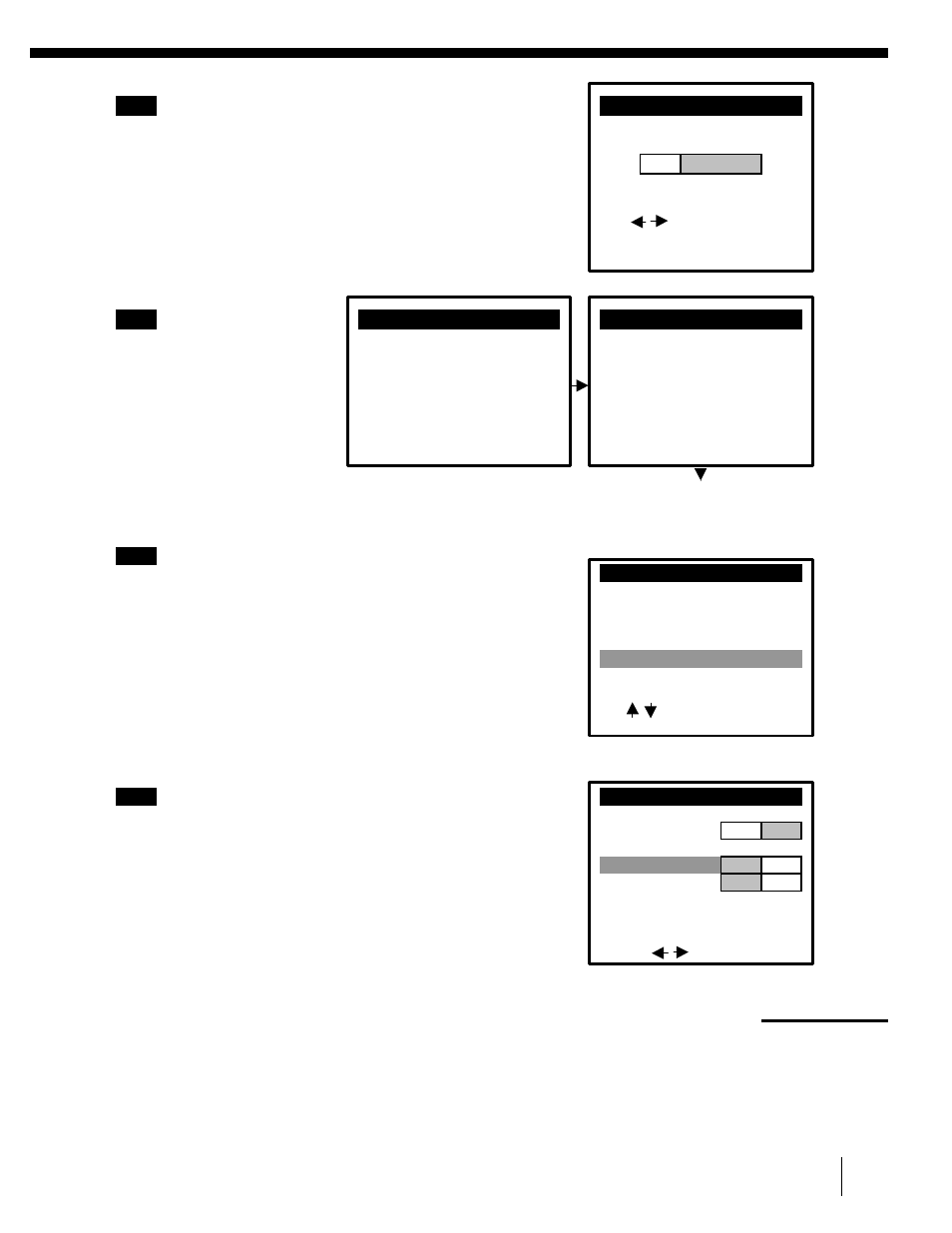
5
The TUNER PRESET menu appears. Set
SET UP TUNER PRESET
ANTENNA / CABLE to CABLE and press OK.
ANTENNA / CABLE
For details, see page 44.
ANT
CABLE
Use to select
Then push OK
Push EASY SET UP to quit
6
The AUTO PRESET
SET UP TUNER PRESET
SET UP
starts.
AUTO PRESET
PROCESSING
SET UP is done
Please wait!!!
Normal display
4
Preset the cable box output channel (usually 2, 3, or 4). For details, see page 46.
1
Press MENU and select TUNER PRESET.
MENU
TIMER SET / CHECK
TUNER PRESET
CLOCK SET
LANGUAGE
SET VCR Plus+ CHANNELS
CABLE BOX CONTROLS
ADVANCED OPTIONS
Use to select an
item, then push OK
2
Enter the cable box output channel. Set
TUNER PRESET
CH3
MANUAL SET to ADD and press OK.
ANTENNA / CABLE
ANT
CABLE
AUTO PRESET
MANUAL SET
ADD
ERASE
AFT
ON
OFF
FINE TUNING
Select CH with 0 - 9, Push
ENTER. To ADD / ERASE
continued
Getting started
29
