Installation & maintenance, Assembling the rat protection panel, How to connect the drain hose – Samsung SW75USP User Manual
Page 18
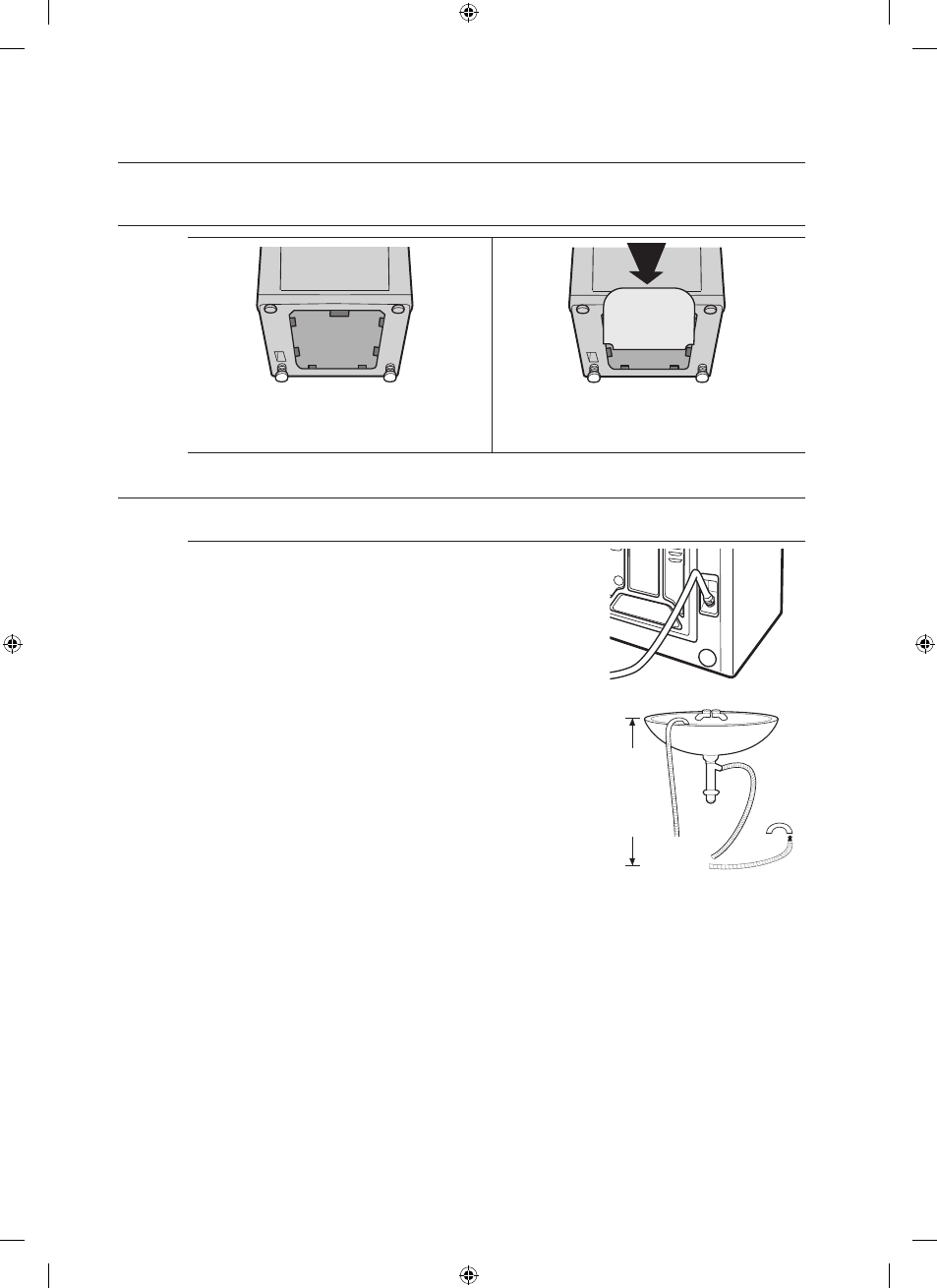
18_Installation & maintenance
Installation & maintenance
_19
installation & maintenance
ASSEMBLING THE RAT PROTECTION PANEL
1. It is easier engaging the shutter when
the set is lifted up a little, as shown in the
figure below.
2. Insert the shutter completely through the
engagement hole from the back.
HOW TO CONNECT THE DRAIN HOSE
IN CASE OF PUMP-DRAINED WASHER
• Attach the drain hose to the rear of the washer. Install the
clamp on the drain hose and tighten to prevent leakage of
water.
• Install the drain hose in the position of about 90~100cm
above the ground.
Rear-side
90~100cm
SW75USPIW-02459M_EN(АУ½Г).indd 18
2009-05-28 ¿АИД 4:34:37
See also other documents in the category Samsung Washers:
- WF-F861 (20 pages)
- B815J (24 pages)
- WF8802RP (36 pages)
- B1245AS (12 pages)
- P803J (12 pages)
- P1003J(P1070) (22 pages)
- WF7650S6 (24 pages)
- WF7522S8C (24 pages)
- WF-R1254 (88 pages)
- B1515J (23 pages)
- S621 (17 pages)
- B1115J (23 pages)
- WD8122CVD (144 pages)
- S803J (21 pages)
- B1113J (23 pages)
- WF-B854 (48 pages)
- WF9592GQR (14 pages)
- WF-F862 (56 pages)
- WF9692GQR Diamond (14 pages)
- WF-B105N(V/C/S) (22 pages)
- WF0704Y7 (44 pages)
- SWV-1200F (25 pages)
- DC68-01518Q (12 pages)
- DC68-02196A (13 pages)
- R1045A(V/S/C) (24 pages)
- WF8800JSW (36 pages)
- WA80U3 (24 pages)
- SW55APP2 (10 pages)
- Q1244(C/S/V) (24 pages)
- Q1435(C/S/V) (13 pages)
- SWP1493 (20 pages)
- SW81ASP (10 pages)
- J1255AV (24 pages)
- WA70R3 (14 pages)
- SW55APP3 (10 pages)
- SW57APP (12 pages)
- F1043/F843 (12 pages)
- v/s/c J1055 (22 pages)
- SK-3A1 (28 pages)
- Q1657(T/S/V) (24 pages)
- WF8802RPZ (2 pages)
- P1053 (16 pages)
- J1460A(V/S) (22 pages)
- J1453(V/S) (12 pages)
