Changing the number for remote fax activation – Sharp UX-P400 User Manual
Page 48
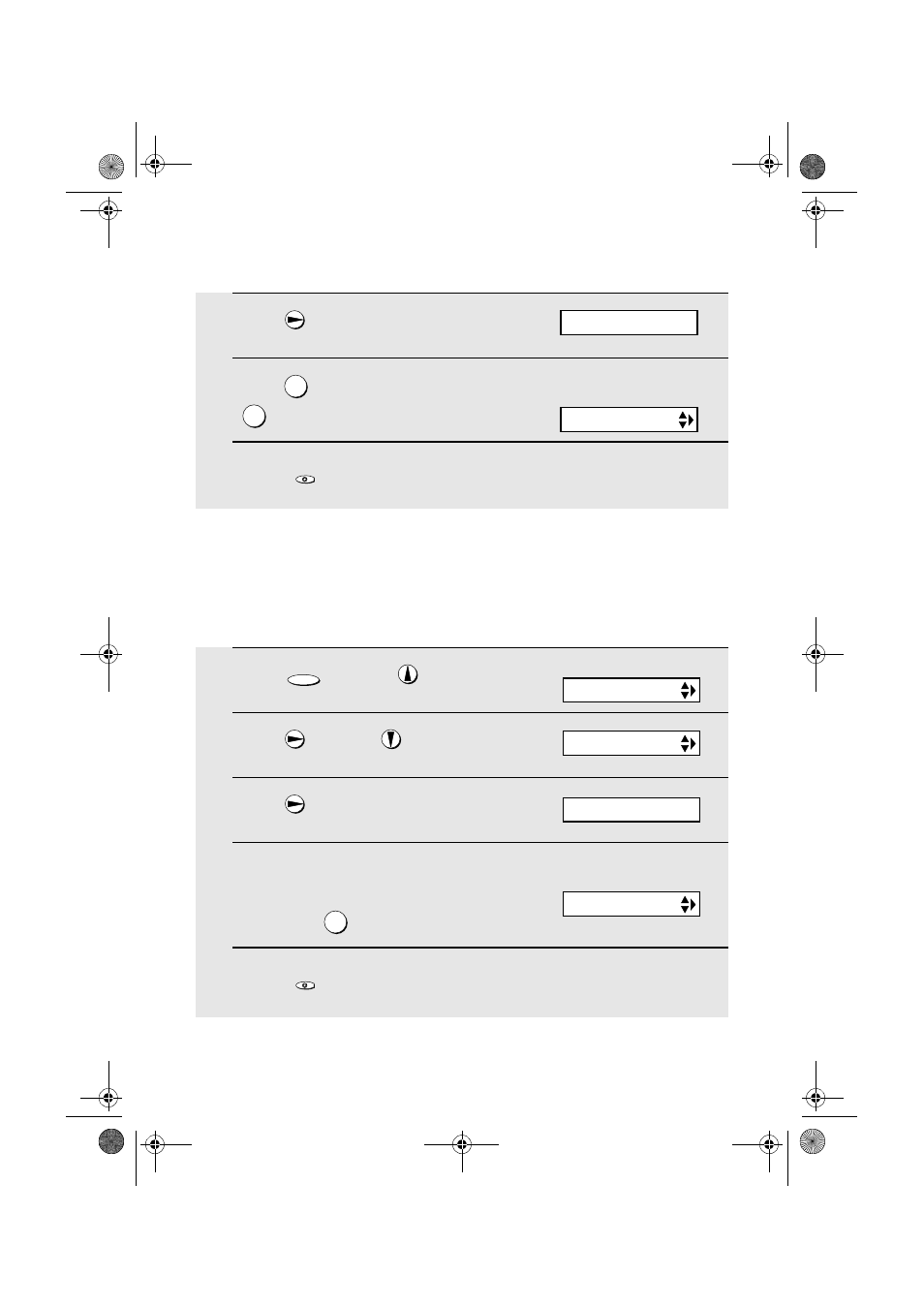
Optional Reception Settings
46
3
Press
once.
4
Press
to turn on the function, or
to turn it off.
5
Press
to return to the date and time display.
1
2
STOP
The display briefly shows
your selection, then:
CALLER-ID
1=YES, 2=NO
Changing the number for remote fax activation
If desired, you can use a number other than 5 to activate fax reception from an
extension telephone. You can select any number from 0 to 9.
1
Press
once and
once.
2
Press
once and
once.
3
Press
once.
4
Enter the desired number (any number
from 0 to 9).
Example: 3
5
Press
to return to the date and time display.
FUNKTION
3
STOP
Display:
OPTION SETTING
FAX REMOTE #
The display briefly shows
your selection, then:
TRANSACTION
ENTER (0-9) (5)
