Swann SW211-WIP User Manual
Page 14
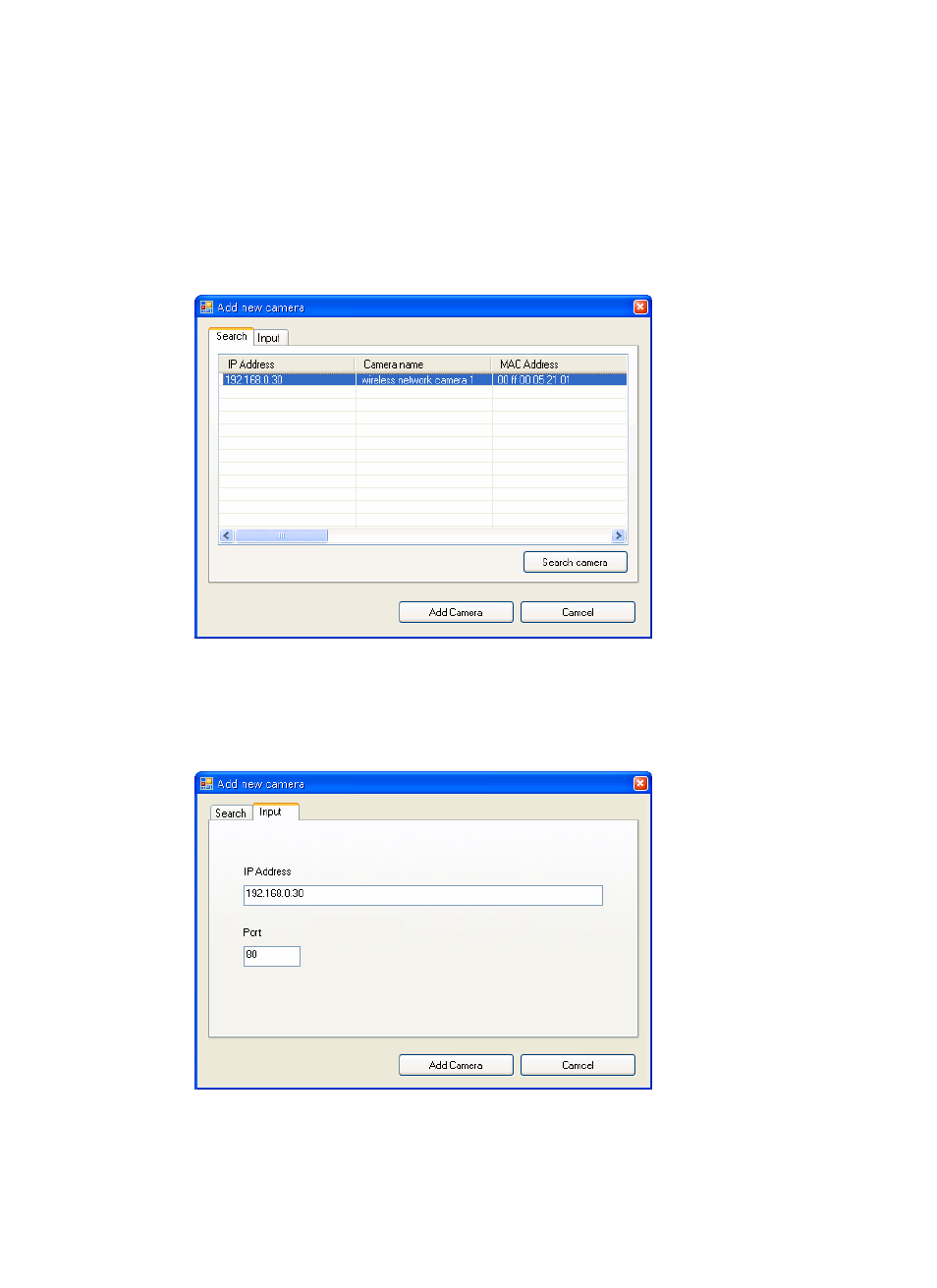
3. In the pop-up Add New Camera dialog window, you can:
z Select the Search tab if you are not sure of the camera’s
IP address. Click Search camera to search the available
camera within the network. Once the camera is found and
is shown in the list, select it and click Add Camera.
z Select the Input tab to add a camera by entering its IP
address directly. Enter the camera’s IP address (default:
192.168.0.30
) and Port (default:
80
), and then click Add
Camera.
- 13 -
This manual is related to the following products:
See also other documents in the category Swann Video surveillance systems:
- RedAlert/BlueAlert SW242-WDB (8 pages)
- Big Dome Deterrent (2 pages)
- SW245-SBD (2 pages)
- SW224-HBC (2 pages)
- SW224-CK4 (2 pages)
- HD-420 (2 pages)
- 22x Zoom CCD Camera (2 pages)
- Bulldog Cam (2 pages)
- DVR4-Net-PLUS (4 pages)
- Dummy MaxiBrite SW215-DML (2 pages)
- StyleCam (2 pages)
- ALPHA C10 (2 pages)
- SW212-MXD (2 pages)
- Retail Security Kit 4 CCTV Cameras SW244-SK4 (2 pages)
- ALPHA SWA31-C8 (2 pages)
- Theft Deterrent Imitation Cam (2 pages)
- HD540 (2 pages)
- SW234-PCG (4 pages)
- SW-P-DDNC (2 pages)
- Digital Wireless Extra Camera ADW-300/X (2 pages)
- SW231-WCX (12 pages)
- Black Knight SW-C-BLACKK (4 pages)
- SW231-WMX (2 pages)
- PNP-150 SW212-HXB (2 pages)
- Black & White Dome Cam (2 pages)
- OutdoorCam SW244-AUO (16 pages)
- SWA31-C4 (2 pages)
- DIY Color SW-D-DSC (2 pages)
- Imitation Security Device (2 pages)
- PRO-605 (2 pages)
- MicroCam II (4 pages)
- Maxi-Brite Cam SW244-4MM (4 pages)
- SW-C-DPCC (2 pages)
- Maxi Day/Night Cam Day & Night CCD Camera (2 pages)
- Alert DVR Camera Kit (4 pages)
- Security Cam Color Video Camera (2 pages)
- Wireless Outdoor Cameras & Receiver (4 pages)
- PNP-50 (4 pages)
- Color Video Doorphone (6 pages)
- SW241-UD4 (2 pages)
- Maxi Day/Night Cam S243-4NU (2 pages)
- Maxi-Brite Cams SW215-2MX (2 pages)
- PPW-250 (2 pages)
- SW215-DMD (2 pages)
