Sirius Satellite Radio BOOM BOX PROJECT User Manual
Page 6
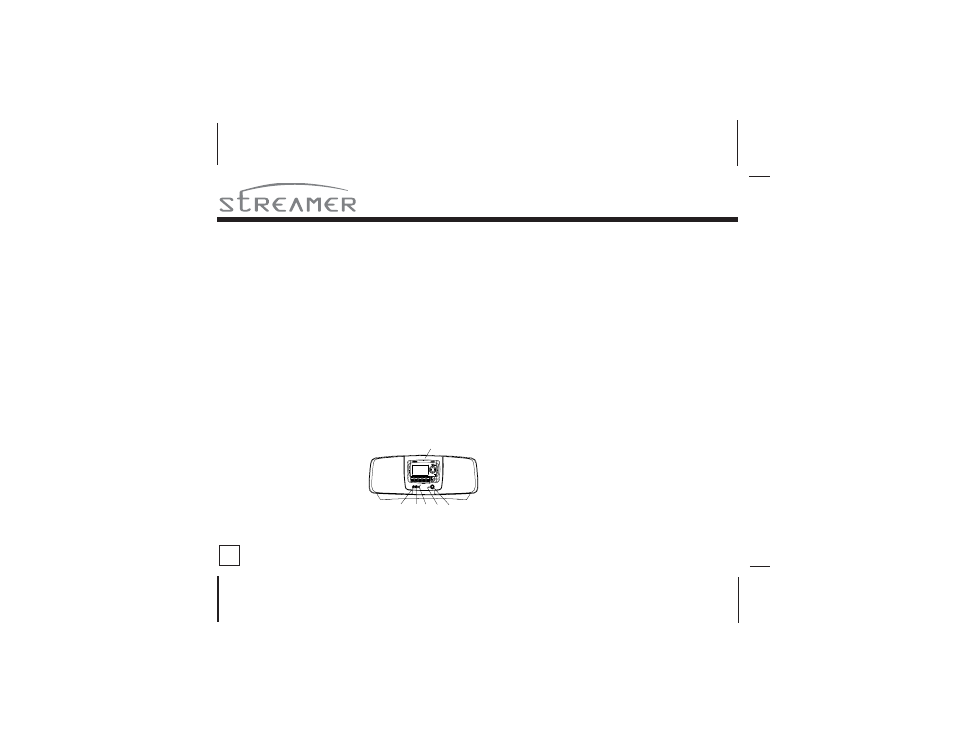
4
Streamer User Guide
PHONES
AUX
AUX
SAS
VOL
OFF
1 2 3 4 5
6
4. Power On/Low Battery LED: The LED
lights green when the Power On/Off Switch-
VOL control s rotated clockwise (CW) to the On
Position. In addition, the LED will light red to
alert the user that the batteries are nearly dis
charged. This condition may cause degraded
performance of the SIR-STRPKI.
5. Power On/Off Switch-VOL Control:
Applies power to the Boom Box when rotated
clockwise (CW) from the Off position. When in
On position, increase or decrease the volume of
the audio output signal from the SIR-STRPKI.
To increase the volumen level rotate the
control CW. To decrease the volume level,
rotate the controlcounterclockwise (CCW)
6. Release Installation: Press this button to
release and remove the Streamer from the SIR-
STRPKI cradle
Boom Box SIR-KH1 Controls
The Brix Sirius® Boom Box SIR-STRPKI provides
two contro buttons, a Power On/Off -Volume
control, and a pushbutton to toggle between
Satellite Radio or an auxiliary audio input signal.
A power-on LED is also
located on the front panel
1. PHONES: Jack: Accepts a stereo headphone
jack to provide private listening capability for
the Boom Box.
2. MODE Selector Pushbutton: Pushbutton
toggles between Satellite Radio and a
external audio input signal (MP3, CD, etc.)
present at the AUX input jacks
3. AUX Jack: Accepts an audio input signal
from an external audio device. When
using the AUX audio
input, turn the Streamer
Off to preserve batttery
power. Adjust the
volume level of the
external audio device
to obtain an audio output from the SIR-KH1.
The volume control on the external audio
device should be set to mid-range.
