Sirius Satellite Radio BOOM BOX PROJECT User Manual
Page 12
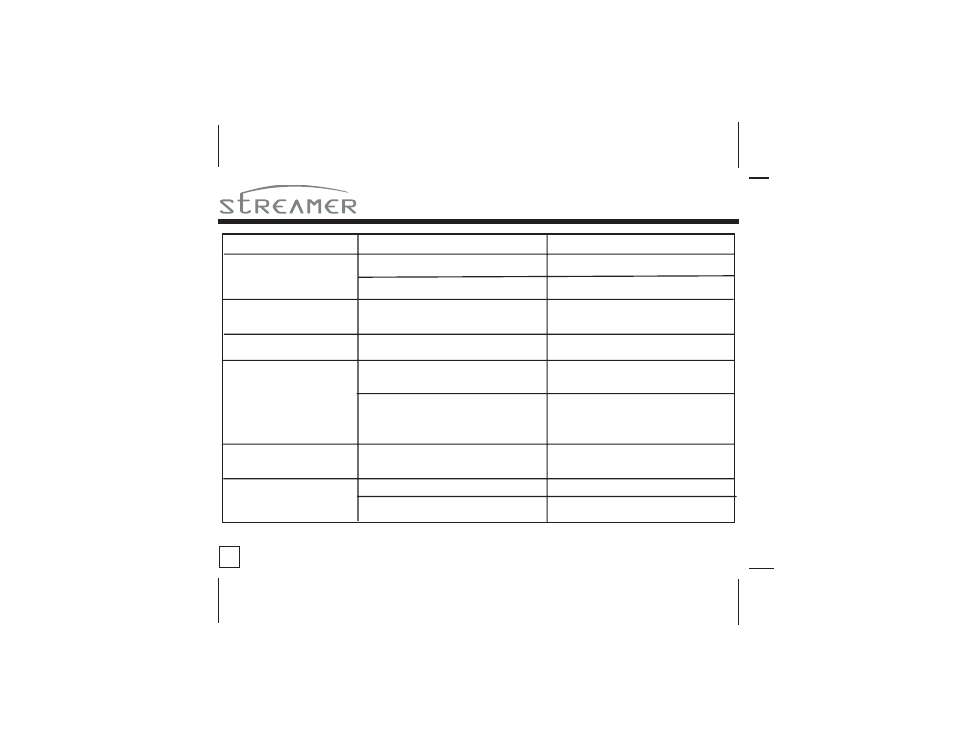
Streamer User Guide
10
FAULT
System does not turn on
SIR-STRPKI does not operate
using batteries
Intermittent Operation
ANTENNA ERROR MESSAGE
ACQUIRING SIGNAL message
No sound from SIR-STRPKI
Speakers
Streamer power is set to off
Batteries not installed or installed
incorrectly
As long as the AC power connector is
attached to the rear panel of the SIR-
STRPKI,Battery operation is disabled
Low battery level
Satellite antenne not connected to
SIR-STRPKI rear Panel
Streamer not firmly seated in cradle
Check for obstacles over or around
antenna
Headphones installed
Mode Selector pushbutton is in
incorrect position
Turn Streamer power on using the
Streamer Power on/off button
Install batteries observing
observing correct polarity
Remove power connector from
rear panel of SIR-STRPKI
Replace batteries
Connect satellite antenna to
SIR-STRPKI rear panel
Press the Streamer lower left and right
sides to ensure that the connectors
are firmly mated
Change location to eliminate nearby
obstacles (bridges, etc.)
Remove headphones
Press button for desired audio signal
(Satellite Radio (MODE) or AUX input)
PROBABLE CAUSE
