Appendix, A: connection settings, Appendix a: connection settings – Star Micronics TCP400 Series User Manual
Page 31: A-1. rs-232c interface
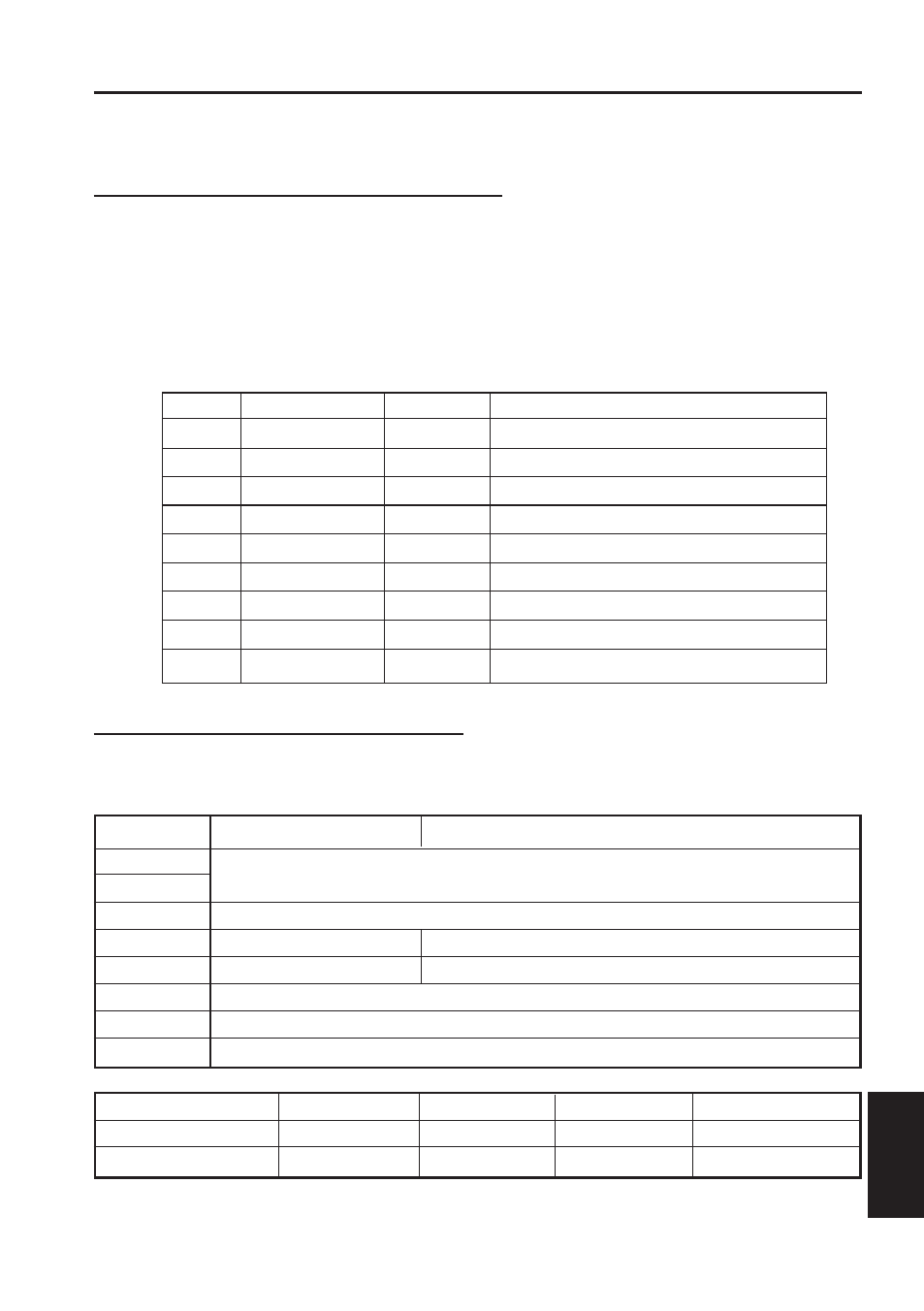
– 28 –
< Settings for Communication Speed >
To change the serial communication settings, change the following DIP switch settings.
(Ex-factory Default Settings: DSW 1 to 6 are ON, 7 and 8 are OFF.)
Switches
ON
OFF
DSW 1-1 Baud Rate Setting (See table below)
DSW 1-2
DSW 1-3 Fixed at On
DSW 1-4 Parity Disabled
Parity Enabled
DSW 1-5 Odd Parity
Even Parity
DSW 1-6 Fixed at On
DSW 1-7 Fixed at Off
DSW 1-8
Fixed at Off
Baud Rates BPS
4800 BPS
9600 BPS
19200 BPS
38400 BPS
DSW 1-1
OFF
ON
ON
OFF
DSW 1-2
ON
ON
OFF
OFF
* If incorrect switch settings are made, there may be a failure of the card reader/writ-
er. Be careful when making setting changes.
Appendix A: Connection Settings
A-1. RS-232C Interface
< RS-232C Serial Interface Specifications >
1 Connectors
D-Sub 9PIN
(Male) * Reader/Writer Side
2 Compatible Connectors
D-Sub 9PIN
(Female) * Cable Side
3 Connector Pins
See Table Below
4. I/O Circuit
See Table Below
5. Level
RS-232C
6. Cable
Cross (Reverse) Cable
Pin No. Signal Name
I/O
Functions
1
NC
-
Not Connected
2
RXD
Input
Reception Data
3
XD
Output
Transmission Data
4
DTR
Output
Data Terminal Ready
5
GND
-
Ground for Signal
6
DSR
Input
Data Set Ready (Not Detected)
7
RTS
Output
Transmission Request
8
CTS
Input
Transmission Ready (Not Detected)
9
NC
-
Not Connected
APPENDIX
