Todo actions menu, Applications – Sagem myC5-2 User Manual
Page 45
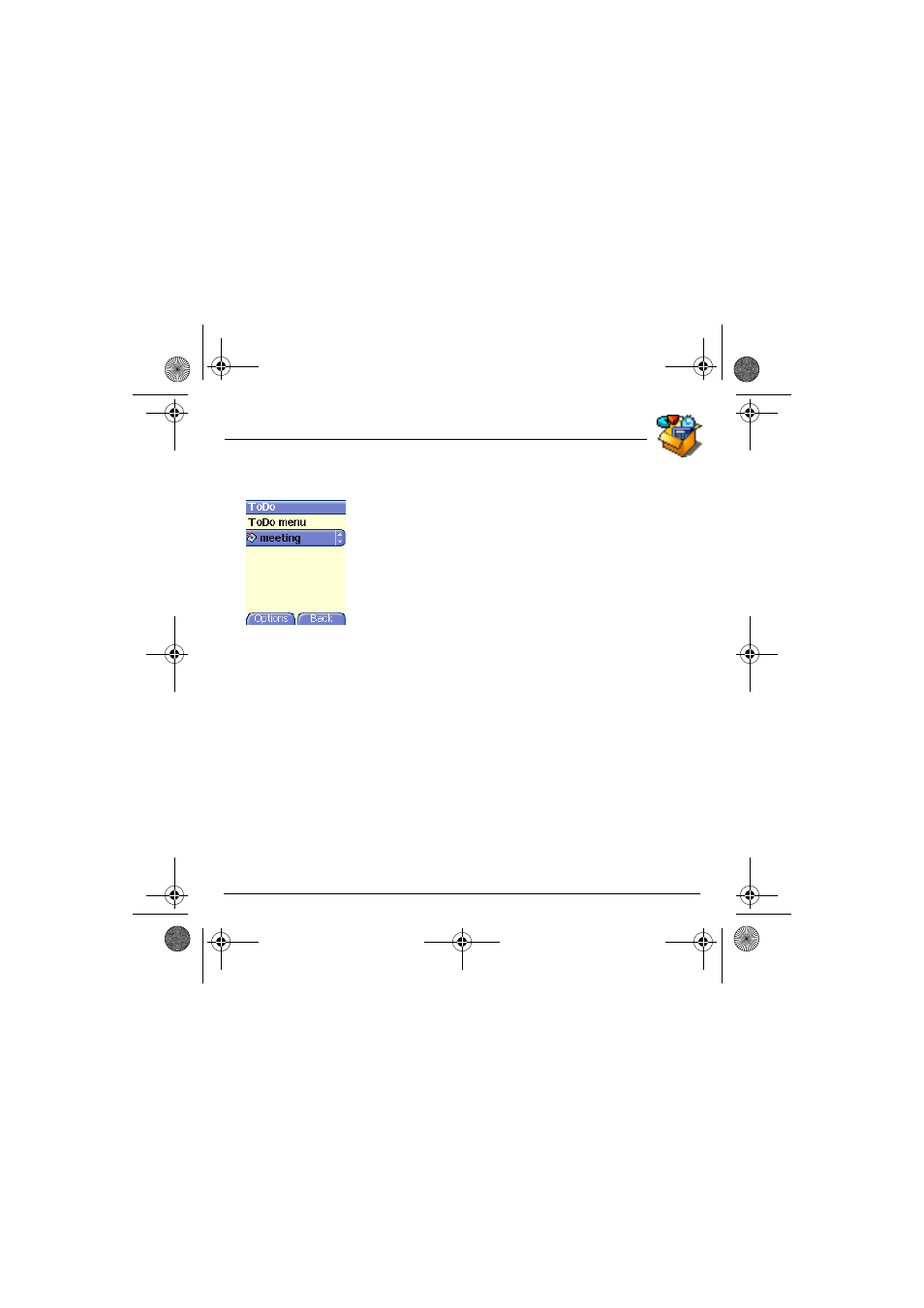
42
Applications
ToDo actions menu
This menu allows you to do all the actions possible on any ToDo.
On the Applications menu, please select ToDo.
To display a ToDo, select it in the list and press the OK key.
To display the different options, press [Options].
- Modify ToDo: allows you to modify the ToDo properties.
- Add written/vocal ToDo: allows you to create a new ToDo.
- Categories: allows you to see the different ToDo categories, assign
a specific ring tone to each individual ToDo, know the number of
ToDo’s in each category and see them.
- Memory: allows you to view the memory used by the different
functions of your ToDo.
- Delete: allows you to delete the ToDo.
251729200_myC5-2_lu_en.book Page 42 Lundi, 4. octobre 2004 11:21 11
