Using the camera buttons to adjust the camera, Wide / tele button – Samsung Digimax 250 User Manual
Page 25
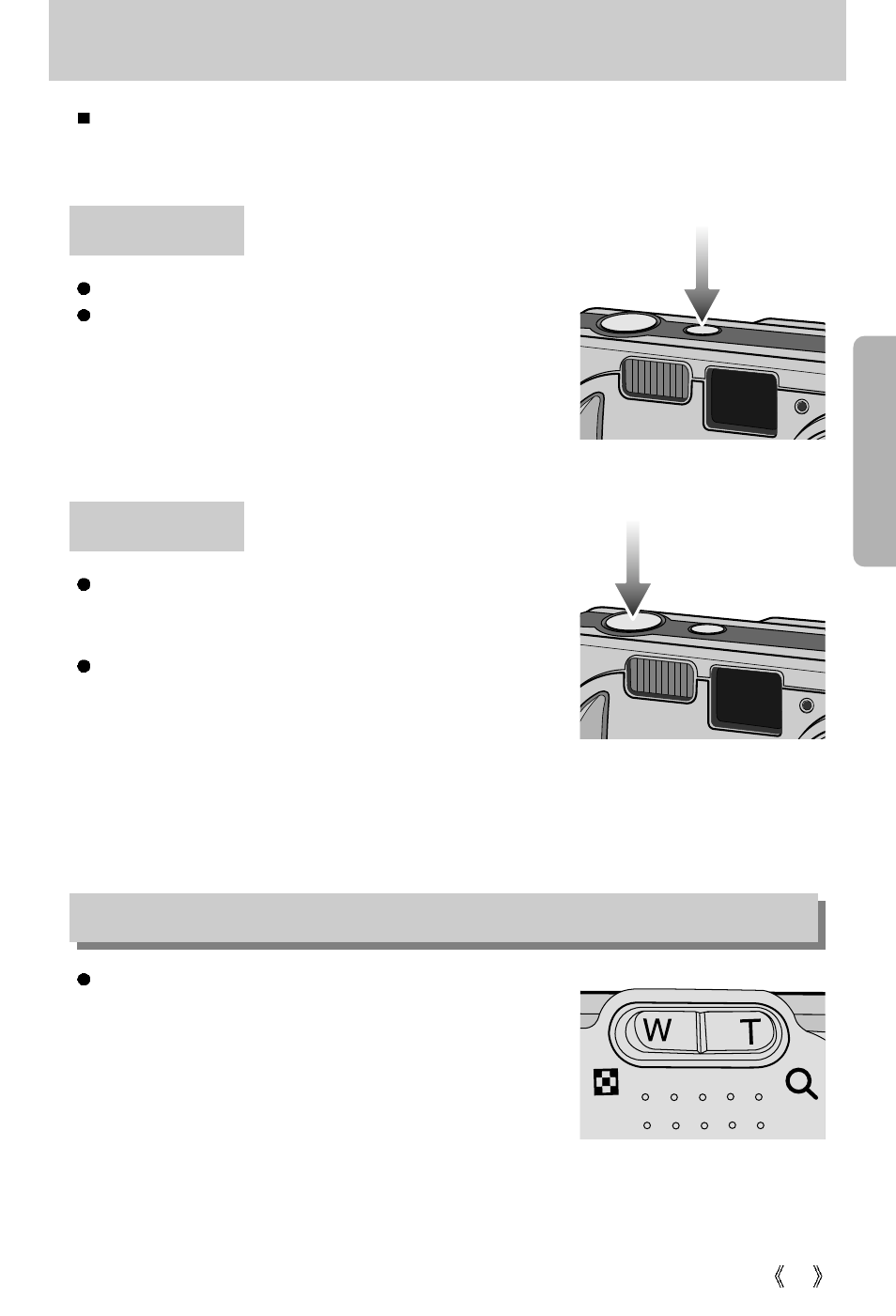
25
Using the camera buttons to adjust the camera
The RECORDING mode function can be set up by using the camera buttons.
POWER button
SHUTTER button
If the menu is not displayed, this button works as the
OPTICAL ZOOM or DIGITAL ZOOM button.
Used for turning the camera’s power on / off.
If there is no operation during the specified time, the
camera’s power will be turned off automatically to save
battery life.
Used for taking an image or recording voice in the
RECORDING (STILL IMAGE, VOICE RECORDING,
MOVIE CLIP) mode.
In MOVIE CLIP mode :
Pressing the shutter button down fully starts the process for
recording a movie clip. Press the shutter button once and
the movie clip is recorded for as long as the available
recording time in the memory allows. If you wish to stop
recording, press the shutter button again.
WIDE / TELE button
- Digimax S1000 (82 pages)
- Digimax S600 (78 pages)
- Digimax S700 (78 pages)
- S73 (98 pages)
- NV10 (74 pages)
- Digimax S800 (82 pages)
- Digimax S500 (81 pages)
- Digimax i6 (90 pages)
- L74 (98 pages)
- Digimax U-CA5 (136 pages)
- EC-L50ZZSBA-E1 (132 pages)
- Digimax 200 (62 pages)
- Digimax A55W (132 pages)
- Digimax 360 (93 pages)
- ES27 (96 pages)
- Digimax 410 (120 pages)
- Digimax 3100 (104 pages)
- Digimax A7 (136 pages)
- Digimax 201 (120 pages)
- Digimax A400 (116 pages)
- Digimax V5000 (120 pages)
- Digimax V800 (144 pages)
- Digimax 240 (132 pages)
- Digimax V50 (124 pages)
- ES67 (98 pages)
- Digimax 202 (100 pages)
- EC-ES80ZZBPSUS (106 pages)
- Digimax V10 (136 pages)
- Digimax 300 (100 pages)
- Digimax 301 (104 pages)
- Digimax V4000 (128 pages)
- Digimax A402 (108 pages)
- Digimax 250 (41 pages)
- Digimax L60 (78 pages)
- Digimax A4 (108 pages)
- Digimax 430 (104 pages)
- ES55 (112 pages)
- Digimax i5 (148 pages)
- CDI-E207-010 (147 pages)
- C4303(P) (19 pages)
- AD68-04752A (32 pages)
- WB5500 (120 pages)
- DIGITAL CAMERAS (2 pages)
- EC-ST600ZBPLUS (32 pages)
