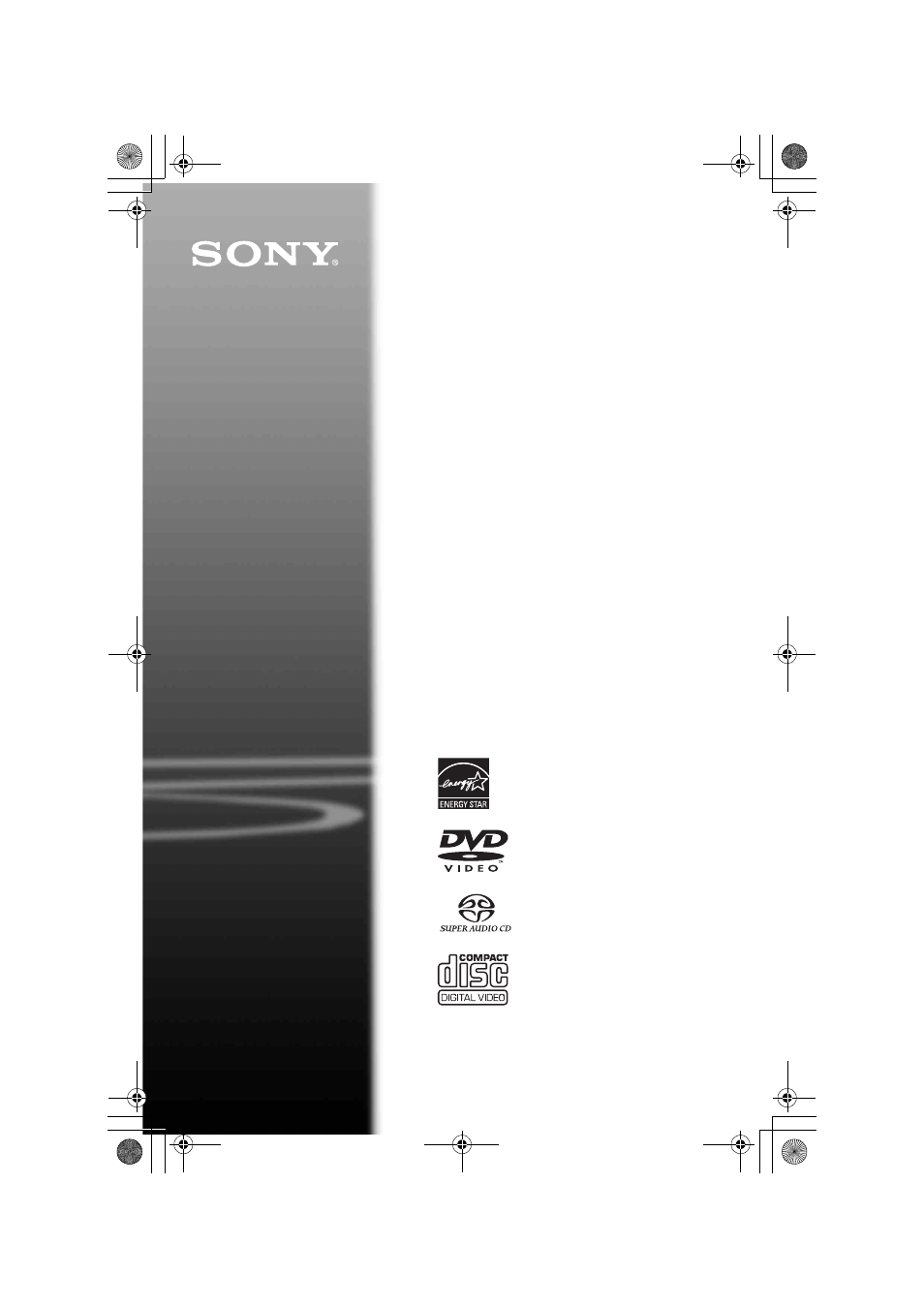Sony DVP-NC80V User Manual
Cd/dvd player, Dvp-nc80v
Table of contents
Document Outline
- L1AC - WARNING
- L1 - Notes About the Discs
- L1 - Important Safeguards
- L1 - Precautions
- L0TOC - Hookups 16
- L0TOC - Playing Discs 26
- L0TOC - Searching for a Scene 37
- L0TOC - Viewing Information About the Disc 41
- L0TOC - Sound Adjustments 44
- L0TOC - Enjoying Movies 49
- L0TOC - Enjoying MP3 Audio and JPEG Images 53
- L0TOC - Using Various Additional Functions 59
- L0TOC - Settings and Adjustments 65
- L0TOC - Additional Information 74
- L1 - About This Manual
- L1 - This Player Can Play the Following Discs
- L1AC - Index to Parts and Controls
- L1AC - Guide to the Control Menu Display
- L0 - Hookups
- L0 - Playing Discs
- L1 - Playing Discs
- L1 - Resuming Playback From the Point Where You Stopped the Disc (Multi-disc Resume)
- L1 - Using the DVD’s Menu
- L1 - Selecting “ORIGINAL” or “PLAY LIST” on a DVD- RW/DVD-R
- L1 - Selecting a Playback Area for a Super Audio CD
- L1 - Playing VIDEO CDs With PBC Functions (PBC Playback)
- L1 - Various Play Mode Functions (Program Play, Shuffle Play, Repeat Play, A-B Repeat Play)
- L0 - Searching for a Scene
- L0 - Viewing Information About the Disc
- L0 - Sound Adjustments
- L0 - Enjoying Movies
- L0 - Enjoying MP3 Audio and JPEG Images
- L0 - Using Various Additional Functions
- L1 - Locking Discs (CUSTOM PARENTAL CONTROL, PARENTAL CONTROL)
- L1 - Controlling Your TV or AV Amplifier (Receiver) With the Supplied Remote
- L0 - Settings and Adjustments
- L0 - Additional Information
- L1 - Troubleshooting
- L1 - Self-diagnosis Function (When letters/numbers appear in the display)
- L1 - Glossary
- L1AC - Specifications
- L1AC - Language Code List
- L1AC - Index
- GroupTitlesIX - Numerics
- GroupTitlesIX - A
- GroupTitlesIX - B
- GroupTitlesIX - C
- GroupTitlesIX - D
- GroupTitlesIX - E
- GroupTitlesIX - F
- GroupTitlesIX - H
- GroupTitlesIX - I
- GroupTitlesIX - J
- GroupTitlesIX - L
- GroupTitlesIX - M
- GroupTitlesIX - N
- GroupTitlesIX - O
- GroupTitlesIX - P
- GroupTitlesIX - Q
- GroupTitlesIX - R
- GroupTitlesIX - S
- GroupTitlesIX - T
- GroupTitlesIX - U
- GroupTitlesIX - V
- GroupTitlesIX - Z