Sony D820 User Manual
Page 6
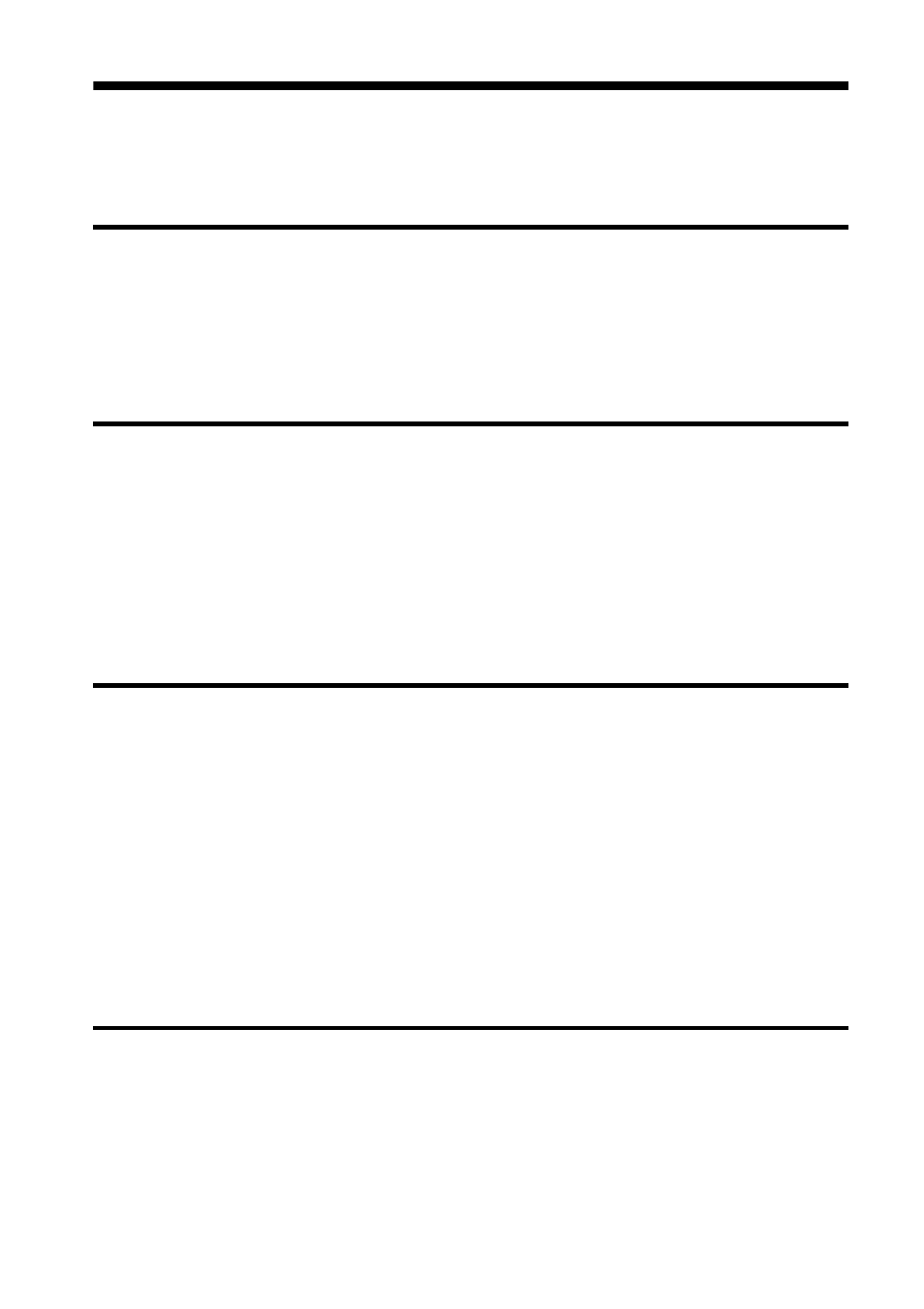
6
GB
Table of Contents
Let’s get the photo frame ready
Inserting a memory card ................................................................................15
Changing the display ......................................................................................16
Playing a video file (DPF-D1020/D820/D720 only) .........................................18
Importing a music file .............................................................................................. 19
Selecting a music file to play ...................................................................................19
Playing background music with a slideshow ........................................................... 20
Sorting images (Filtering) ...............................................................................22
Specifying the playback device .......................................................................23
Adjusting image size and orientation (Zoom in/Zoom out/Rotate) ..................23
