Operation, Operating the controls, Moisture vent – Southbend 1184093 User Manual
Page 17: Peration
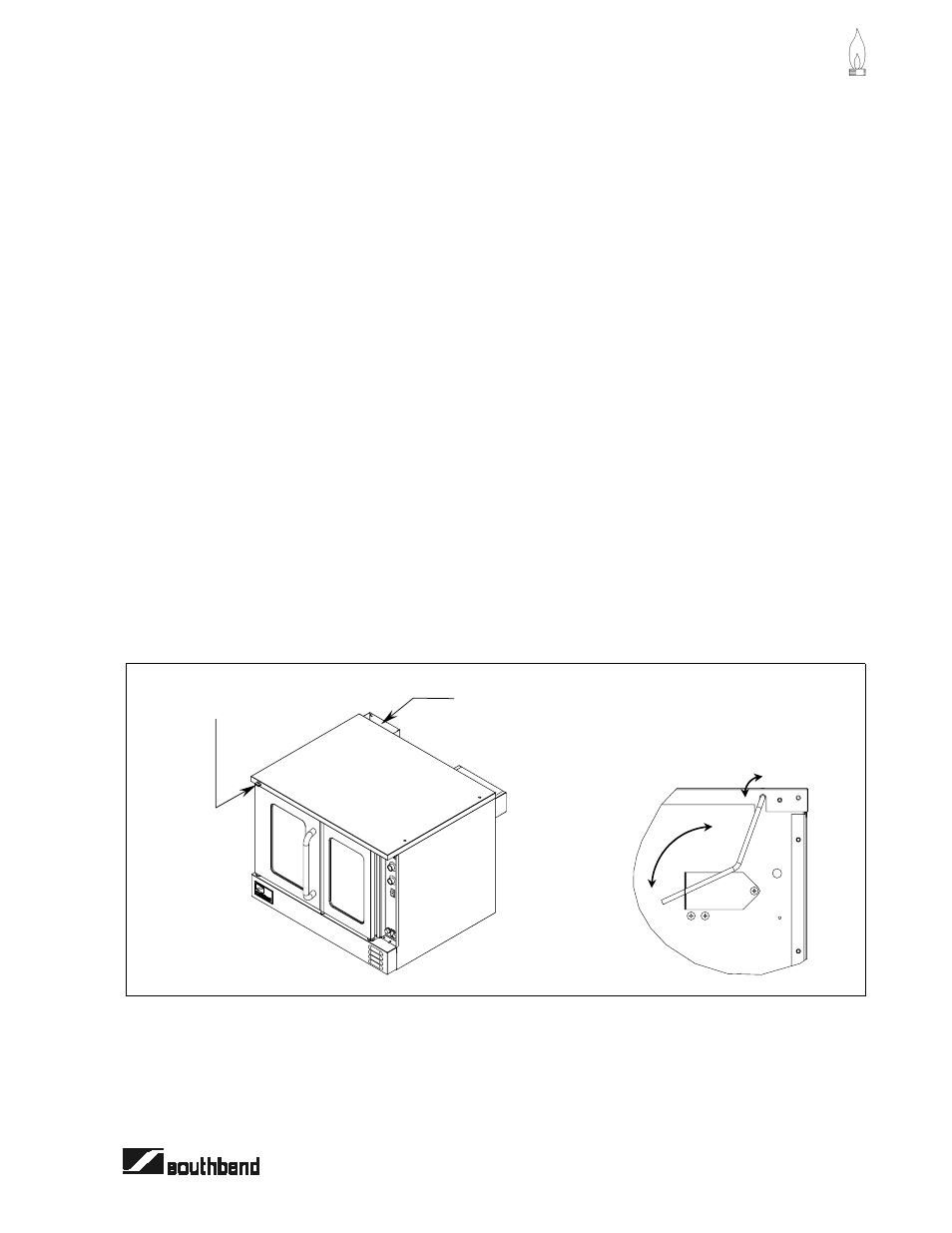
H
ALF
-S
IZE
E
LECTRIC
C
ONVECTION
O
VENS
O
PERATION
O
PERATOR
’
S
M
ANUAL
1184093
P
AGE
17
OPERATION
O
PERATION
OPERATING THE CONTROLS
A convection oven is a different type of oven that offers many features and advantages to the food service
operation. The additional capabilities and features of the oven require some learning. However, the
operation of the oven is not difficult to understand or control once you have some practice.
Each oven will have one of the four types of control panels:
• Models with Standard Controls are the most similar to a standard (non-convection) oven. Instructions
for operating this type of oven begin on page 18.
• Models with Cycle/Cook and Hold Controls enable you to have the oven automatically enter a “hold
mode” after a timed cooking period. Instructions for operating this type of oven begin on page 20.
• Models with Programmable Controls enable you to have the oven change temperature and other
settings while cooking, then optionally enter a “hold mode.” You can record up to five “cook programs”
which can then be re-used later. Instructions for operating this type of oven begin on page 23.
• Models with Rack Timer Controls provide five separate timers that independently time the cooking of
food on each rack of the oven. The oven will tell you which rack will finish cooking next, and how much
time remains. Instructions for operating this type of oven begin on page 26.
MOISTURE VENT
Each oven has a moisture vent that is opened and closed using the small knob located near the top left
corner of the front panel of the oven (see illustration below). Usually the vent is kept open to allow moisture
to escape. Close the vent (turn the knob clockwise) when doing fine baking.
Location of
Moisture Vent
Moisture Vent
Control Knob
Turning the control knob opens
or closes moisture vent (shown
below with its cover removed).
