Upgrading your vaio computer – Sony VAIO VPCS13 User Manual
Page 123
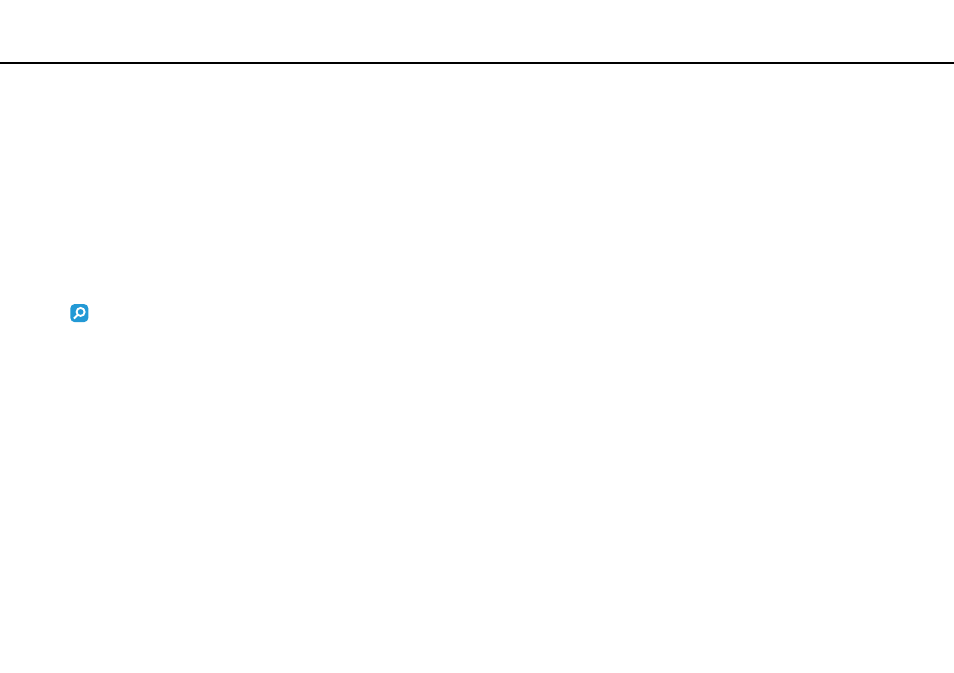
Upgrading Your VAIO Computer >
Upgrading Your VAIO Computer
Your VAIO computer and memory modules use high precision components and electronic connectors technology. To avoid
invalidation of the warranty during your product warranty period, we recommend that:
❑ You should contact your dealer to install a new memory module.
❑ You should not install it yourself, if you are not familiar with upgrading memory on a computer.
❑ You should not touch the connectors or open the memory module compartment cover.
For assistance, contact an authorized Sony service/support center. To find the nearest center or agent, see Finding More
about Your VAIO Computer
.
The type of module and the amount of memory installed on your computer may differ depending on the model you purchased.
See the specifications to find out about the configuration of your computer.
