Ringing tones and vibrator 8.2 call groups, 3 personalising the ringing tone, 4 setting the vibrator – Sagem MW 302X User Manual
Page 36: 5 selecting silent mode, 6 setting the beeps
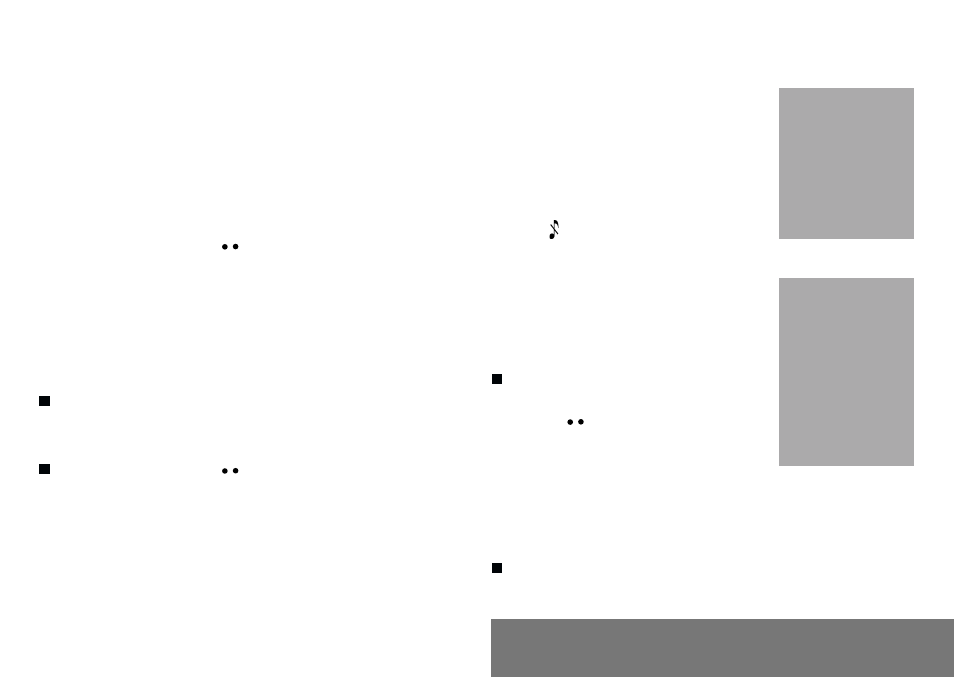
35
8. Ringing tones and vibrator
8.2 Call groups
See chapter How to use the directory for all
the functions about call groups.
8.3 Personalising the ringing tone
You have the option of creating a
personalised call tune. A help menu,
accessible by pressing , will guide you.
8.4 Setting the vibrator
Wherever you require your calls to arrive
discreetly, you can use the vibrator or select
the silent mode.
Using the scrolling keys, select one of the
following options: inactive vibrate, only
vibrate, vibrate and ring, vibrate then ring.
Validate by pressing .
8.5 Selecting silent mode
If you want the ringing tone of your
phone to be replaced by the vibrator
and the beeps to be suppressed
(except for the alarm tone), tick the
box and validate by pressing OK.
This mode is indicated by the
symbol on the screen saver.
8.6 Setting the beeps
Different controls are available:
Setting the keypad tones
Select the tone required using the
scrolling arrows and validate
(press ).
Setting the network tone
If you want your phone to give a warning
beep when it locates a network on which it
can communicate:
Tick the box and validate by pressng OK.
Silent mode is
automatically
deactivated when
the hands free kit
car is connected as
well as when the
phone is switched
on/off.
You can select the
tones produced by
your keypad: Beep,
DTMF (musical
keys) or non active
tones (in this last
case, when you
press your
keyboard, it does not
make a noise).
