Replacing the paper roll, Replacing the batteries – Sharp ER-A242 User Manual
Page 65
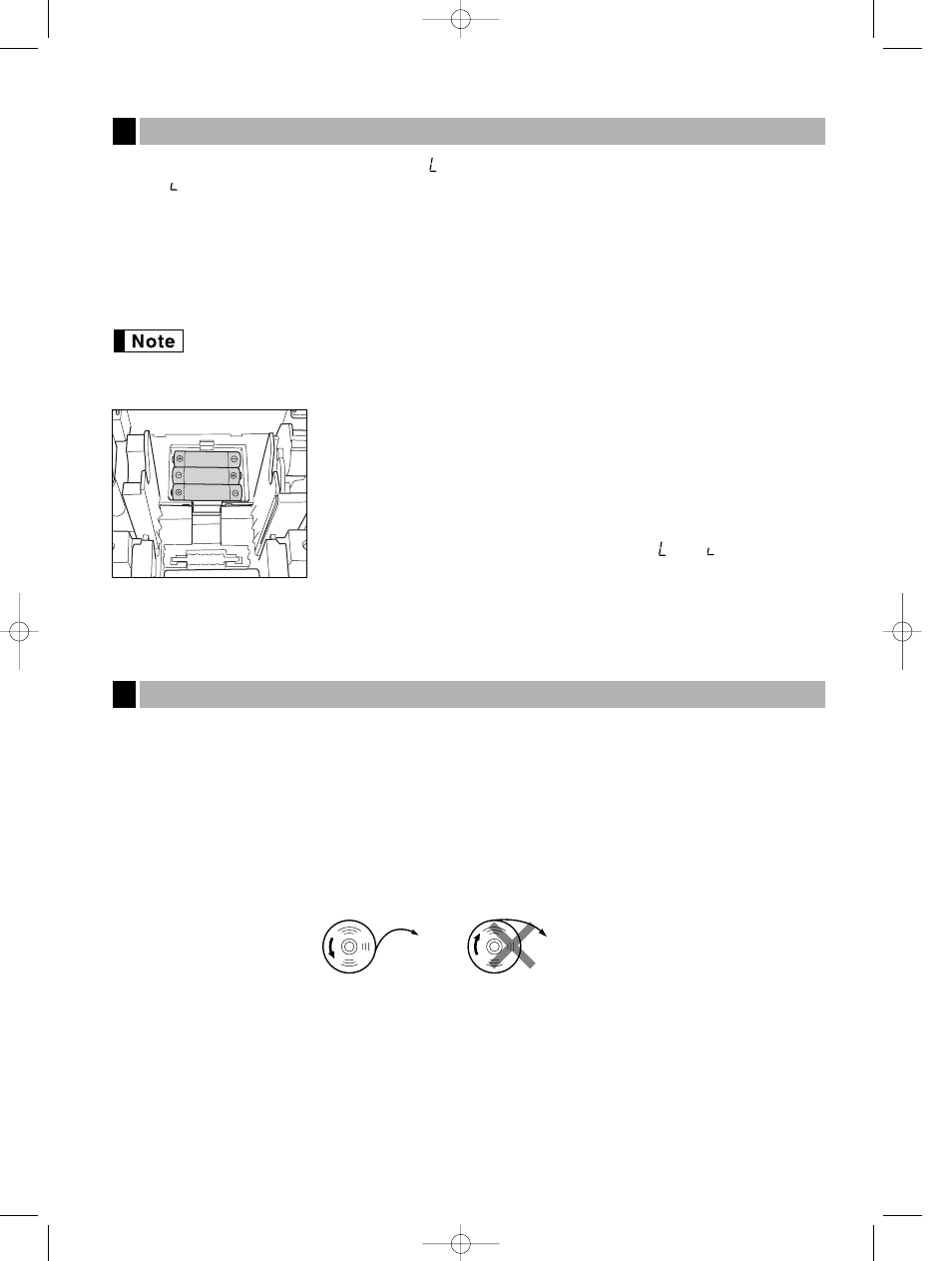
63
This cash register displays a low battery symbol (
) when the batteries are low, and displays a no battery
symbol (
) when batteries are extremely low or batteries are not installed.
When the low battery symbol is displayed, replace the batteries with new ones as soon as possible. The
existing batteries will be dead in about two days.
When the no battery symbol is displayed, replace the batteries immediately. Otherwise, if the AC power cord is
disconnected or a power failure occurs, all the programmed settings will be reset to the default settings and any
data stored in memory will be cleared.
Be sure to observe precautions shown on page 1 when handling batteries.
To replace the batteries:
1.
Make sure that the cash register is plugged in.
2.
Turn the mode switch to the REG position.
3.
Remove the printer cover.
4.
Open the battery compartment cover next to the paper roll cradle and
remove the old batteries.
5.
Install three new “AA” batteries in the battery compartment. Be sure the
positive and negative poles of each battery are facing in the proper
direction. When they are installed correctly, the “
” or “
” symbol will
disappear.
6.
Close the battery compartment cover.
7.
Replace the printer cover.
Be sure to use paper rolls specified by SHARP.
The use of any other paper rolls other than those specified could cause paper jamming, resulting in register
malfunction.
Paper specification
Paper width: 2.25 ± 0.02 in (57.5 ± 0.5 mm)
Max. outside diameter: 3.15 in (80 mm)
Quality: Thermal paper
• Be sure to set the paper roll prior to using your machine, otherwise it may cause a malfunction.
Install the paper roll in the printer. Be careful to set the roll correctly.
(How to set the paper roll)
To the printer
Incorrect
To the printer
Correct
Replacing the Paper Roll
5
Replacing the Batteries
4
A242_5 OPERATOR MAINTE 06.1.10 5:29 PM Page 63
