Sirius Satellite Radio XTR7CK User Manual
Page 21
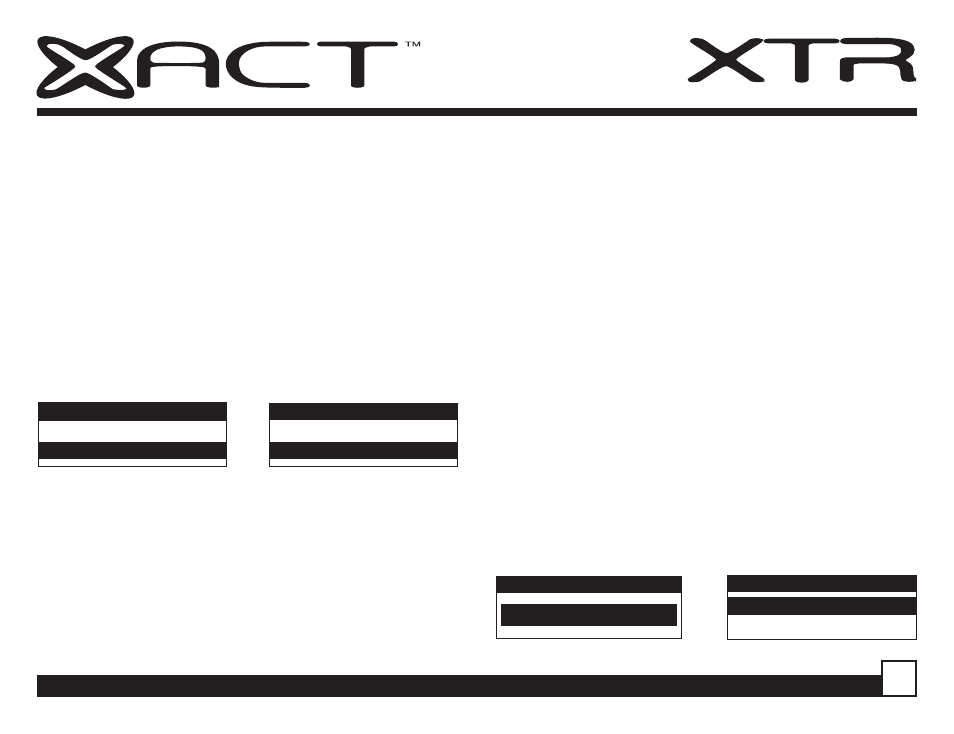
XTR7CK User Guide
21
Activating the Song (S-Seek) Alert
1. Press and hold the MEMO button for 3 seconds to
enter the S-Seek Mode.
2. Press and release SEL. A pop-up screen
displaying two selectable options - “Delete” and
“S-Seek” will appear (below left).
3. Use the Channel Switch to highlight the “S-Seek”
option.
4. Press and release SEL and an S-Seek
confirmation screen will appear. Select the “Yes”
option using the Channel Switch and press SEL
to confirm (below right).
With the S-Seek option enabled, whenever the
XACT Sirius XTR Receiver is turned on, it
automatically searches the incoming channels to
determine if a match exists with the program
information stored in receiver’s memory. If one or
more matches are found, a pop-up screen
momentarily appears for 2-seconds and displays
“S-Seek Alert”. An audible beep tone will be heard
indicating that a match has been found. The display
then reverts to the S-Seek Alert screen which
displays the current matches. You can now select the
Artist/Song Title or game that you wish to listen to.
No stored match alert is provided for the currently
selected channel. To ensure that no duplicate entries
are stored in memory, the Receiver will check the
stored input data to ensure the information about to
be stored is not already in memory.
• If one or more matches are found, a list appears.
You can scroll through the list and select a
program using the Channel Switch. Your selection
will be tuned and the display will revert to the last
active display mode.
• If a selection is not chosen within 10 seconds, the
screen will revert to the last active display and
tuning modes.
NOTE: Play of the current selection will continue
until a new selection is made.
Memory Recall
Delete
S-Seek
S-Seek
On
Off
CH NAME
12:00
A
001
S-Seek Alert
S-Seek Alert
Artist Name/Song
Artist Name/Song
