Sirius Satellite Radio XTR7CK User Manual
Page 12
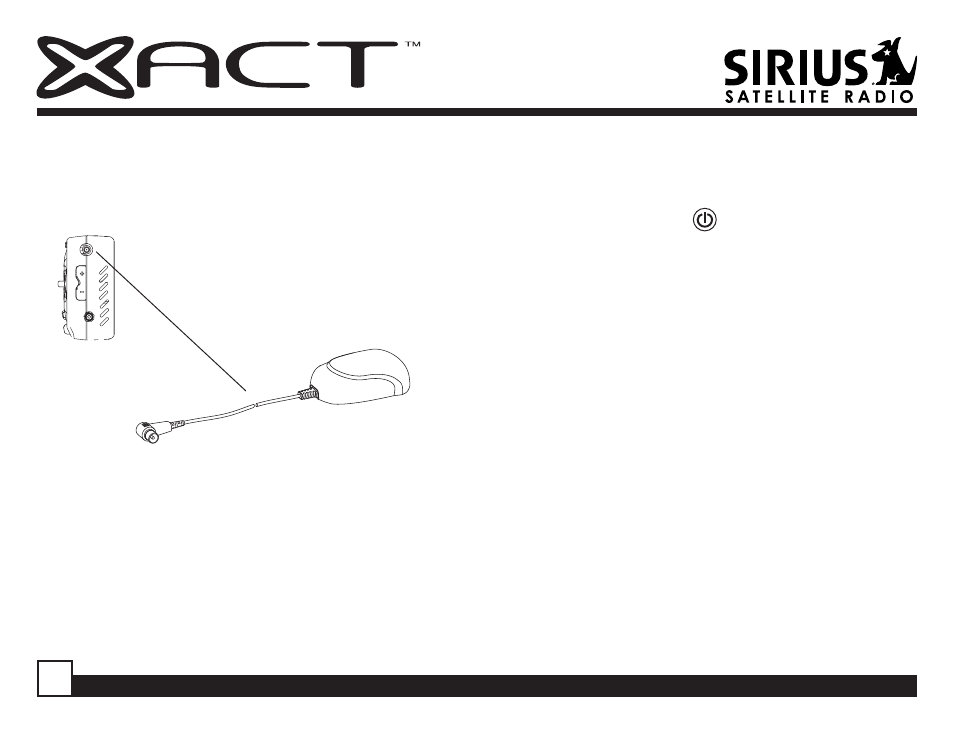
XTR7CK User Guide
12
Vehicle Installation: Mounting the Antenna
1. Temporarily plug the antenna into the
“ANTENNA” connector on XACT Sirius XTR
until it is firmly seated.
2. Find a location on a metal surface of your
vehicle at least 12" x 12", and at least 6"
from a window.
3. The antenna’s powerful magnet will secure
it to the metal surface. Before routing the
antenna cable, confirm that the antenna is
mounted in a good location.
4. Temporarily plug the Vehicle Power Adapter into the
cigarette lighter.
5. Press and hold the Power
button to turn the XTR7
Receiver on.
6. If your XTR7 Receiver has been properly connected
and the antenna is receiving the SIRIUS signal you
will hear audio. If you do not hear audio and the
display shows “Acquiring Signal”, reposition the
antenna until the message goes away and you hear
audio. (See Antenna Signal, on page 21 of the XTR7
Receiver manual to use the ANTENNA SIGNAL
screen to aim the antenna.)
• Make sure the vehicle is not in a garage or
somewhere the satellite signal could be blocked.
• Best reception is achieved with the antenna mounted
on the roof or the trunk for convertibles.
• If the vehicle has a roof rack or skid ribs, it may be
necessary to mount the antenna off-center.
