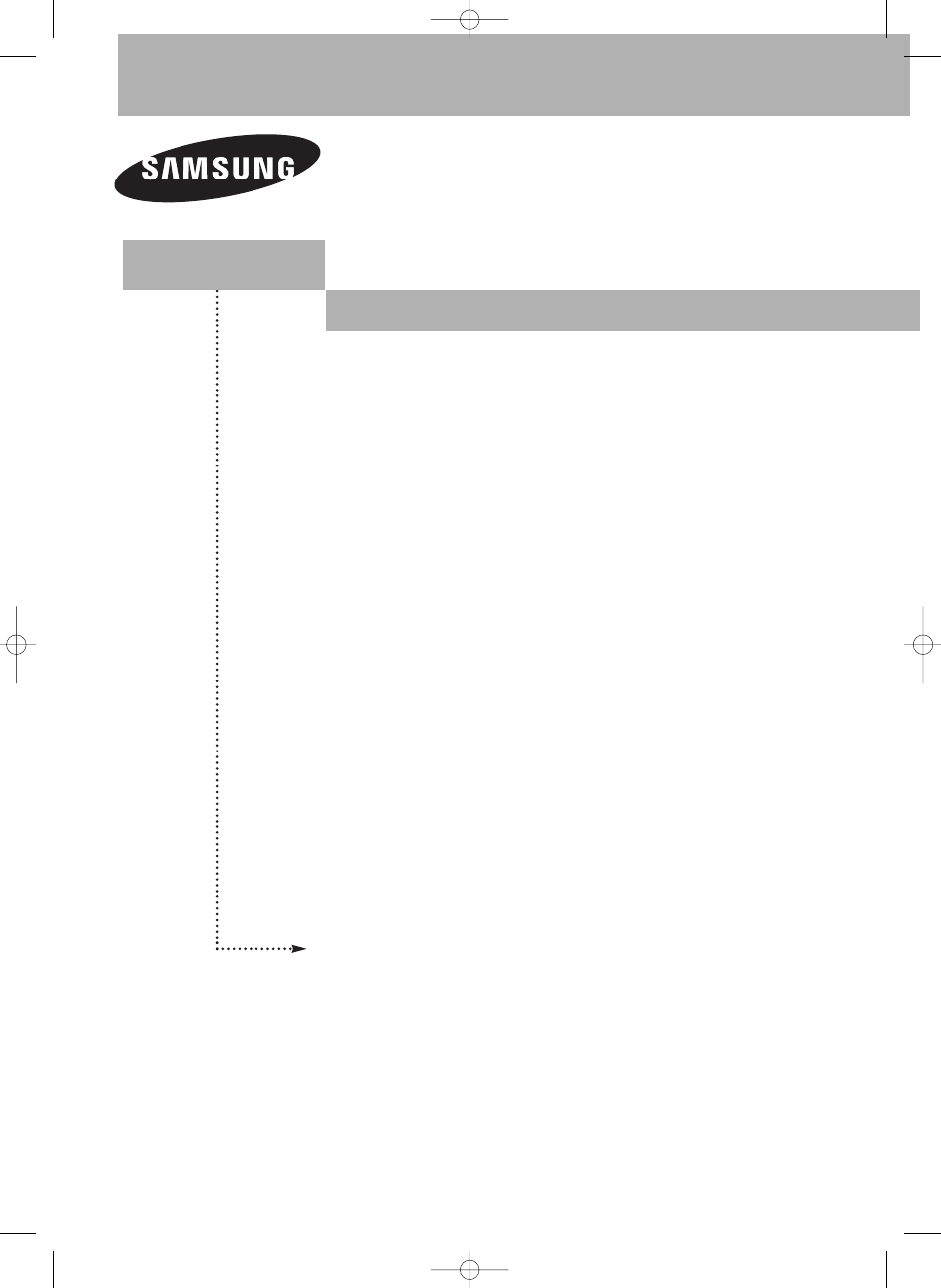Samsung CL-29Z40MQ User Manual
Owner’s instructions
This manual is related to the following products:
Table of contents
Document Outline
- Important Warranty Information
- CONTENTS
- Chapter One:YOUR NEW TV
- Chapter Two: INSTALLATION
- Chapter Three: OPERATION
- Turning the TV On and Off
- Plug & Play Feature
- Viewing the Menus and On-Screen Displays
- Selecting a Menu Language
- Selecting the Antenna Input
- Memorizing the Channels
- Adding and Erasing Channels
- Changing Channels
- Labelling the Channels
- Picture Control
- Sound Control
- Setting the Clock
- Viewing an External Signal Source
- Chapter Four: SPECIAL FEATURES
- Analog : Fine Tuning Channels
- Digital : Checking the Digital-Signal Strength
- Changing the Screen Size
- Digital Noise Reduction
- Tilt
- Using the R.Surf Feature
- Analog : Choosing a Multi-Channel Sound (MTS) track
- Digital : Choosing a Multi-Channel Sound (MTS) track
- Extra Sound Settings (Auto Volume,Pseudo Stereo, or Turbo Plus)
- Setting the On/Off Timer
- Setting the Sleep Timer
- Analog : Viewing Closed Captions (On-Screen Text Message)
- Digital : Viewing Closed Captions (On-Screen Text Message)
- Setting the Blue Screen Mode
- Setting the On/Off Melody
- Chapter Five:TROUBLESHOOTING
- Appendix