Infinite-on/off mode – Server Technology PP02 User Manual
Page 26
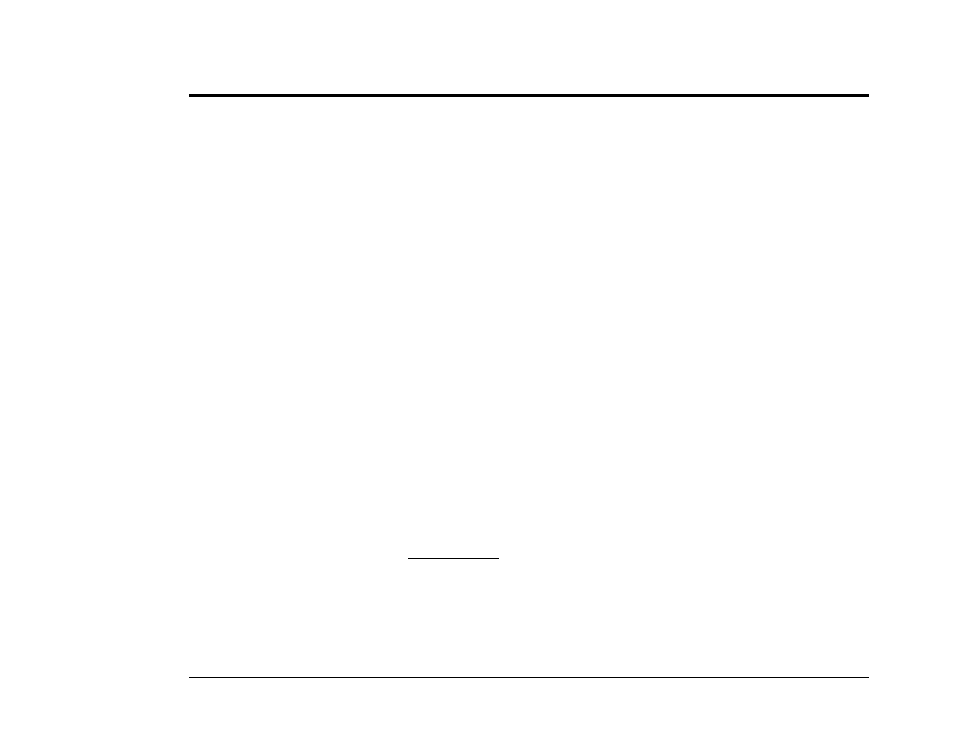
Infinite-On/Off Mode
The Power-ON Mode allows a device to be turned on, remain on for the duration of the call, but always automatically turned back off up to
1 hour after the call is ended. On the other hand, the
RE
BOOT Mode allows a device to be powered off, but only temporarily; power
switches back on automatically after 30 seconds. Although both modes are ideal for a variety of remote communication needs, neither
allows the IPM to simply be switched on (and stay on) or switched off (and stay off). For users who need to call the host PC and power it
on or off for an infinite amount of time, the Infinite-On/Off Mode provides this ability.
NOTE: This mode utilizes functions of the +Aux Feature. As a result, line-sharing is not possible. Only the A
UX
port can be used -
Connect your modem (or other single phone device) to the A
UX
port and configure it to answer on RING three or greater. The
M
ODEM
port should remain empty.
The Infinite-On/Off Mode is a variation to the Power-ON Mode. Enabled, it overrides the Power-OFF Delay Time to provide an infinite-
ON instead of an automatic power off. In conjunction with the 15 Ring Turn-OFF and the +Aux Feature, this option allows you to
remotely power-ON (and leave on) or power-OFF (and leave off) the Intelligent Power Module. With the modem connected to the A
UX
port, routine incoming calls will be answered on the third ring (if the PC, modem, fax server, fax machine, etc. is on and waiting) and the
session will begin. Routine calls will not switch the IPM on or off. To control power, a two-call method must be used:
To turn the power ON - dial the telephone number and allow only one (1) RING, then hang-up. This action disables the
A
UX
port telephone line connection (and thus prevents the modem or auto-answering device from being able to answer)
and 'primes' the unit for a two minute period. A second call, after 10 seconds, will be counted toward power control
functions and power-ON upon 1, 5, or 10 RINGs. After allowing the selected number of rings, the call can be ended but
power will remain on. Once the two-minute 'window' has closed, further routine direct calls will again be allowed to pass
to the A
UX
port (where the modem or other answering device is attached).
To turn the power OFF - dial the telephone number and allow only one (1) RING, then hang-up. Again, this will disable
the A
UX
port and 'prime' the unit for two minutes. A second call, allowed to RING 15 times, will power the system OFF.
Technical Note: Because the telephone company RING signal is not always synchronized between the calling and
receiving parties, the Power On/Off unit can be 'primed' with 1 or 2 rings. To ensure only 1 or 2 rings, dial the number,
wait to hear one ring, then wait a few seconds and hang-up just before anticipating the second ring. When counting
Rings for power-ON (1,5, or 10 rings) or for power-OFF (15 rings), it is best to allow one extra ring to guarantee the
required minimum number of rings have occurred at the target end of the call.
Remote Power On/Off
Infinite-On/Off Mode
• 26
