Recommendations adding/removing favourites – Sony BRAVIA 4-256-733-F2(1) User Manual
Page 21
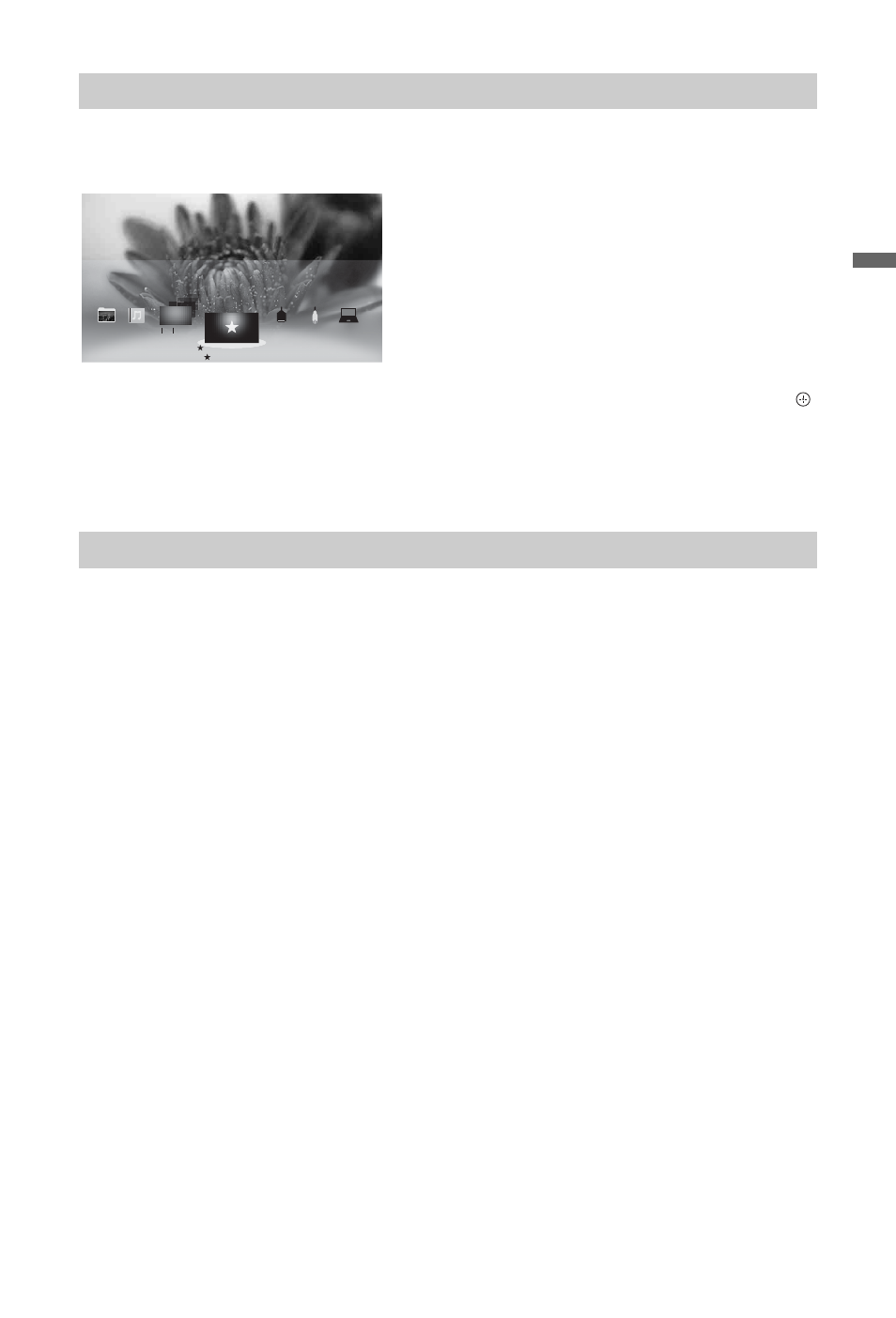
21
GB
Wa
tc
hi
n
g
TV
The “Recommendations” feature automatically analyses your interests by referencing your viewing
history to find programmes and items you may like, and presents them in the “Favourites” menu. To
activate this feature, select “On” in “Recommendation” of “General Set-up” (see page 48).
z
• Recommended programmes that are currently being broadcast are displayed in a stack list of items. Press
to expand the selected item into a full view.
~
• The “Recommendations” feature may not be available depending on your region, country and broadcasting
conditions.
You can add/remove your favourite items through the “XMB” or while you are displaying content
on the screen.
1
Press OPTIONS after selecting the desired item on the “XMB”.
2
Select “Add to Favourites” or “Remove from Favourites”.
Recommendations
Adding/Removing Favourites
0728photo
PC
Piano
HDMI 1
AV2
YI-TV THREE
003 TV FLOWERS
Recommendations
Recommendations
