Basic operations – Samsung WEP420 User Manual
Page 10
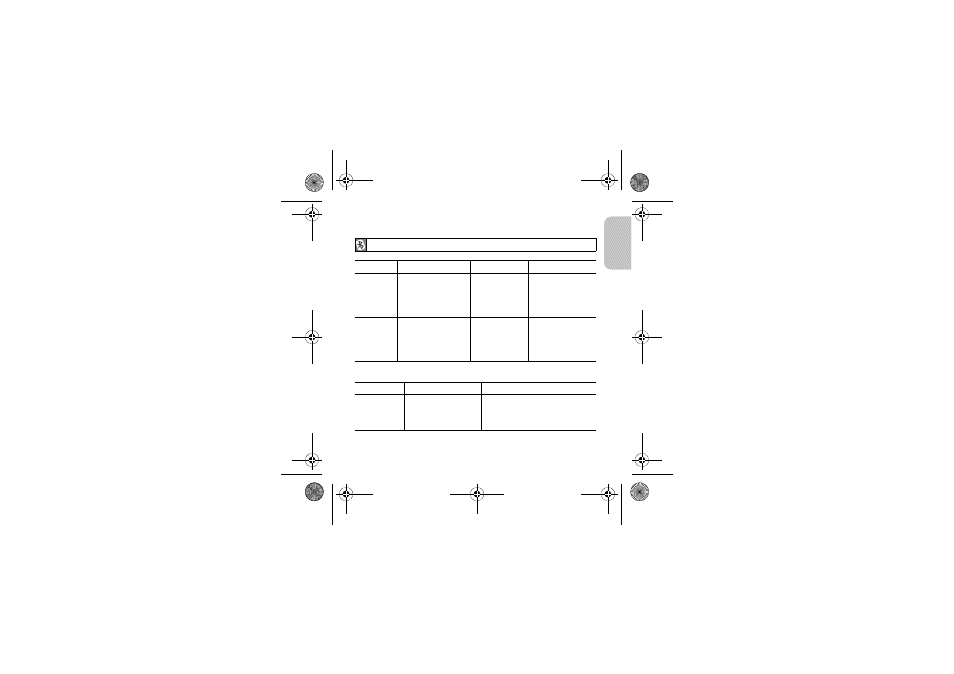
7
En
glish
BASIC OPERATIONS
Meaning of the indicator light
Turning the headset on/off
To
Press and hold
You will hear
You will see
turn the
headset on
the Multi-Function
button for 4 seconds
until you see 4 blue
flashes on the
indicator light.
a tone.
the indicator light
flashes while the
power is on (see
Meaning of the
indicator light).
turn the
headset off
the Multi-Function
button for 4 seconds
until you see blue
and red flashes on
the indicator light.
series of 2
tones.
the indicator light
stops flashing.
Light
Tone
Status
Flashes in
blue every 8
seconds.
Quick series of
2 tones.
(Active mode starts.)
The headset is in Active mode.
• The headset has an active call in
progress.
• You can talk up to 4 hours.
*
WEP420.book Page 7 Monday, April 9, 2007 5:21 PM
