Shiro SX User Manual
Page 17
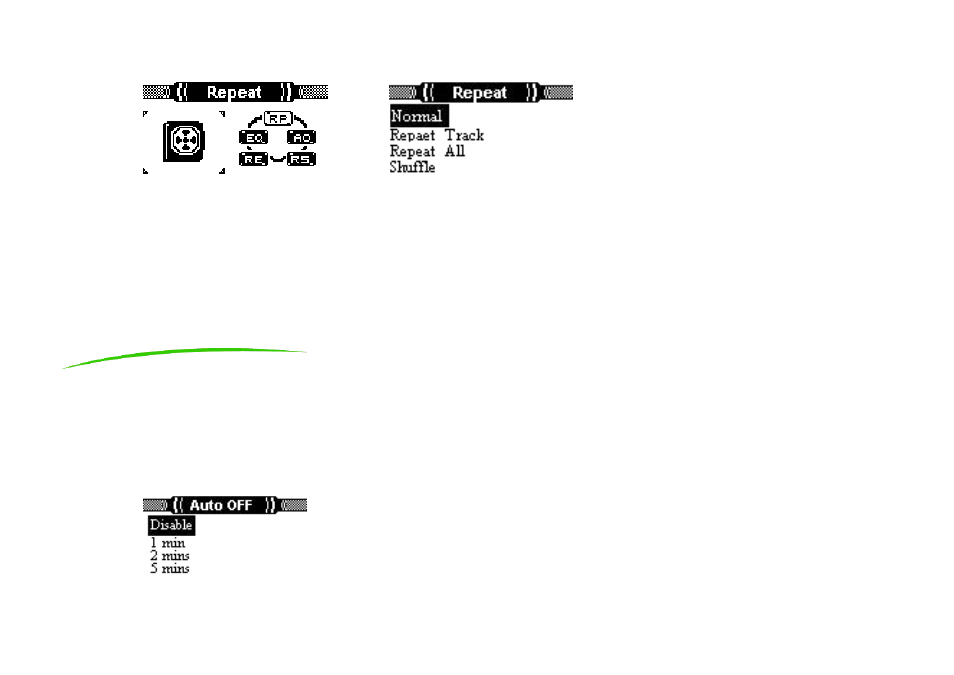
17
6. You can choose Normal, Repeat Track, Repeat All, Shuffle, Shuffle Repeat or Exit.
Repeat Single Track: The current played music will loop continuously.
Repeat All: All music files will play sequentially and continuously.
Shuffle: Play music files randomly once.
Normal: All music files will play sequentially once.
Shuffle Repeat: All music files will play randomly and continuously.
Setting Auto Shut Down
You can set different time for the player to turn off automatically.
1. Press
Play/Pause button to turn on the player.
2. Press
Menu button to enter Main Menu.
3. Navigate
to
Setting mode using Left/Right button. Press Menu button to enter.
4. Navigate
to
Auto OFF mode using Left/Right button. Press Menu button to enter.
5. Navigate between different modes using Left/Right button. Press Menu button to set.
