Setting repeat mode – Shiro SX User Manual
Page 16
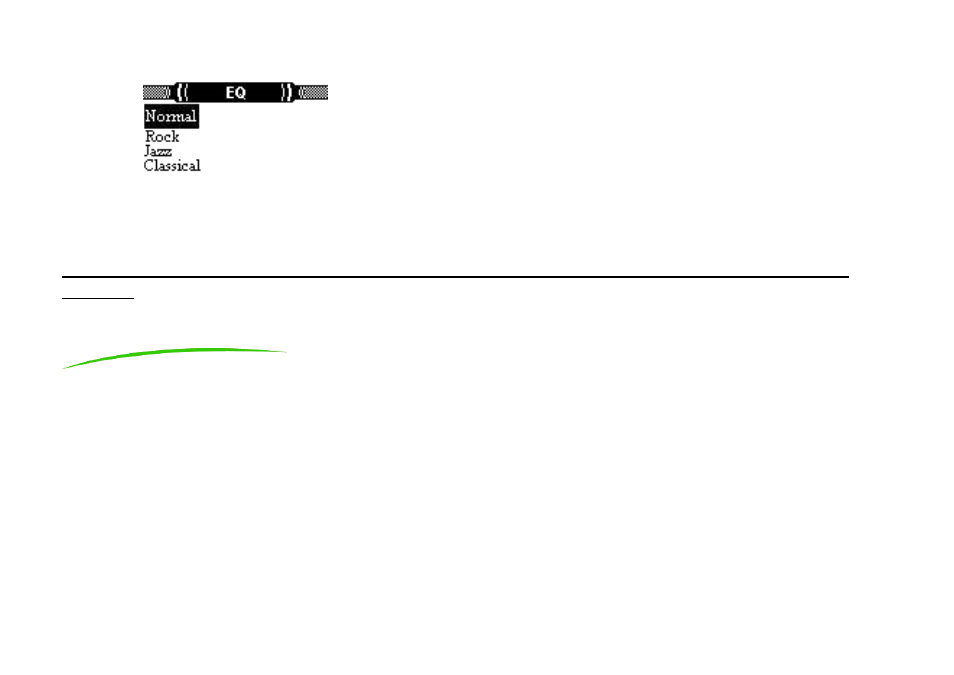
16
6. If you do not want to change the current settings, choose Return to quit the menu.
7. After finish setting up Equalizer, the EQ mode name will be shown on the playing
interface.
8. To
exit
Setting mode, press and hold Menu button to go to Music mode.
Note: While listening, you can also press the EQ mode on the player to change the equalizer
directly.
Setting Repeat Mode
You might want to repeat different music based on your preference. You can change the repeat
mode of the player by following below procedures:
1. Press
Play/Pause button to turn on the player.
2. Press
Menu button to enter Main Menu.
3. Navigate
to
Setting mode using Left/Right button. Press Menu button to enter.
4. Navigate
to
Repeat mode using Left/Right button. Press Menu button to enter.
5. Navigate between different modes using Left/Right button. Press Menu button to set.
