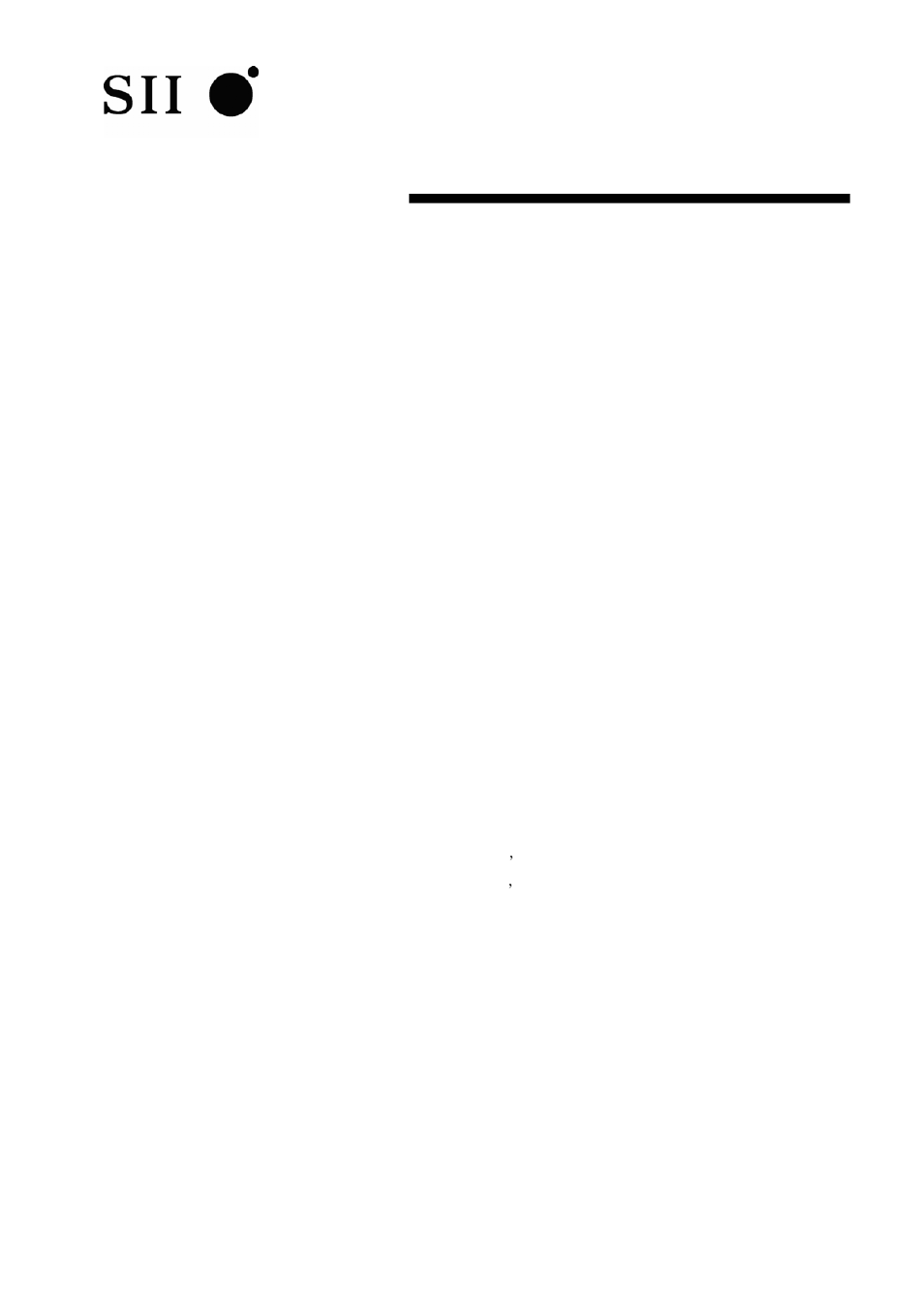Seiko Instruments DPU-S445 User Manual
Dpu-s445 series, User’s guide
Table of contents
Document Outline
- COVER
- COPYRIGHT
- INTRODUCTION
- SAFETY PRECAUTIONS
- OPERATING PRECAUTIONS
- 1 PREPARATION
- 2 EACH PART OF PRINTER
- 3 POWER CONNECTION
- 4 PAPER SETTING
- 5 TEST PRINTING
- 6 FUNCTION SETTING
- 7 CONNECTING TO THE HOST DEVICE
- 8 RECHARGING THE BATTERY PACK
- 9 THERMAL HEAD MAINTENANCE
- 10 TROUBLESHOOTING
- 11 SPECIFICATIONS
- 12 OPTIONS AND CONSUMABLE PARTS
- REAR COVER