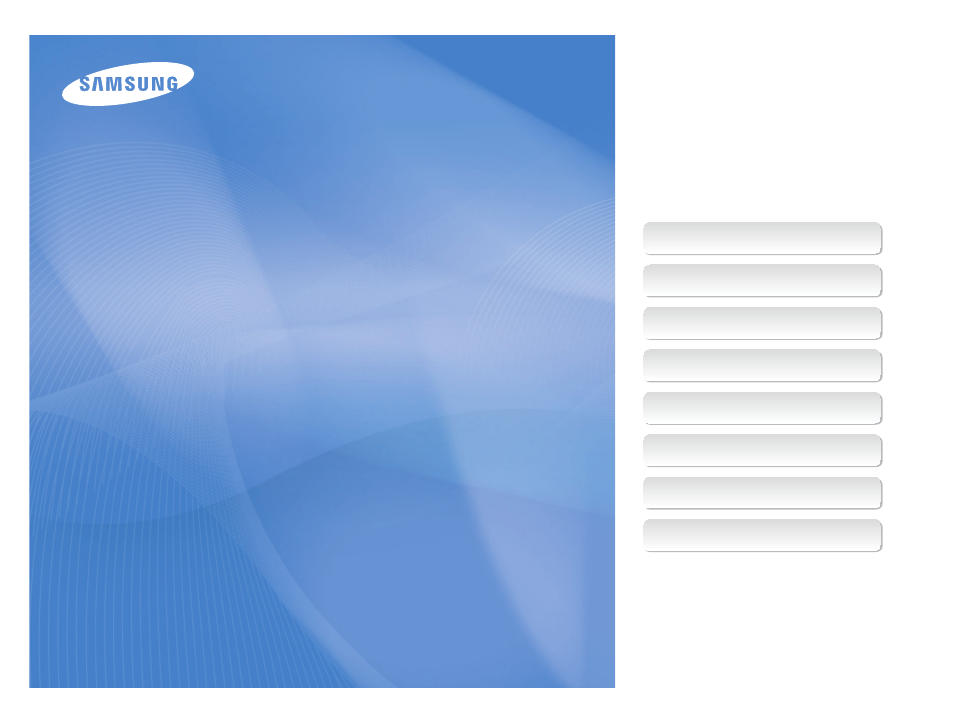Samsung WB650 User Manual
User manual
Table of contents
Document Outline
- WB650/WB660
- Common questions
- Quick reference
- Contents
- Basic functions
- Extended functions
- Using the Smart Auto mode
- Using the DUAL IS mode
- Using the Scene mode
- Using the Program mode
- Using the Aperture Priority, Shutter Priority, or Manual mode
- Using GPS
- Using Map View mode
- Recording a video
- Recording voice memos
- Selecting a resolution and quality
- Using the timer
- Shooting in the dark
- Changing the camera’s focus
- Using face detection
- Adjusting brightness and color
- Using burst modes
- Improving your photos
- Shooting options
- Playing back
- Starting Playback mode
- Viewing photos
- Playing a video
- Playing voice memos
- Editing a photo
- Viewing files on a TV or HDTV
- Transferring files to your computer (for Windows)
- Transferring files to your computer (for Mac)
- Printing photos with a photo printer (PictBridge)
- Playback/Editing
- Camera settings menu
- Appendixes