Ergonomic considerations – Sony VGC-RC110G User Manual
Page 9
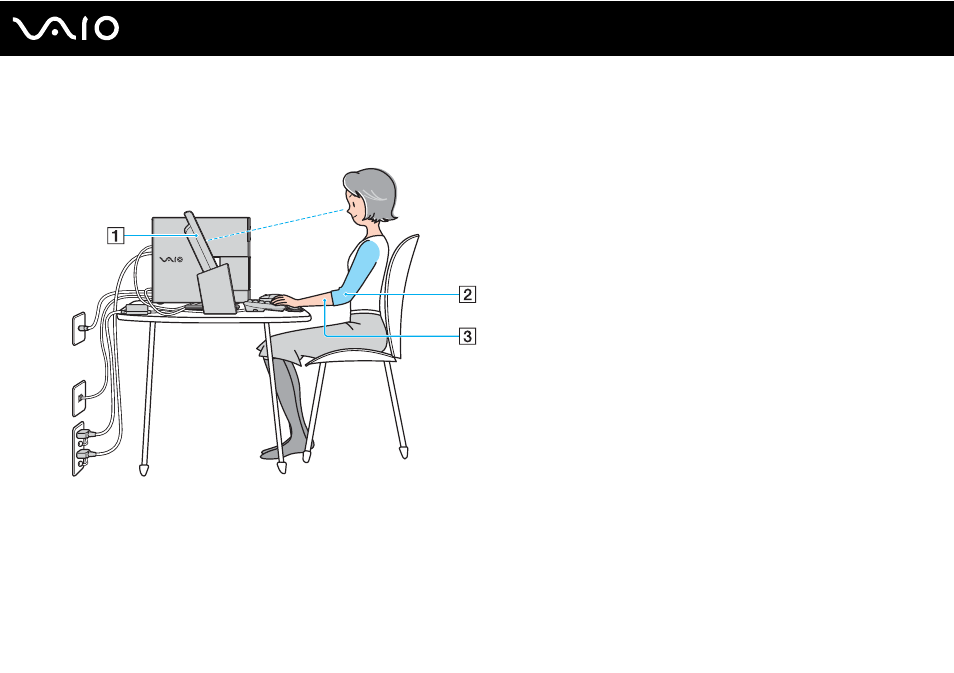
9
Before Use
Ergonomic Considerations
Whenever possible, you should attempt to take account of the following ergonomic considerations:
❑
Stable work surface — Use a stable work surface large enough to support the computer and other peripheral equipment.
❑
Ventilation – Leave at least eight inches of space on the left and back sides of your computer to enable proper ventilation.
❑
Position of your computer – Place the display directly in front of you (1). Keep your forearms horizontal (2), with your
wrists in a neutral, comfortable position (3) while using the keyboard, pointing device, or external mouse. Let your upper
arms hang naturally at your sides. Have breaks during sessions with your computer. Excessive use of the computer may
strain muscles or tendons.
