Remote – Sony DVP-NC655P User Manual
Page 11
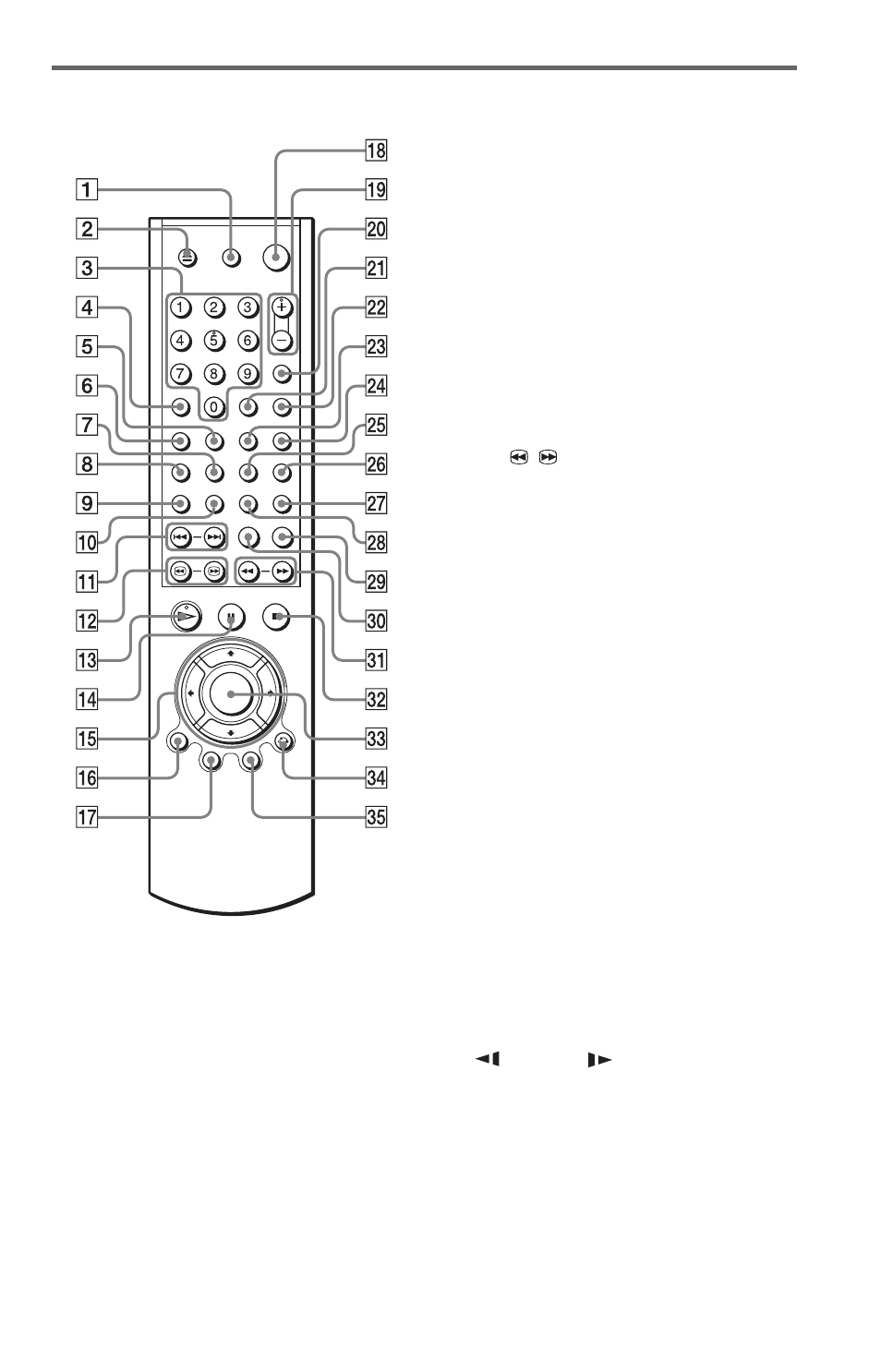
11
Remote
A TV [/1 (on/standby) button (65)
B
Z
OPEN/CLOSE button (28)
C Number buttons (33)
The number 5 button has a tactile dot.*
D CLEAR button (38)
E ONE/ALL DISCS button (38)
F SHUFFLE button (40)
G SUBTITLE button (55)
H AUDIO button (51)
I TIME/TEXT button (47)
J REPEAT button (41)
K ./> PREV (previous) /NEXT
buttons (29)
L c
/
C SEARCH/STEP
buttons (31)
M H PLAY button (28)
The H button has a tactile dot.*
N X PAUSE button (29)
O C/X/x/c buttons (33)
P DISPLAY button (12)
Q TOP MENU button (33)
R [/1 (on/standby) button (28)
S VOL (volume) +/– buttons (65)
The + button has a tactile dot.*
T TV/VIDEO button (65)
U ENTER button (performs the same
function as ed)
V WIDE MODE button (65)
W LOAD button (29)
X DISC SKIP button (28)
Y ANGLE button (54)
Z PICTURE NAVI (picture navigation)
button (45)
wj PICTURE MODE button (57)
wk SUR (surround) button (52)
wl REPLAY button (29)
e; SEARCH MODE button (44)
ea
m/M
SCAN/SLOW
buttons (31)
es x STOP button (29)
ed ENTER button (25)
ef O RETURN button (30)
eg MENU button (33) (35)
* Use the tactile dot as a reference when operating
the player.
