English – Seiko 7D56 User Manual
Page 9
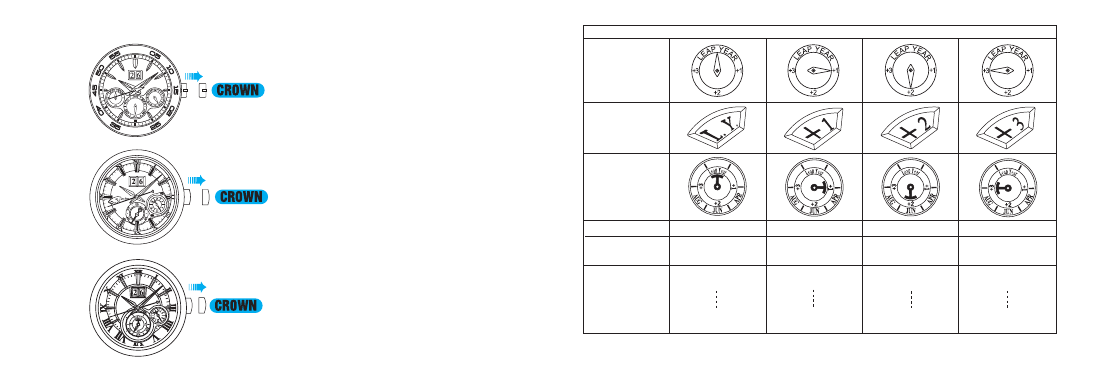
English
English
16
17
OC
T
DEC FE
B
❖ The design of the year indicator may vary depending on the model.
1. Each calendar item should be adjusted
in sequence of year, month and then
date.
Pull out the crown to the first click.
✽ If your watch has a screw lock type crown,
unscrew the crown first, and then pull it
out to the first click.
2. Turn the crown until the year becomes
adjustable.
✽ Each calendar item becomes adjustable in
sequence of date, month and then year, by
turning the crown.
✽ The calendar can be adjusted by turning
the crown in either direction upward or
downward.
✽ The year indicator shows the number of
the year(s) past since the last leap year.
When setting the year, check whether the
year you are going to set is a leap year or
not, if it is not a leap year, check how many
years have passed (1, 2 or 3) since the last
leap year.
Crown at the first
click position
Crown at the first
click position
[Cal. 7D46]
[Cal. 7D48]
L.Y.
+1
+2
+3
2008
2012
2092
2096
2009
2013
2093
2097
2010
2014
2094
2098
2011
2015
2095
2099
Year Indication
Year
One year
Two Years
Three Years
Leap Year
Year indicator
CAL. 7D46
CAL. 7D48
OC
T
DEC FE
B
OC
T
DEC FE
B
OC
T
DEC FE
B
OC
T
DEC FE
B
CAL. 7D56
Number of the years
passed since
the last leap year
[Cal. 7D56]
Crown at the first
click position
