How to set the time and calendar – Seiko 7D56 User Manual
Page 7
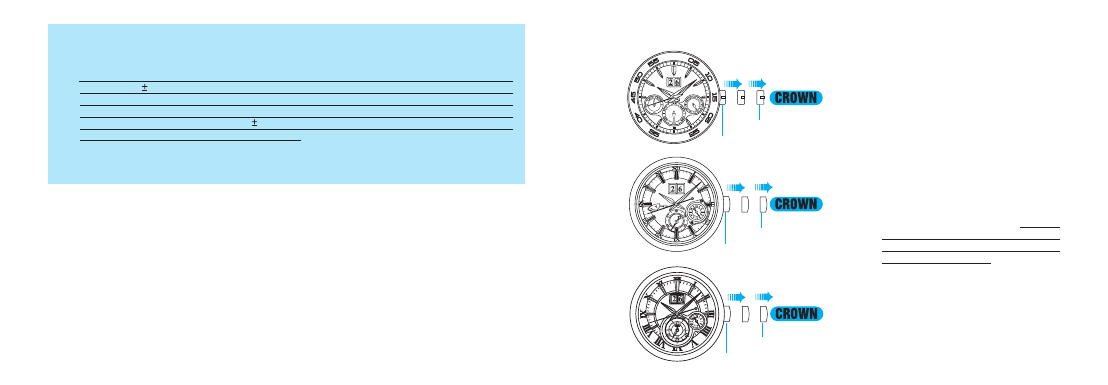
English
English
12
13
HOW TO SET THE TIME AND CALENDAR
● If there is any time difference between the factory default time settings and
the local time in your area, reset the time and calendar before initially using
the watch after purchase.
● In a case that the watch is completely stopped due to a shortage of stored
electrical energy, recharge the watch until the second hand resumes the
normal one-second interval movement, and then reset the time and calen-
dar. (Refer to “IF THE SECOND HAND STARTS MOVING AT TWO-SECOND
INTERVALS” on page 19.)
■ HOW TO SET THE TIME
✽ If your watch has a screw lock type
crown, unscrew the crown first, and
then pull it out to the second click.
✽ To set the second hand exactly, pull
out the crown to the second click at a
moment the second hand is pointing to
the 12 o’clock (“0” second) position.
Notes
✽ If there is any time difference between the factory default time settings and the local time
in your area, reset the time and calendar before initially using the watch after purchase.
✽ While the watch is in power save mode, the built-in IC computes the time internally at an
accuracy of 15 seconds per month which is equivalent to the accuracy of conventional
quartz watches. Therefore, the time relayed from the built-in IC to the hands by the
automatic time relay function may include a certain amount of time loss or gain within the
range of the accuracy of the watch ( 15 seconds per month.) In such a case, reset the time
as needed before starting to wear the watch.
✽ When the watch wakes up from power save mode while it is running on extremely low
electrical power, the second hand starts moving at two-second intervals. (Refer to “ IF THE
SECOND HAND STARTS MOVING AT TWO-SECOND INTERVALS“ on page 19. )
1. Pull out the crown to the second click.
The second hand will be stopping on
the spot.
[Cal. 7D46]
OC
T
DEC FE
B
[Cal. 7D48]
[Cal. 7D56]
Original position
Second click position
Original position
Second click position
Original position
Second click position
2. Turn the crown to set the time.
✽ Remember to check the 24-hour
indicator to correctly set AM/PM.
✽ To set the time accurately, advance
the minute hand 4 to 5 minutes ahead
of the correct time, and then turn it
back to the exact time.
3. Push the crown back into the original
position. The watch immediately starts
ticking.
✽ To set the second hand exactly, push
the crown back into the original position
in accordance with a time signal.
