Star Trac 6300 User Manual
Page 20
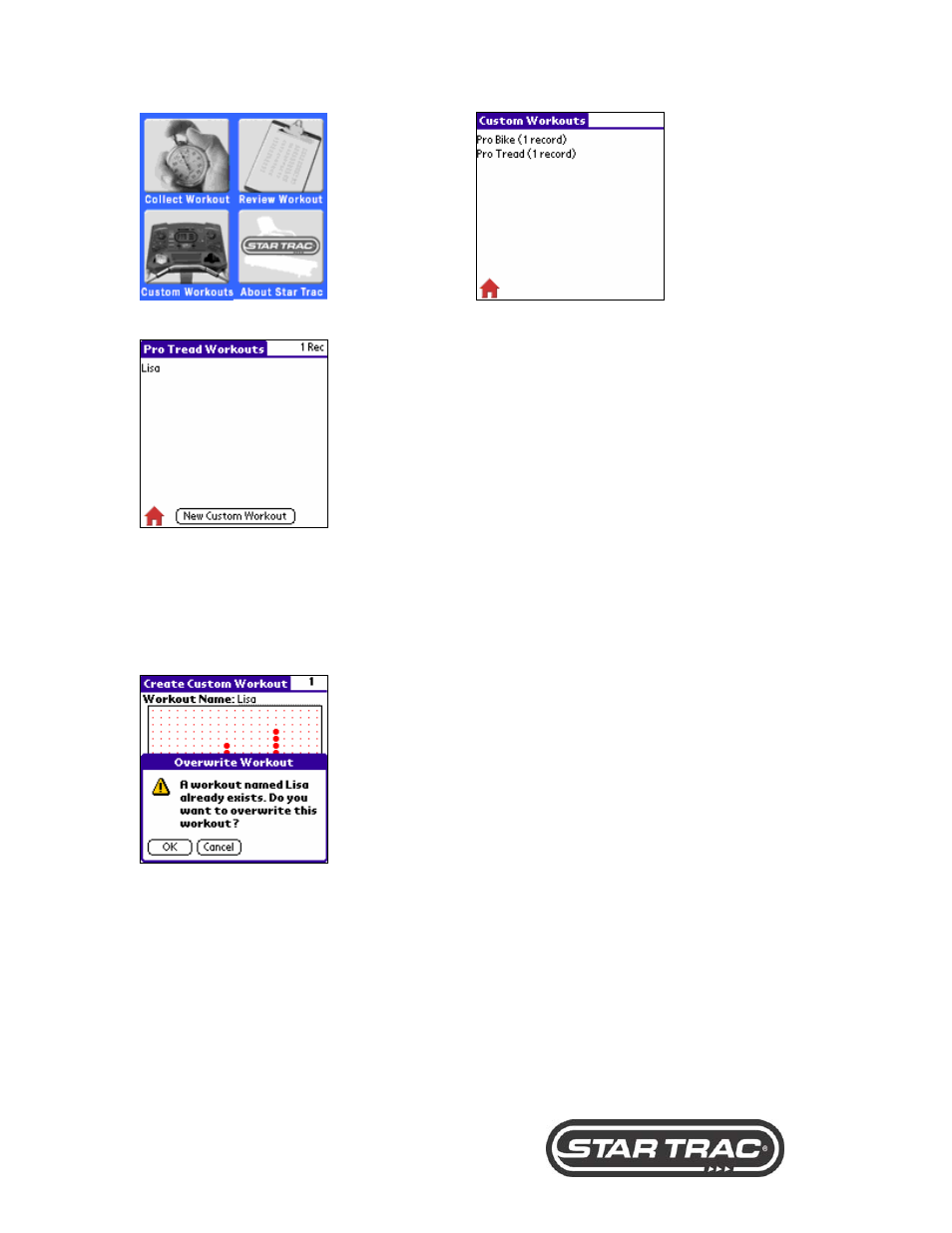
20
Image #47: Home Page
Image #48: Custom Workouts
Image #49: List of Custom Workouts
Note: If you do not change the Workout Name, a pop-up icon will appear that
asks “Do you want to overwrite this workout?” You may press OK to save and
overwrite the workout, or press Cancel and save the workout under another
name.
Image #50: Overwrite Workout
NOTE: You may hit Cancel at any time to exit the editing mode and return to the
previous screen.
VIII. Deleting a Workout
You may wish to organize your workouts by deleting a workout you no longer
wish to keep.
Begin by tapping on Custom Workouts on the main menu. Tap on the exercise
product you wish to choose your custom workout program from. Tap on your
desired workout program and when the program profile is displayed, tap on
