Star Trac 6300 User Manual
Page 15
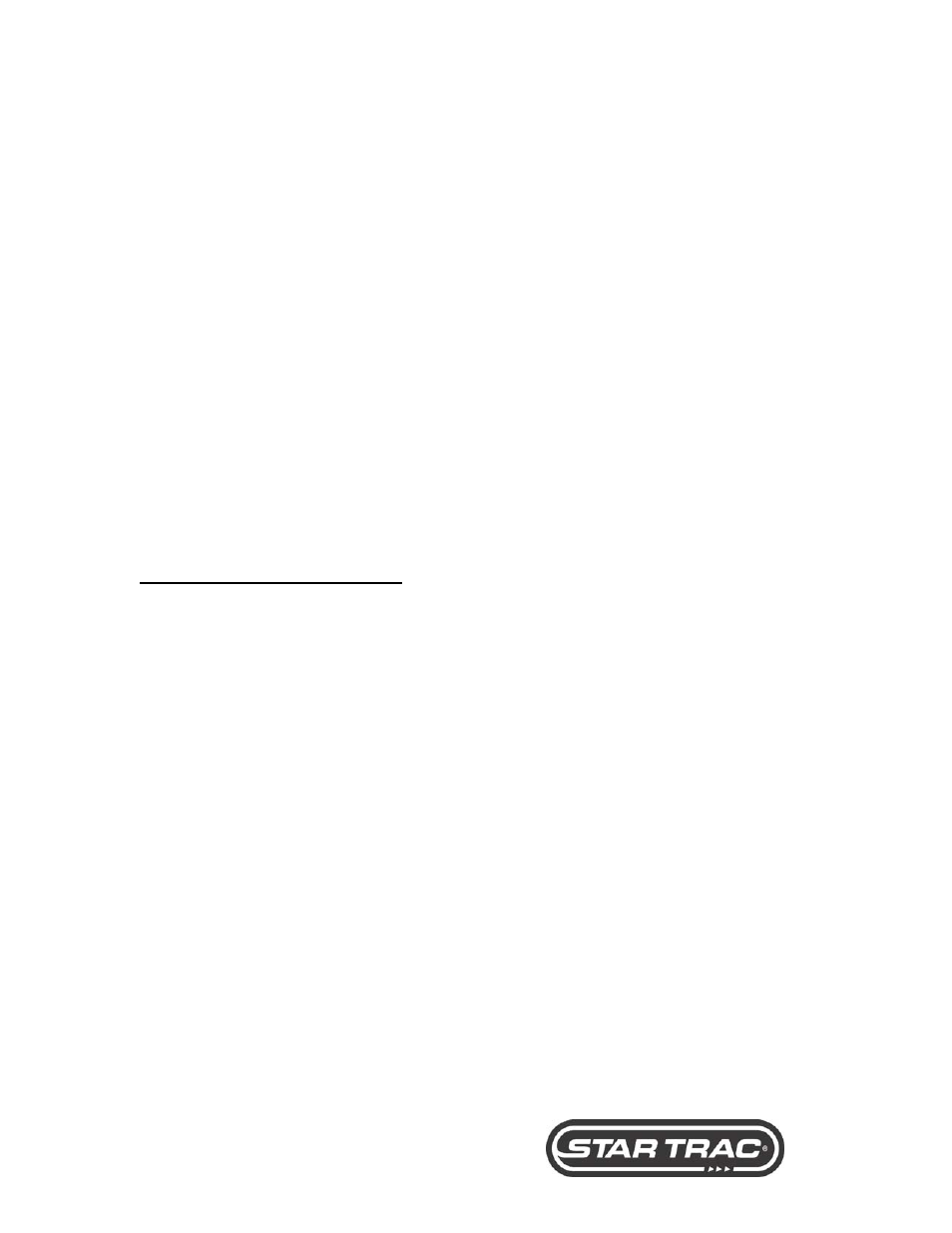
15
the top treadmill display screen will read, PALM PC IR DETECTED immediately
followed by PALM PC PROFILE.
At this point, you will have the option to press START/ENTER on the treadmill
display.
If you press START/ENTER, you may be asked to step on the weight scales (on
Elite model treadmills only) or confirm your weight entry. The programmed time
will be displayed. Press ENTER to confirm your program profile and your
workout will begin.
If the treadmill is unable to pick up a signal, or if the PDA displays a message of
“Exercise product not responding,” take the PDA out of the cup holder and tap
Beam again. Make sure the IR window on the PDA is pointed up, or towards the
top of the cup holder.
If the treadmill continues to not respond, contact the front desk staff at your
facility to verify that your facility’s treadmills are equipped with the Pro Partner
feature.
Collecting Your Workout Data
Leave your PDA positioned in the water bottle holder for the duration of your
workout. It will continuously collect data as you progress through your workout.
It will update the data upon speed and level changes or once per minute.
NOTE: If you need to remove your PDA from the left cup holder, you may do so
at any time. The power does not need to be on during the workout but it does
need to be turned on before your workout is complete. If you want to track your
workouts, you must return the PDA to the left cup holder BEFORE your workout
session is complete so that the details of your workout can be beamed back to
your PDA.
When your workout is complete, remove your PDA from the treadmill and tap on
Done to save your workout data. Your information will be stored and it is ready to
be reviewed at any time.
2. Beaming to a Pro Bike
Select your workout by tapping on the Star Trac exercise product you wish to
perform your workout on. In the example below, we will select the Pro Bike. The
screen will list workout profiles created for the Pro Bike (see images below).
