Quicktips, Adjusting picture/sound, Initial channel setup – Sanyo DS35520 User Manual
Page 11: Press and hold the 1 key until c1– – appears
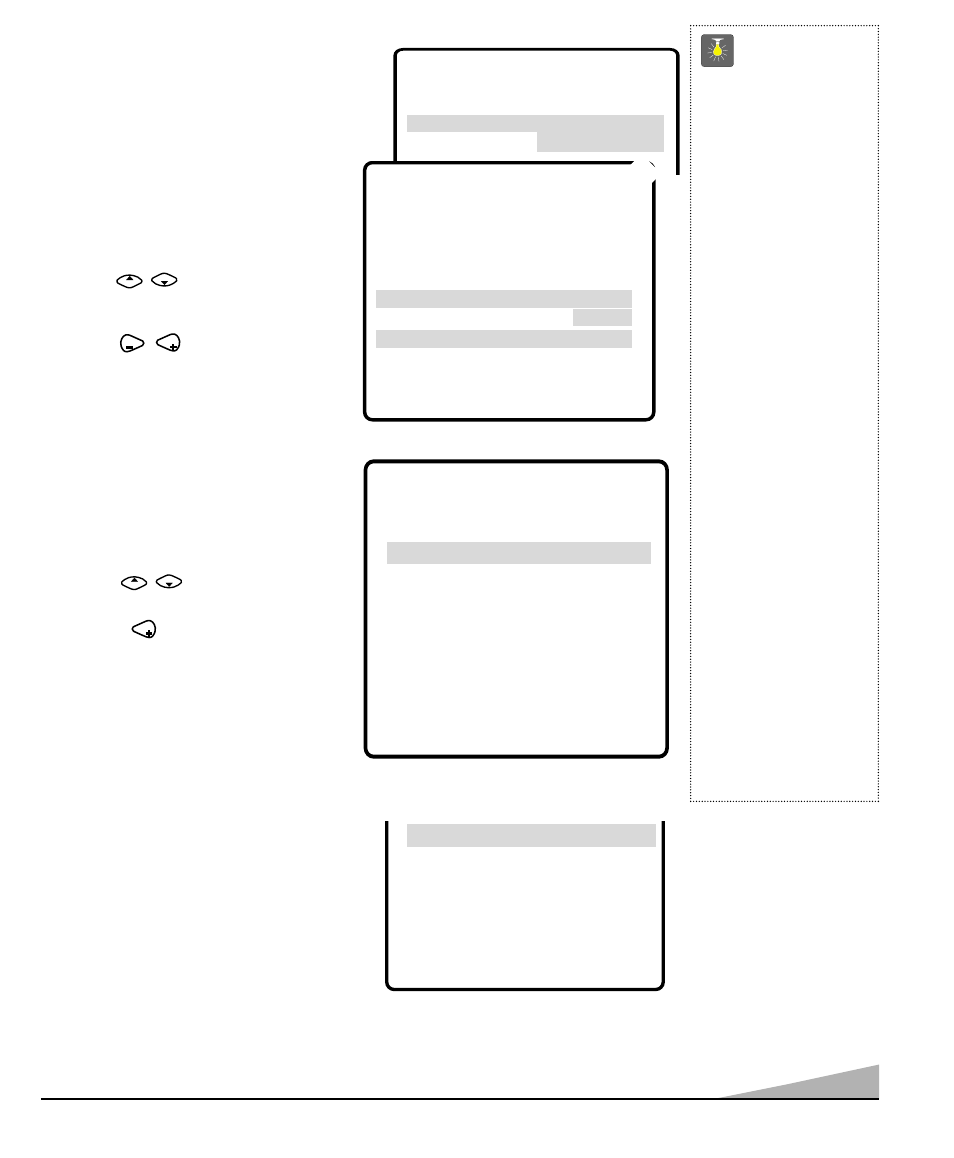
11
QuickTips
■
To expand your
viewing experience
select Sports,
Movie, or News to
match the program you
are watching.
■
Use the color enhancer
feature to highlight the
picture flesh tones and
color highlights.
Selecting warm will
deepen the picture red
tints and cool will
highlight the picture
blue tints.
■
When Initial Channel
is set to OFF the TV
will tune to the last
channel selected when
powered on.
■
When setting the
Antenna mode, choose
Cable if your TV is
connected to a cable
system, otherwise
choose VHF/UHF.
Need help?
Visit our Web site at
www.sanyoctv.com
or Call 1-800-877-5032
ADJUSTING PICTURE/SOUND
For automatic picture/sound adjustment:
Choose Sports, Movie, or News from
the Picture/Sound options.
Adjust the picture/sound manually:
1. Choose Manual from the Picture/Sound
options.
2. Press the MENU key to open the
picture/sound settings submenu.
3. Use the
/
keys to highlight the
picture or sound setting you want to
change.
4. Use the
/
keys to adjust settings.
INITIAL CHANNEL SETUP
The TV can be programmed to tune to your
favorite channel each time it is turned on,
such as, a news or sports network, or the
output of your VCR.
1. Press MENU key.
2. Use the
/
keys to highlight
Initial Channel
.
3. Press the
key to choose ON.
Select favorite channel (example): C03.
To select cable channels above 99
,
press and hold the 1 key until C1– –
appears.
RESET TING THE ANTENNA /CABLE
MODE AND CHANNEL SEARCH
Resetting the Antenna/Cable Mode or CH.
(Channel) Search is required only if additional
channels become available, such as moving to
another city or having a cable service installed.
1. Choose Start from the Ch. Search menu
options.
VOL
CH
CH
VOL
VOL
CH
CH
▲▼ keys
– + keys
Clock
Audio
Initial Channel
P
P
P
P
ii
ii
c
c
c
c
tt
tt
u
u
u
u
rr
rr
e
e
e
e
//
//
S
S
S
S
o
o
o
o
u
u
u
u
n
n
n
n
d
d
d
d
Sports Movie
News ➧M
M
M
M
a
a
a
a
n
n
n
n
u
u
u
u
a
a
a
a
ll
ll
▲▼ keys
– + keys
Color
Tint
Contrast
Brightness
Sharpness
Treble
Press MENU key to exit
B
B
B
B
a
a
a
a
s
s
s
s
s
s
s
s
❙❙
❙❙
❙❙
❙❙
❙❙
❙❙
❙❙
❙❙
❙❙
❙❙
❙❙
❙❙
--
--
--
--
--
--
--
--
C
C
C
C
o
o
o
o
ll
ll
o
o
o
o
rr
rr
E
E
E
E
n
n
n
n
h
h
h
h
a
a
a
a
n
n
n
n
c
c
c
c
e
e
e
e
rr
rr
Normal
➧W
W
W
W
a
a
a
a
rr
rr
m
m
m
m
➥
▲▼
keys
– + keys
Clock
Audio
Picture / Sound
Antenna
CH. Search
CH. Scan Memory
Aspect Ratio
Scan Velocity
TV Speakers
Audio Output
Menu Language
S
S
S
S
e
e
e
e
ll
ll
e
e
e
e
c
c
c
c
tt
tt
c
c
c
c
h
h
h
h
a
a
a
a
n
n
n
n
n
n
n
n
e
e
e
e
ll
ll
u
u
u
u
s
s
s
s
ii
ii
n
n
n
n
g
g
g
g
0
0
0
0
~
~
~
~
9
9
9
9
k
k
k
k
e
e
e
e
y
y
y
y
s
s
s
s
P
P
P
P
rr
rr
e
e
e
e
s
s
s
s
s
s
s
s
M
M
M
M
E
E
E
E
N
N
N
N
U
U
U
U
k
k
k
k
e
e
e
e
y
y
y
y
tt
tt
o
o
o
o
e
e
e
e
x
x
x
x
ii
ii
tt
tt
II
II
n
n
n
n
ii
ii
tt
tt
ii
ii
a
a
a
a
ll
ll
C
C
C
C
h
h
h
h
a
a
a
a
n
n
n
n
n
n
n
n
e
e
e
e
ll
ll
OFF
➧
O
O
O
O
N
N
N
N
C
C
C
C
0
0
0
0
3
3
3
3
CH. Scan Memory
Aspect Ratio
Scan Velocity
TV Speakers
Audio Output
Menu Language
Press MENU key to exit
C
C
C
C
H
H
H
H
..
..
S
S
S
S
e
e
e
e
a
a
a
a
rr
rr
c
c
c
c
h
h
h
h
NO ➧S
S
S
S
tt
tt
a
a
a
a
rr
rr
tt
tt
Cool
