Watcher™ basics, Launching and exiting watcher, Launching watcher – Sierra Wireless 580 User Manual
Page 17: Exiting watcher
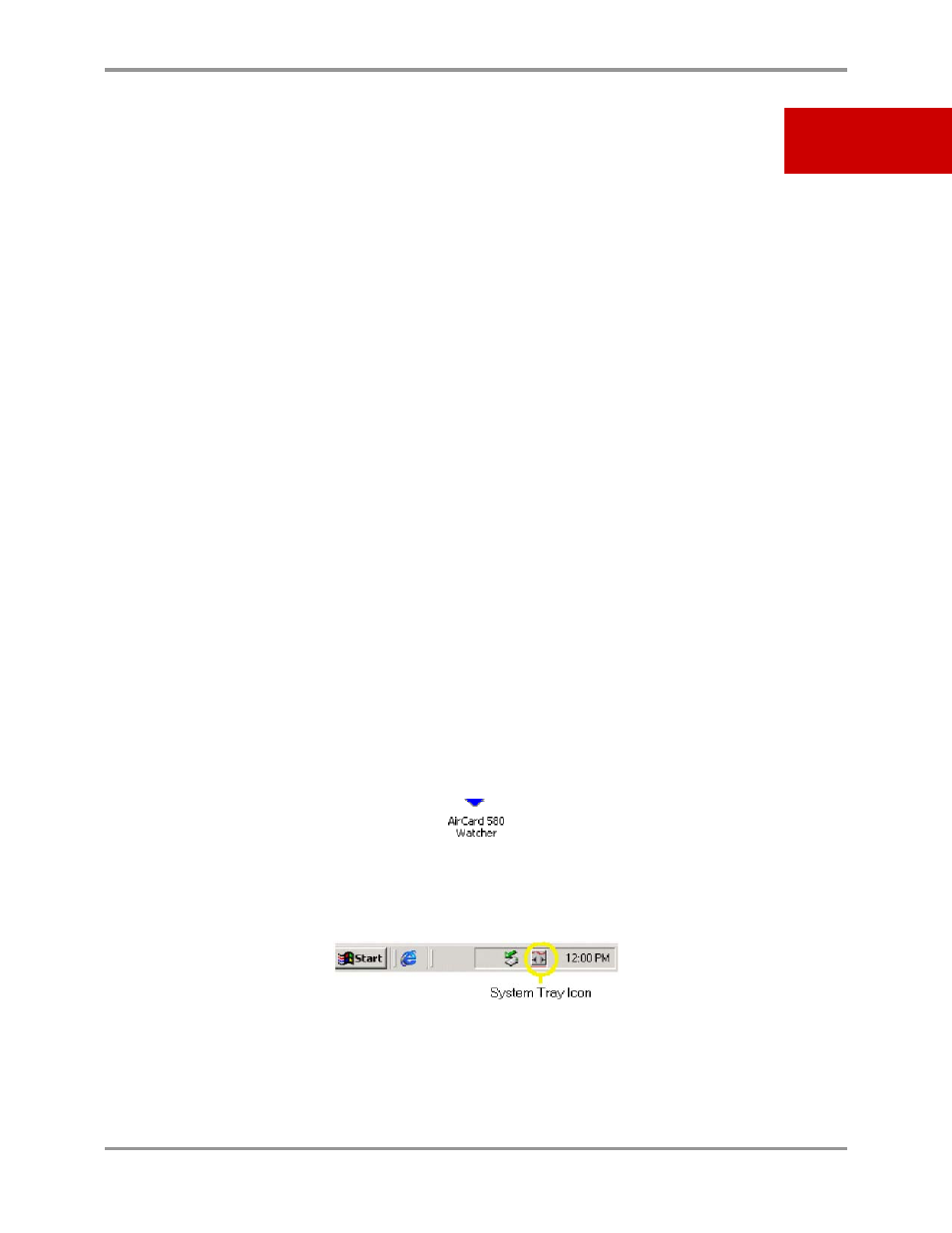
17
4: Watcher™ Basics
•
Launching and exiting
•
Watcher
•
Connect and
•
disconnect
•
Components of the
•
Watcher window
•
System tray mode
Launching and exiting Watcher
Watcher is the application that allows you to manage and monitor the connection between the AirCard
580 wireless modem and the CDMA network. You use Watcher to:
•
Determine your signal strength, roaming status, 1xEVDO
•
high-speed data availability, and other network
•
connection parameters
•
Initiate data calls
•
View call statistics
•
Customize features and options
Anytime you use the AirCard you must run Watcher. Once you make a connection in Watcher, you can
launch whatever application you want to use (such as your web browser or email application).
Launching Watcher
Depending on your settings, Watcher launches automatically anytime you turn on your notebook PC.
(See “Action Buttons: Settings”, further in this chapter on page 23).
You can also launch Watcher by:
Double-clicking the Watcher icon on your desktop
- or -
Start > Programs > Watcher
Watcher launches in Full Mode view by default and the system tray icon also appears:
Exiting Watcher
In order to close and exit Watcher, you must ensure that you are disconnected from the network. (See
“Connect /
4
