Turning on power, Main power switch standby/on, Press power (main) on the back of the monitor – Sharp LC-M3700 User Manual
Page 31: Press standby/on to turn the power on/off
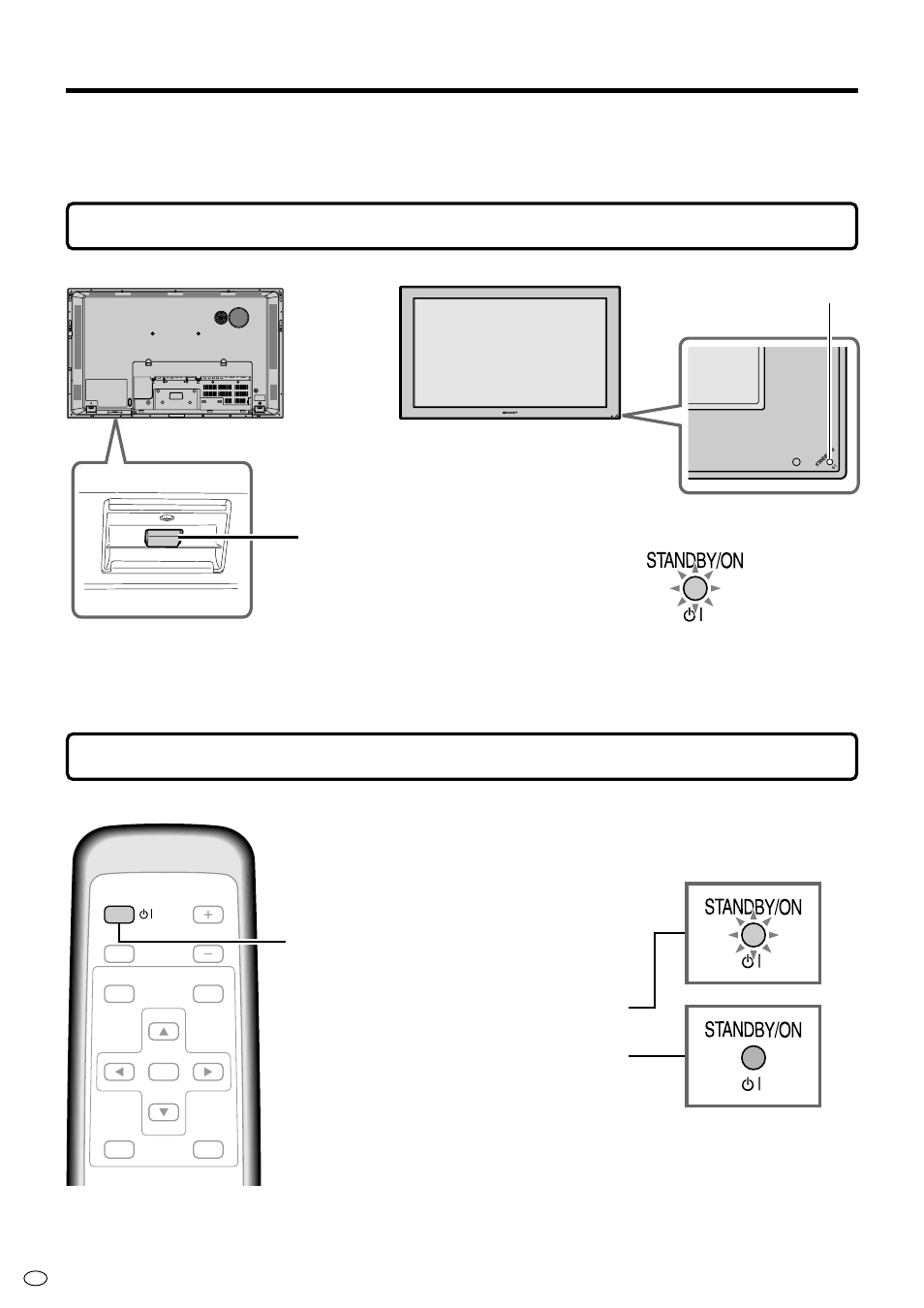
US
30
Turning on Power
■ Before turning on POWER, make sure that peripherals, external speakers, and the AC cord
are connected properly.
■ There are two power supply switches: POWER (main power supply) and STANDBY/ON.
Main POWER switch
STANDBY/ON
■ Please note that STANDBY/ON will not turn power on if the main POWER is not switched ON.
PRESS POWER (MAIN) ON THE
BACK OF THE MONITOR.
» The STANDBY/ON indicator at the lower-
right corner of LCD panel lights up green.
"Rear view
"POWER (main) switch
"Front view
STANDBY/ON
indicator
INPUT
RETURN
MENU
STANDBY/ON
ENLARGE
WIDE
ENTER
VOL
PRESS STANDBY/ON TO TURN
THE POWER ON/OFF.
Power “On”: STANDBY/ON indicator lights
up
green.
Power “Off”: STANDBY/ON indicator lights
up
red.
"Remote control unit
This manual is related to the following products:
