Subaru Impreza H001SFG310 User Manual
Page 2
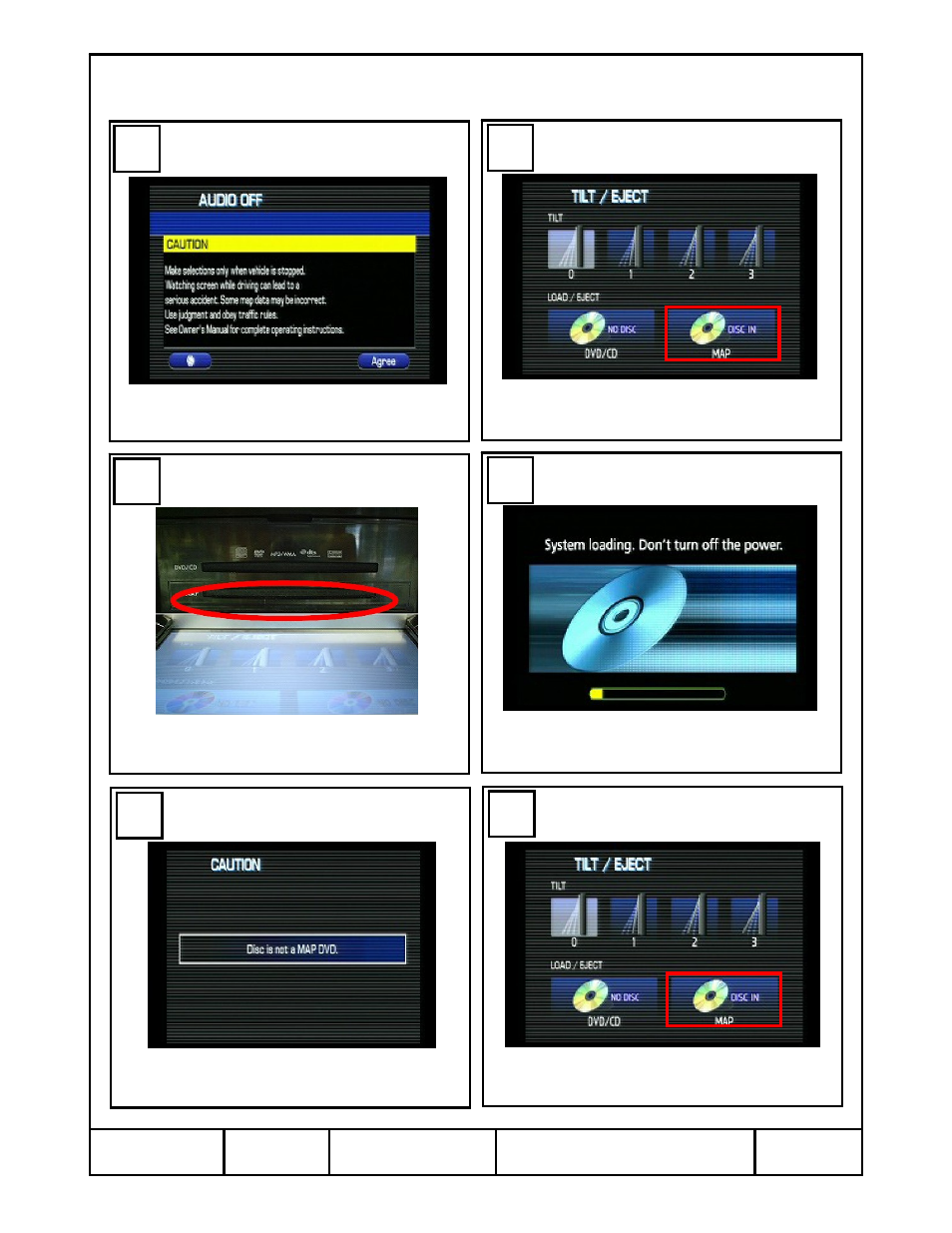
2
1
4
3
6
5
Turn ignition switch to accessory power
position. On map screen, press “Agree”
Press “Tilt” button on bottom right of head
unit. On screen, press MAP button. When
prompted, push yes.
The Data reading will begin automatically and
will take 60-90 sec.
Press “Tilt” button on bottom right of head
unit. On screen, press MAP button. When
prompted, push yes.
Remove MAP disk. Place Update CD in MAP
slot. DO NOT install the Update CD into the
DVD/CD Slot.
When the update is completed, the screen
will display “Disc is not a MAP DVD”.
PART NUMBER:
Issue: 01
Date: 12/20/07
SUBARU OF AMERICA
H001SFG310
PAGE 2/3
See also other documents in the category Subaru Cars:
- 2001 Legacy (448 pages)
- Legacy 3.6R Limited (2 pages)
- 2008 MPREZA WRX (21 pages)
- 2008 IMPREZA (381 pages)
- Impreza (35 pages)
- Legacy AWD (20 pages)
- Legacy 2.5i (2 pages)
- Legacy 3.6R (1 page)
- 2010 Forester (20 pages)
- Forester 2.5XT Premium (2 pages)
- Impreza 2.5L MT (328 pages)
- 2007 Impreza Highest (19 pages)
- Legacy 2.5GT (17 pages)
- Forester 1999 (26 pages)
- 2005 (28 pages)
- 2010 Legacy (1 page)
- FORESTER 2.5 X L.L.Bean Edition (20 pages)
- 2005 Outback (27 pages)
- Impreza 2004 (56 pages)
- Impreza 2004 (122 pages)
- 2007 Legacy (442 pages)
- Tribeca Limited (19 pages)
- Impreza 2.5i Premium (2 pages)
- Legacy 3.6R Premium (20 pages)
- 2011 Tribeca (42 pages)
- Legacy 3.0R Limited (19 pages)
- Impreza Outback Sport (20 pages)
- B9 TRIBECA (59 pages)
- Impreza WRX Premium (20 pages)
- Legacy 2.5i Limited (2 pages)
- Legacy 2.5i Limited Sedan (22 pages)
- Impreza Premium Outback Sport (19 pages)
- Impreza WRX STI (2 pages)
- 2009 Legacy (447 pages)
- Forester 2.5 XS L.L.BEAN (26 pages)
- 2011 Tribeca (580 pages)
- 2009 Forester (414 pages)
- 2006 B9 Tribeca (376 pages)
- 2006 B9 Tribeca (377 pages)
- Legacy 2.5i Premium (20 pages)
- Legacy 2.5GT Premium (7 pages)
- 2009 Tribeca (409 pages)
- 2009 Tribeca (411 pages)
- 2013 Impreza (463 pages)
