Setting up the function, Setting up the function by using the lcd panel, Select the flash mode – Samsung 130 User Manual
Page 30
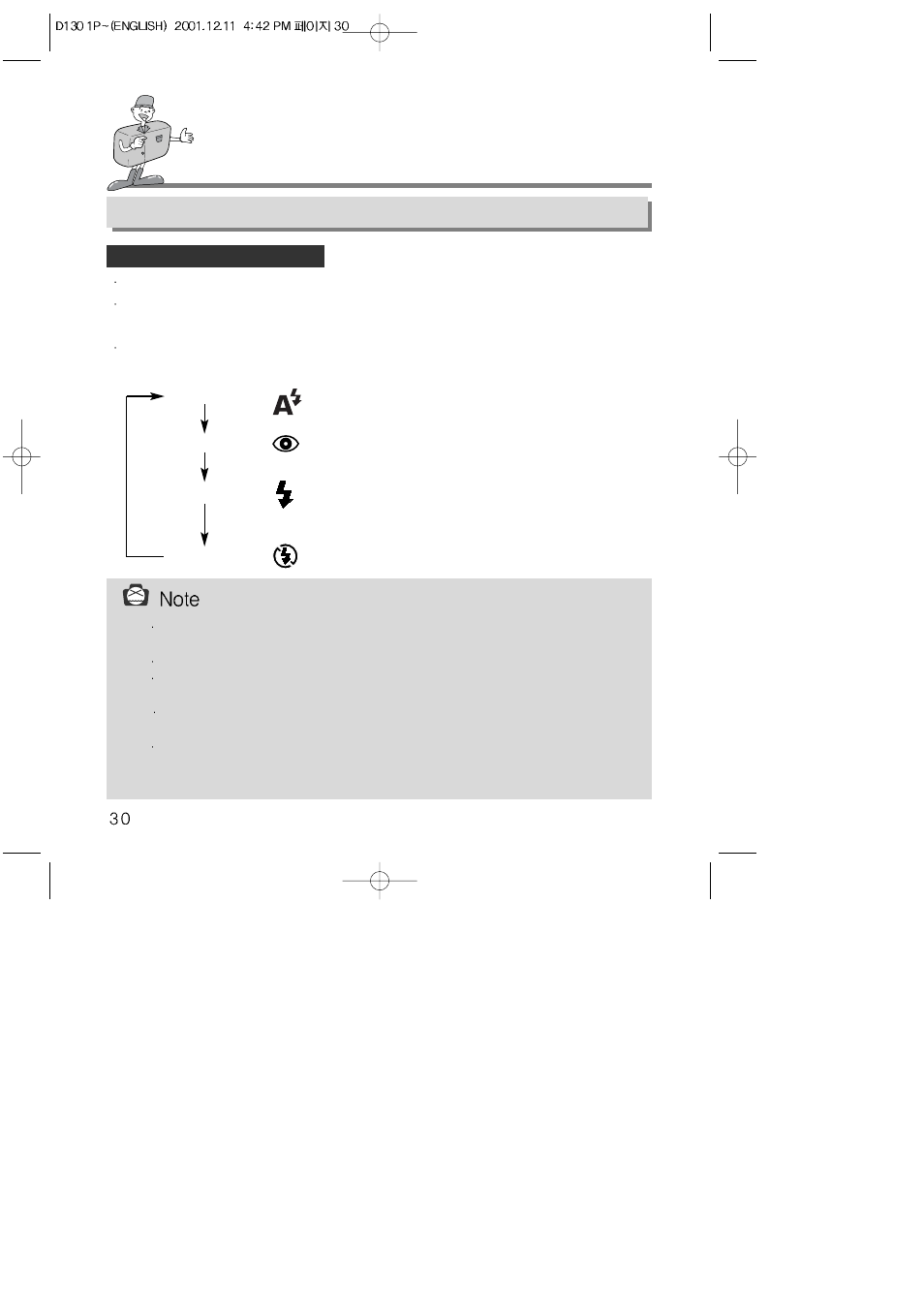
SETTING UP THE FUNCTION
Setting up the function by using the LCD panel
The flash mode can only be set under RECORD mode.
There are 4 modes available: Auto flash, Red-eye reduction, Fill-in flash and Flash off.
The default setting is Auto flash.
Use the flash mode that is best suited for the environment.
To change the setting, press the Flash mode button until the desired mode is highlighted.
In low light conditions, flash will automatically fire to obtain
the correct exposure.
Pre-Flash to reduce red eye effect
The flash will fire, regardless of the prevailing lighting
conditions.
The flash is disabled.
Select the Flash mode
Auto flash
Fill-in flash
Flash off
Red-eye reduction
When a subject is closer than 1m there will be an additional exposure (2~3times) to
ensure the correct lighting levels. Please do not move until the main flash fires.
Using the flash frequently will reduce the life of the batteries.
Under normal operating conditions, the charging time for the flash is normally under
10 seconds. If the batteries are weak, the charging time will be longer.
If you take a outdoor photography or the subject is in shady place, set the flash mode
Fill-in flash to get a good result.
If you take a picture in dark place and the flash mode is off, LOW LUMINANCE
message will display on the LCD monitor. In addition, it may cause the camera to lock the
Shutter automatically. In this case, set the flash mode to Auto flash and take a picture again.
