Erasing all the settings - reset, Erasing all the settings – reset, Erasing all the settings – Sony RM-AX4000A User Manual
Page 68: Other, Press the display title (set) twice, Press “other” on the label keys, Press the “reset” on the label keys, Press the “yes” on the label keys, Reset, Set” appears as the display title
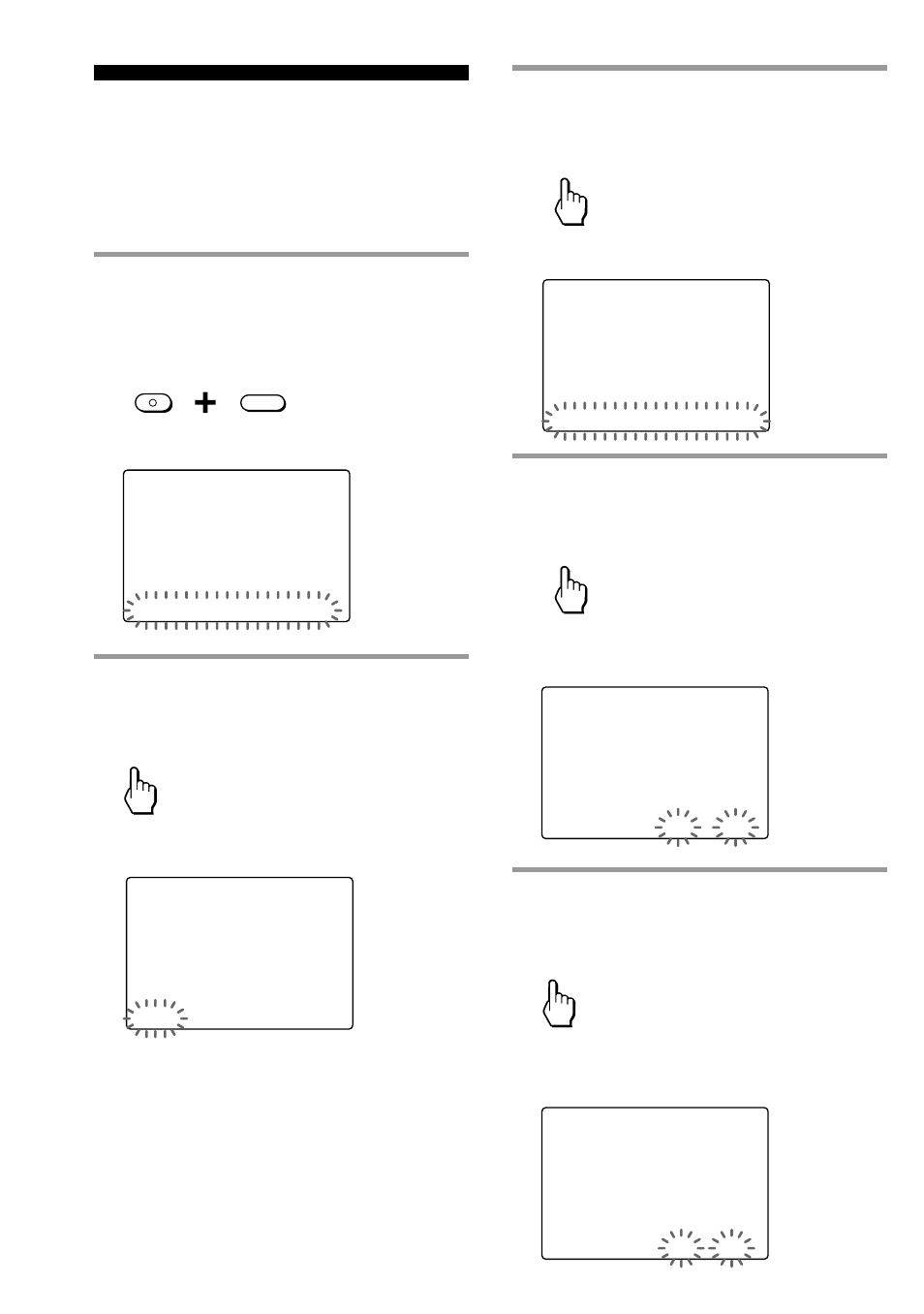
68
Erasing all the settings
– Reset
You can clear all the settings to reset the
Remote Commander to its factory
settings.
1
While pressing the
COMMANDER OFF button,
press the MUTING button.
MUTING
OFF
COMMANDER
“SET” appears as the Display title.
SET /1
SU
LEARN
NG
PRESET LEARN MACRO TIMER
2
Press the Display title (SET)
twice.
SET
“OTHER” flashes on the Label keys.
SET /3
SU
LEARN
NG
OTHER
3
Press “OTHER” on the Label
keys.
OTHER
“RESET” flashes on the Label key.
OTHER
SU
LEARN
NG
BEEP DS_TIME CLOCK RESET
4
Press the “RESET” on the Label
keys.
RESET
“YES” and “NO” flash on the Label
key.
RESET
SU
LEARN
NG
ALL RESET? YES NO
5
Press the “YES” on the Label
keys.
YES
“REALLY?” appears and “NO” and
“YES” flash on the LCD display.
RESET
SU
LEARN
NG
REALLY? NO YES
This manual is related to the following products:
