Pre-setting i.link devices – Sony PCV-R556DS User Manual
Page 18
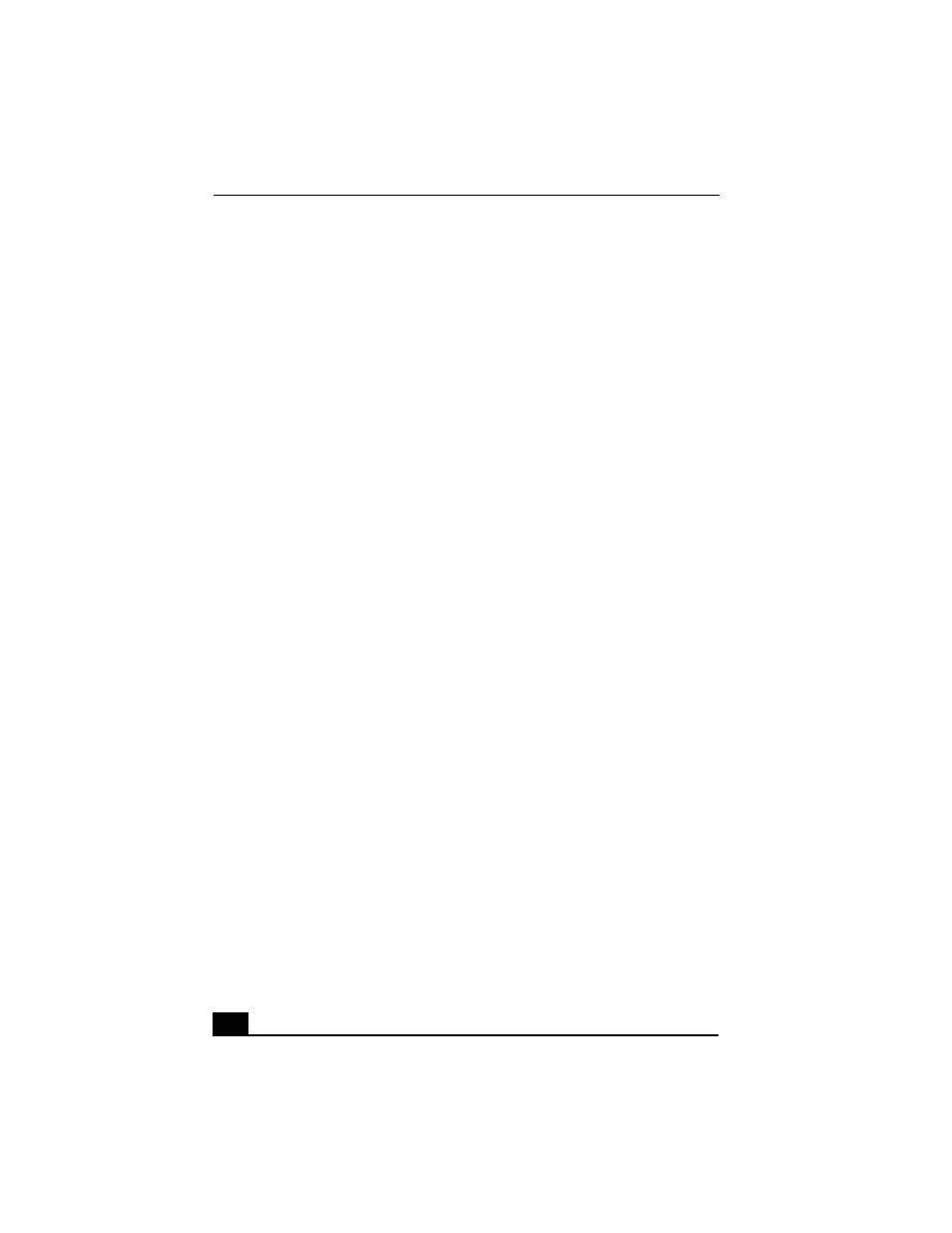
VAIO Digital Studio™ Computer User Guide
18
18
18
18
Pre-setting i.LINK devices
Pre-setting i.LINK devices
Pre-setting i.LINK devices
Pre-setting i.LINK devices
You can pre-set your i.LINK-equipped devices to launch desired functions, such
as automatically starting DVgate applications or connecting two VAIO
computers.
To pre-set your i.LINK device to launch a desired function:
1
1
1
1
From the Start menu, select Programs > VAIO Action Setup > VAIO Action
Setup.
2
2
2
2
Click i.LINK.
3
3
3
3
Click the Advanced Setting tab.
4
4
4
4
Click the Enable i.LINK launcher function checkbox and click Apply.
5
5
5
5
Connect the device to your computer with your i.LINK cable.
6
6
6
6
Turn on the device.
The VAIO Action Setup dialog box appears.
7
7
7
7
Click OK.
8
8
8
8
To modify the device name, click the current device name in the list box and
click Modify device name.
9
9
9
9
Type the desired name and click Apply.
10
10
10
10 To assign an application, click Modify.
The Select Application dialog box appears.
11
11
11
11 Select the desired application and click Next.
12
12
12
12 Click Next to confirm the application name.
The Input Application Name dialog box appears. You may change the name
and description of the application you want to launch.
13
13
13
13 Click Finish to complete this step.
The next time the device is connected and turned on, the assigned
application will launch automatically.
