Using the s curve 215 with an rta – Samson 215 User Manual
Page 15
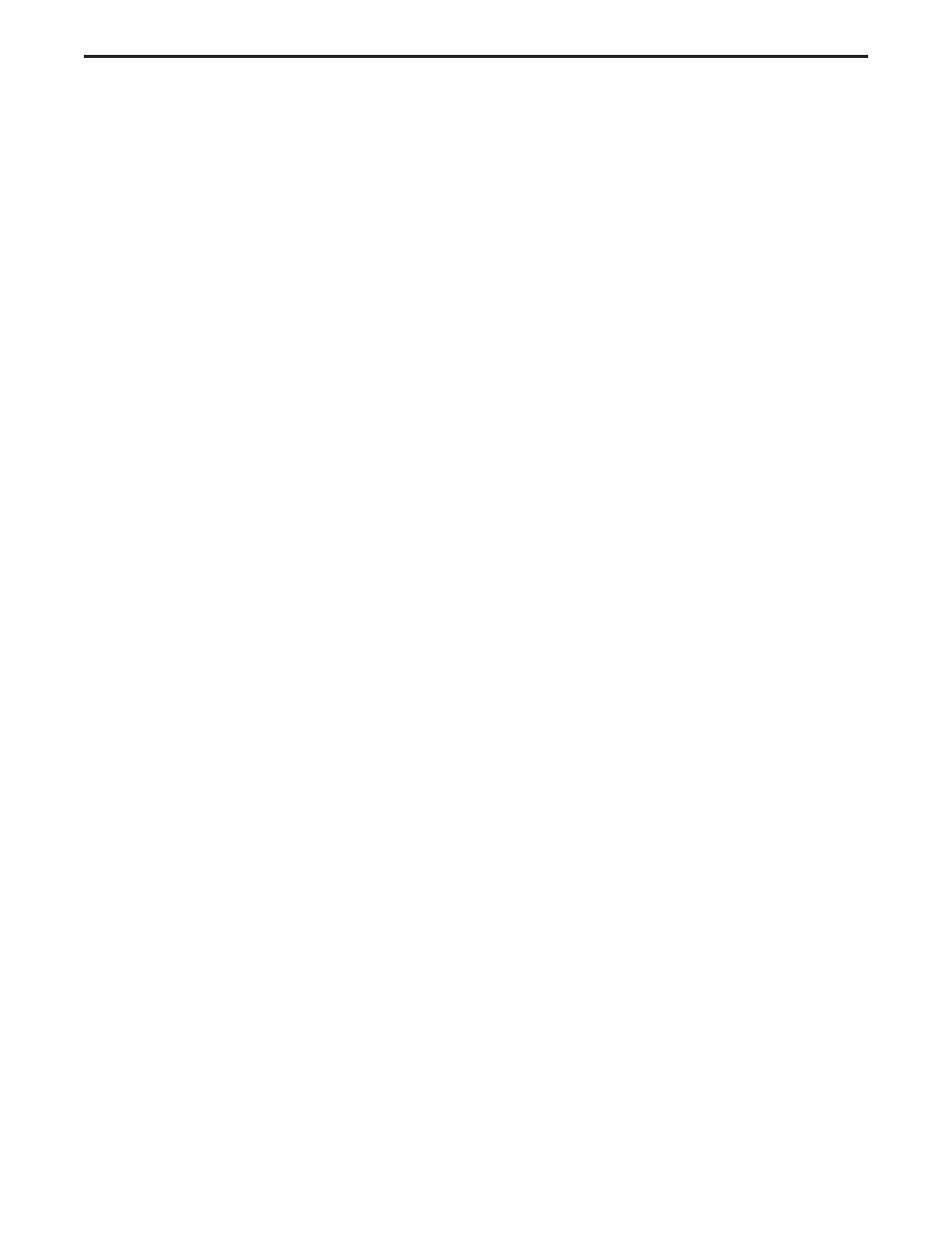
13
Using the S curve 215 with an RTA
An RTA (Real Time Analyzer) is a device which measures the relative levels of multiple frequency
areas. This device, in conjunction with a pink noise generator, is the perfect companion for your S
curve 215. Together with a high quality microphone, these tools allow you to fine tune the overall fre-
quency response of your audio system in any given environment (this procedure is sometimes known
as “tuning” a room).
To use this kind of system, connect the S curve 215 to your mixer’s main outputs or across main mix
output inserts (see pages 8 - 9 in this manual for typical configuration diagrams). Set the S curve 215
Level slider(s) to the center detented “0 dB” position. Start by placing all front panel Equalizer sliders
at their flat (“0”) center detented position. Then inject pink noise into your loudspeakers via your mixer
at a normal operating level (make sure the pink noise is loud enough to drown out any ambient noise
floor caused by air conditioners or outside traffic, etc.). Finally, connect a quality microphone to the
RTA and place the mic in a typical listening position. Because pink noise consists of all audible fre-
quencies blended together at equal level, the RTA should, in theory, show all frequency bands to be
flat. However, due to anomalies in every physical environment, this will rarely if ever be the case.
While watching the RTA, use the front panel Equalizer sliders to make corrections to the signal, boost-
ing any dips in the measured frequency response and attenuating any peaks. Repeat the procedure
three or four times from different listening positions, averaging the results if necessary to come up with
an equalization curve that works well at all positions. If you get drastically different measurements at
different listening positions, you may need to reposition various loudspeakers or change the amount of
power applied to some of them.
Bear in mind that an analyzer “listening” to pink noise is no substitute for the human ear listening to
actual program material. A perfectly flat frequency response is not necessarily the best sounding fre-
quency response, so, once you have used the RTA to tune a room “by the numbers,” be sure to audi-
tion the results by playing typical audio signal (music, speech, etc.) through your system and continue
to fine tune by ear. Be prepared to compromise—and if there’s a discrepancy between what the RTA
says and what your own ears tell you, always go with the latter.
