5 attaching the stand – Sanyo SANUPS E11A202U User Manual
Page 17
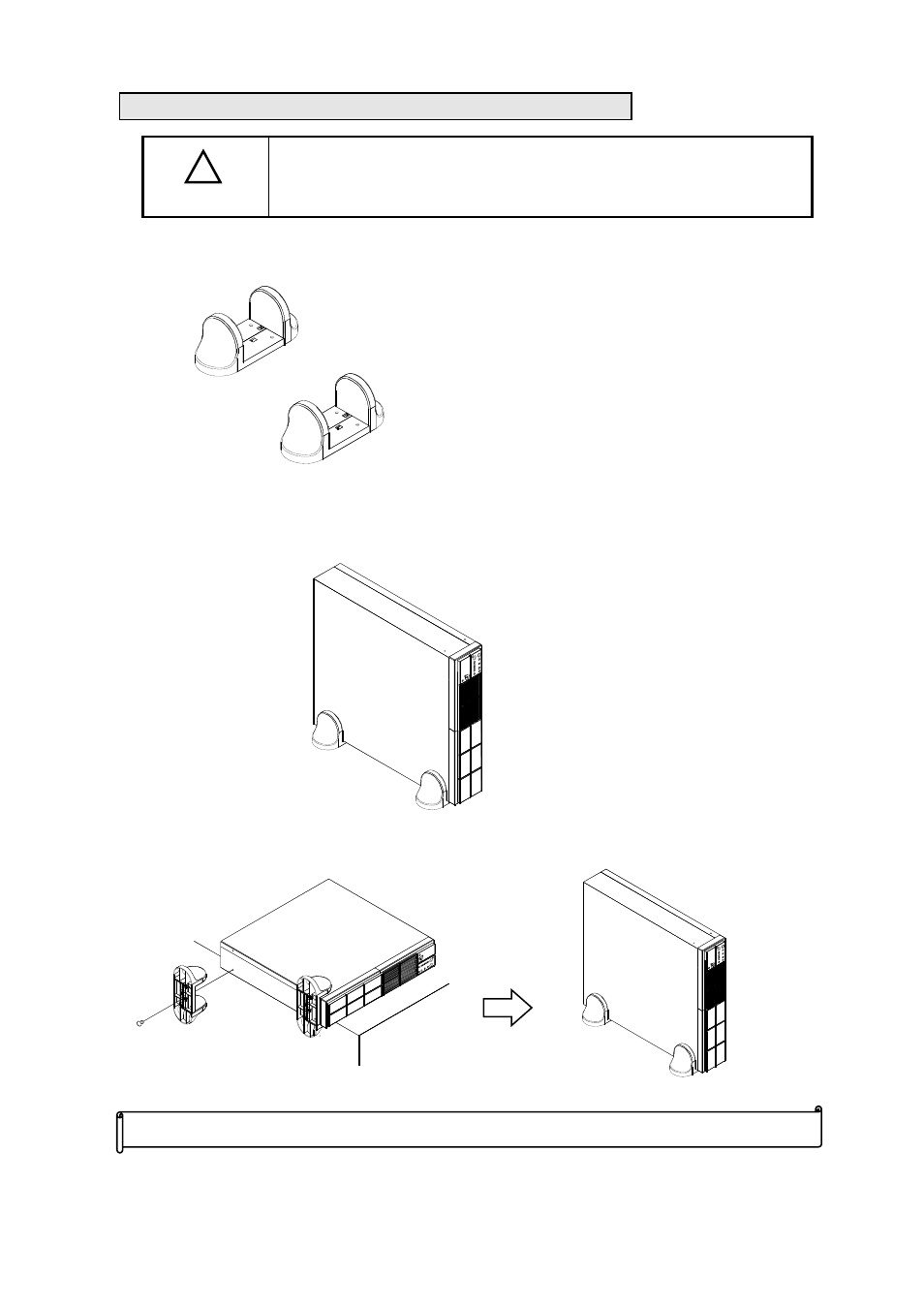
− 14 −
6.5 Attaching the Stand
CAUTION
!
・
Unless the UPS is secured solidly in place, it can shift or fall during seismic
events (earthquakes) or when it is subjected to shock or vibration, possibly
causing bodily injury.
・
Be careful not to get your hands caught when installing the stand.
Proceed as follows to attach the supplied stand.
①
Prepare two supplied stand.
②
Place the UPS in the stand.
Always place with the left side of the UPS on the bottom, and the control
panel on the top.
③
The stand is recommended to be fixed to UPS with the screw.
This completes the stand attaching.
