Audio input – Siemens P User Manual
Page 17
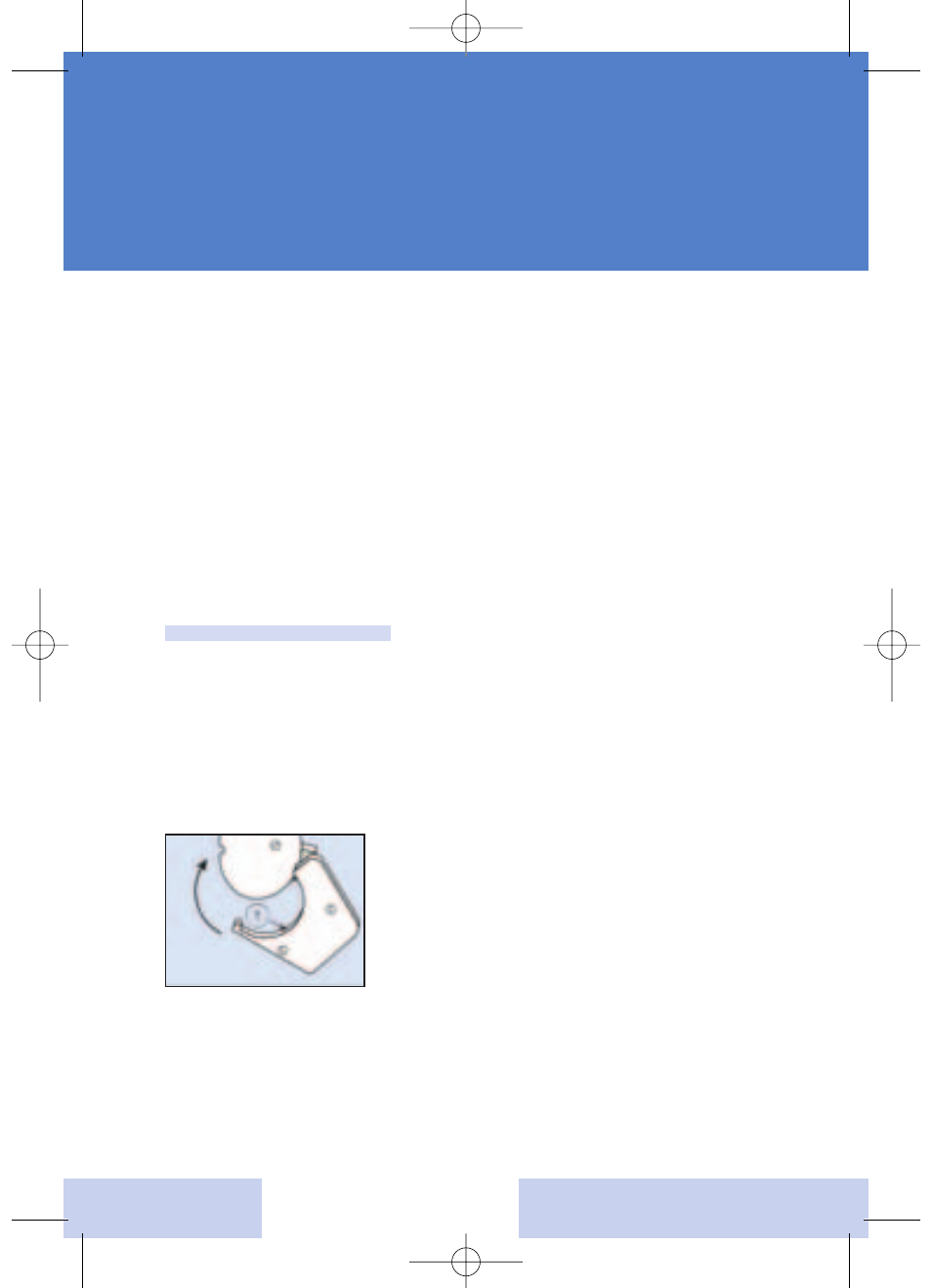
17
Audio input
Attaching an audio shoe
Open the battery compartment
door to the first stop. Open the
audio input flap and hook the
audio shoe in from the front.
Gently press it into place so that it
attaches to the back and the curve
of the audio shoe presses against
the bottom of the hearing instru-
ment.
Your hearing system is equipped with audio input capability.
This enables the connection between the hearing system and
accessories such as an FM system, tape recorder, television, or
infrared. It can be useful for adults in difficult listening situa-
tions and for children in classrooms. Because the sound is
coming directly from the sound source to the hearing system,
the signal is clearer and unaffected by poor room acoustics.
Your hearing instrument specialist can further instruct you
on the use of the audio input, and provide information regar-
ding audio input accessories such as audio shoes and cords.
Note:
You must use the audio shoe designed exclusively for ACURIS.
It is marked by a printed "T," which can be seen when looking
from the top into the audio shoe.
010604402_Siemens_UG_Acuris_Bte 19.12.2005 11:20 Uhr Seite 17
