Radio frequency interference, Troubleshooting – Sunfire Classic Vacuum Tube Preamplifier User Manual
Page 21
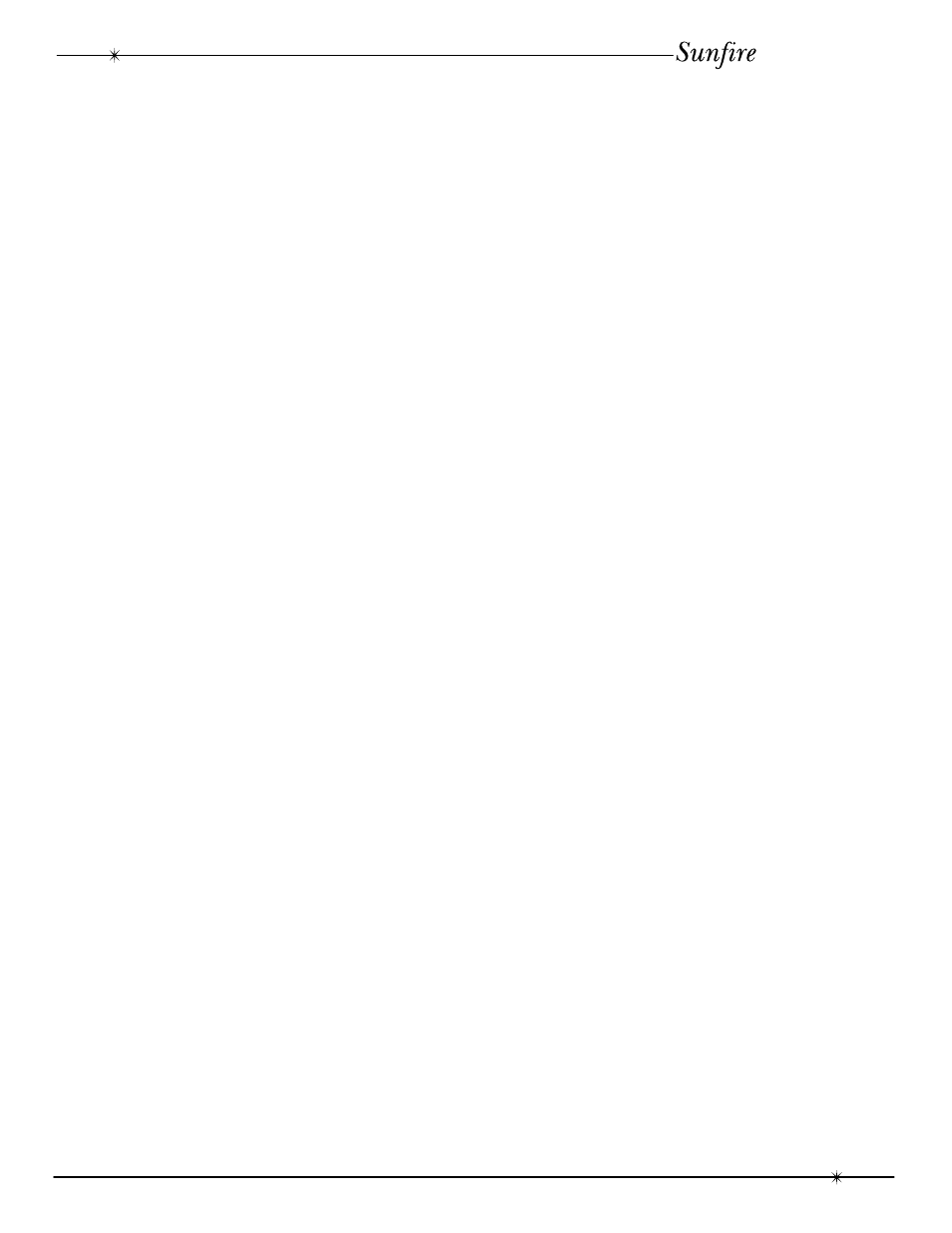
21
User's Manual
Finally we come to the other common
source of hum problems, the signal cables
and their associated plugs. Inexpensive
cables often have mediocre wrapped shield-
ing, so better cables may make an audible
difference. And it is important that the plug at
each end of every cable makes a good, tight
fit in its mating socket. (In this, don’t neglect
the “source” end of the turntable signal
cables, which in many tables are plugged into
sockets underneath rather than being sol-
dered to terminals within the turntable’s base).
Crimp the leaves of the phono plug’s skirt
slightly inward, if necessary, to ensure that it
has a tight friction-fit on the exterior of the
phono jack. When plugging in each cable, use
a rotary twisting motion as the plug goes into
the jack, in order to scrape away any invisible
surface corrosion and make a clean metal-to-
metal contact. Finally, in many inexpensive
molded cables, the wire breaks where it
makes contact with the plug; this problem can
be identified by wiggling the cable and listen-
ing for an intermittent signal connection or
intermittent hum.
Radio Frequency Interference
Radio Frequency interference (RFI) from
CB, TV, AM, and other radio transmitters is a
common problem, and like hum it usually can
be traced to a condition external to the
Classic. Sometimes RFI gets into the power
amp via the signal cables running from the
preamp, and may be cured by substituting
cables with better braided or foil shielding.
More commonly RFI enters the power amp
through its output terminals, with the speaker
wires acting as receiving antennas. In this
case it might be cured by connecting a 0.01 to
0.1 microfarad disc capacitor across the
speaker terminals of each channel, but be
sure to check with the amplifier manufacturer
first; some power amps become unstable and
burn out when certain values of capacitance
are connected at their output terminals. A
simple cure is to place the power amp near
the speakers and use short wires; then use
long well-shielded signal cables from the
preamp to the power amp. This shouldn’t
cause any problems under normal conditions.
If the interference disappears when you
mute the output of the preamp, then the
interference is part of the signal and probably
is entering the preamp from one or more of
your signal sources. Use the Input Selector
and Tape Monitor controls to identify which
signal sources are picking up the interference,
or unplug the sources one at a time. Usually
turntables and tape decks are most vulner-
able to RFI. If the RFI is coming in through the
phono signal leads, cables with better shield-
ing might help. Other options include wrap-
ping the signal cables with aluminum foil
which is then connected to the Ground post;
or forming a loop in the cables, adjusting the
size of the loop to tune out the interference,
and taping it in place. And as with hum, try
tightening all phono plugs and twist them in
their sockets to get good metal-to-metal
contact.
RFI in tape decks may enter via signal
cables, but more commonly the interference
is picked up directly in the playback head and
its associated internal wiring, so a cure is
likely to involve a trip to the factory or service
shop for approved modifications. Or you might
be able to reduce the interference to tolerable
levels simply by turning the tape deck 90
degrees or moving it to another location in the
room. A signal-processor, such as an equal-
izer, may be connected between either Main
output set and the inputs of the power ampli-
fier which drives the speakers you wish to
equalize.
Troubleshooting
