Tape deck connections, System configurations – Sunfire Classic Vacuum Tube Preamplifier User Manual
Page 15
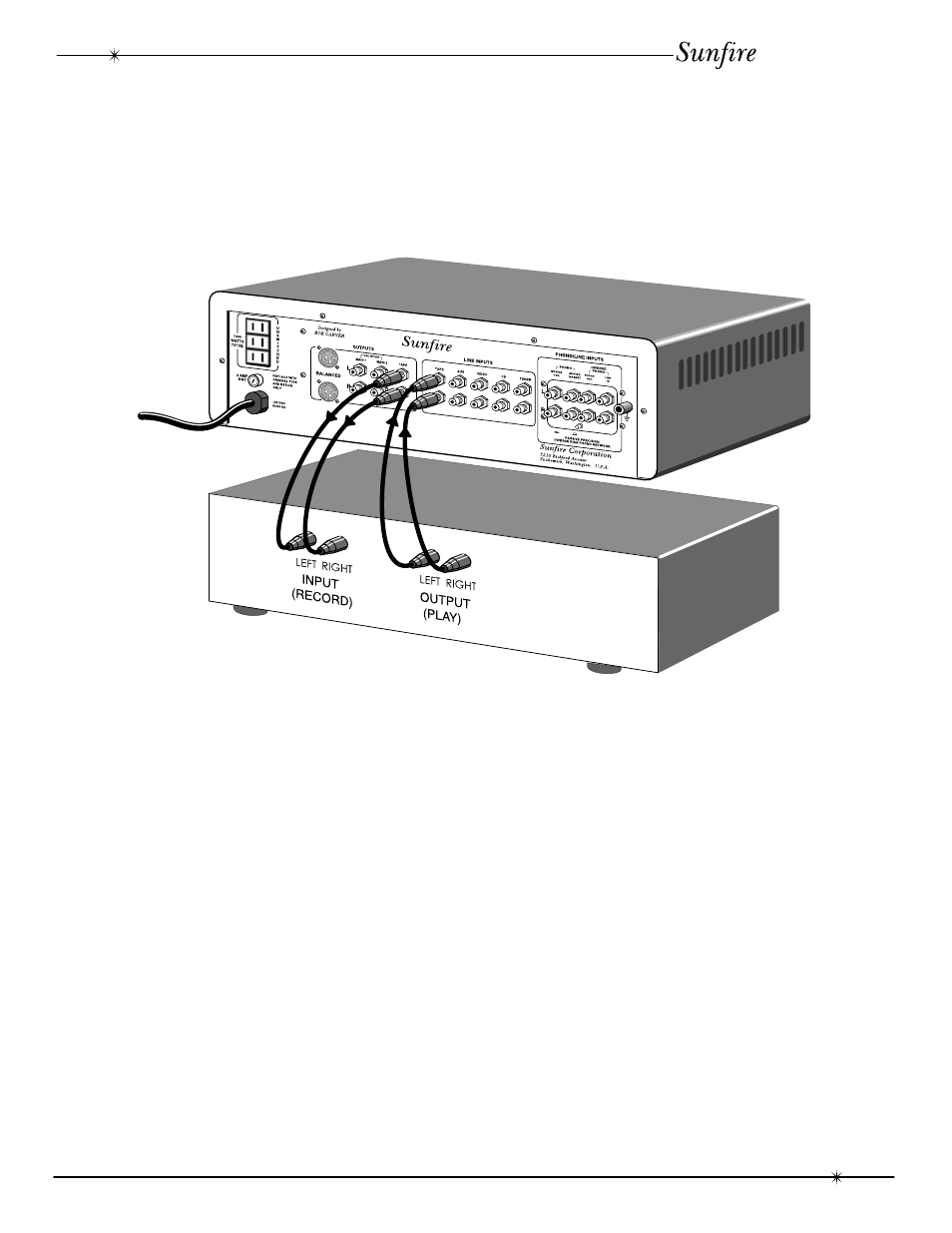
15
User's Manual
Tape Deck Connections
The output from your Tape deck connects
to the preamplifier’s TAPE inputs. These
inputs are only selected by using the
preamplifier’s Tape Monitor switch.
The inputs of your Tape deck connect to
the preamplifier’s TAPE outputs. These
outputs are unaffected by the setting of the
volume control or the contour controls.
System Configurations
Tape Deck
An external processor can be connected
in exactly the same way as a Tape deck:
•
The external processor outputs
connect to the preamplifier’s Tape
inputs.
•
The external processor inputs connect
to the preamplifier’s Tape outputs.
•
Select the source you would like to
listen to, such as CD, and then select
the Tape Monitor switch to listen to the
processed sound.
