Using the front audio/ video input jacks, Using the audio output jacks, Quicktips – Sanyo DS25500 User Manual
Page 11: Connecting a stereo amplifier to audio out jacks, Press power key, Connect the tv audio out (r/l), Always match cables according to the colors, For right audio, For left audio and, For video
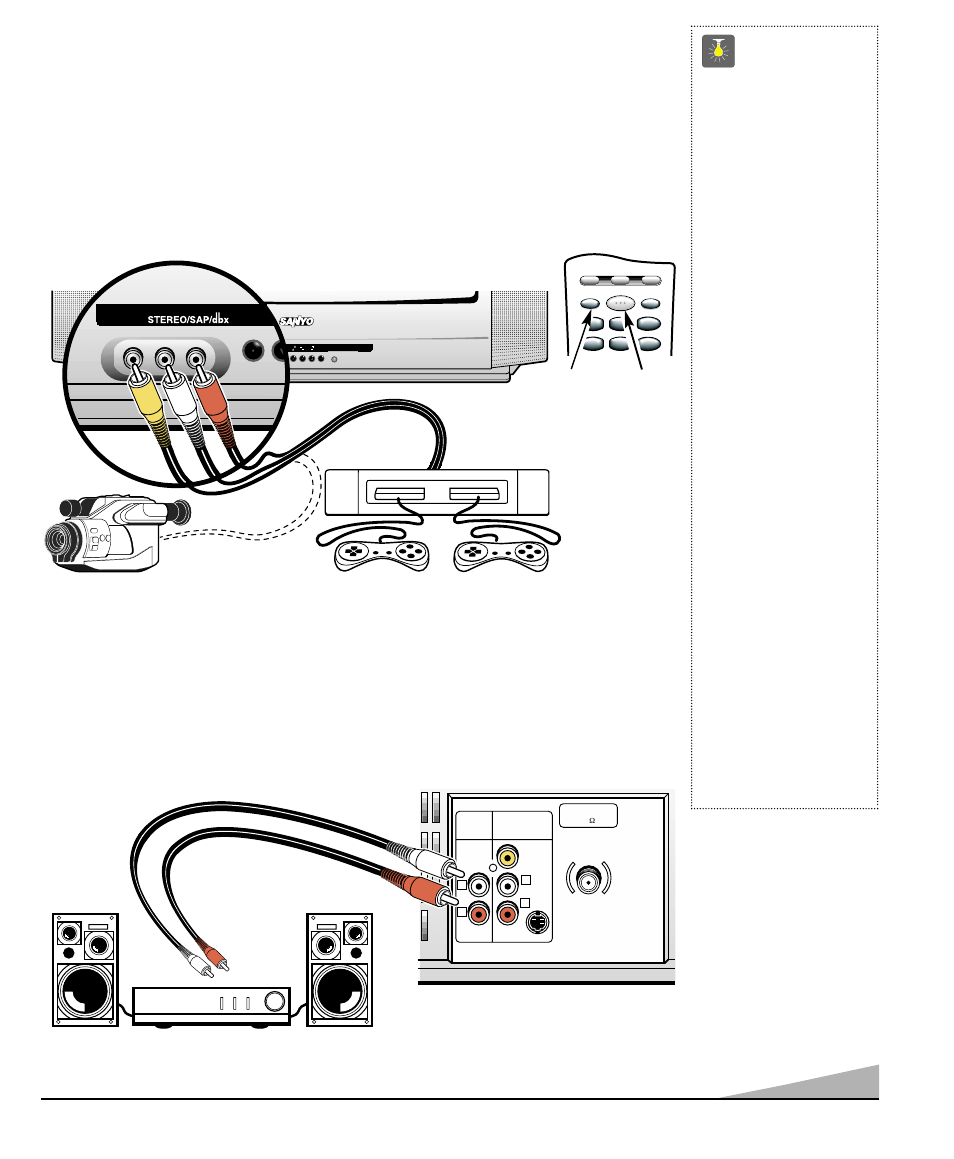 Using the front audio/ video input jacks, Using the audio output jacks, Quicktips | Connecting a stereo amplifier to audio out jacks, Press power key, Connect the tv audio out (r/l), Always match cables according to the colors, For right audio, For left audio and, For video | Sanyo DS25500 User Manual | Page 11 / 44
Using the front audio/ video input jacks, Using the audio output jacks, Quicktips | Connecting a stereo amplifier to audio out jacks, Press power key, Connect the tv audio out (r/l), Always match cables according to the colors, For right audio, For left audio and, For video | Sanyo DS25500 User Manual | Page 11 / 44 See also other documents in the category Sanyo Televisions:
- DP46840 (52 pages)
- DS19310 (52 pages)
- DS13310 (52 pages)
- AVL-2610 (34 pages)
- DP26640 (20 pages)
- 1080p HDTV LCD DP50842 (2 pages)
- NET@ DP47460 (20 pages)
- CE42LH2WP (33 pages)
- EP58B (34 pages)
- DS27225 (52 pages)
- DP37647 (52 pages)
- DP46841 (44 pages)
- DS31810 (72 pages)
- CE26LC81-B (20 pages)
- PLC-XU70 (64 pages)
- CE-52LH1R (1 page)
- DP23845 (67 pages)
- CA21SF1 (20 pages)
- LCD-26E30A (47 pages)
- DP42410 (29 pages)
- CE32FD90-B (2 pages)
- CE28WN3-B (20 pages)
- CLT2024 (60 pages)
- CE42LM5WP (87 pages)
- DS32224 (59 pages)
- DS24425 (17 pages)
- DP26649 (48 pages)
- DS27224 (47 pages)
- DS27530 (48 pages)
- DS35510 (68 pages)
- 52LH1WP (1 page)
- DP47460 (48 pages)
- DP37819 (19 pages)
- DP50740 (56 pages)
- AVM-2751S (52 pages)
- CE37FD90-B (2 pages)
- AVM-3680G (40 pages)
- AVM2425 (2 pages)
- DP15647 (2 pages)
- CP21CF1M (20 pages)
- CP14SE1K (20 pages)
- VMC-8613 (16 pages)
- DS32225 (18 pages)
- DP55360 (40 pages)
- AVM-3650G (36 pages)
