Pairing with your bluetooth phone – Samsung GH68-12948A User Manual
Page 12
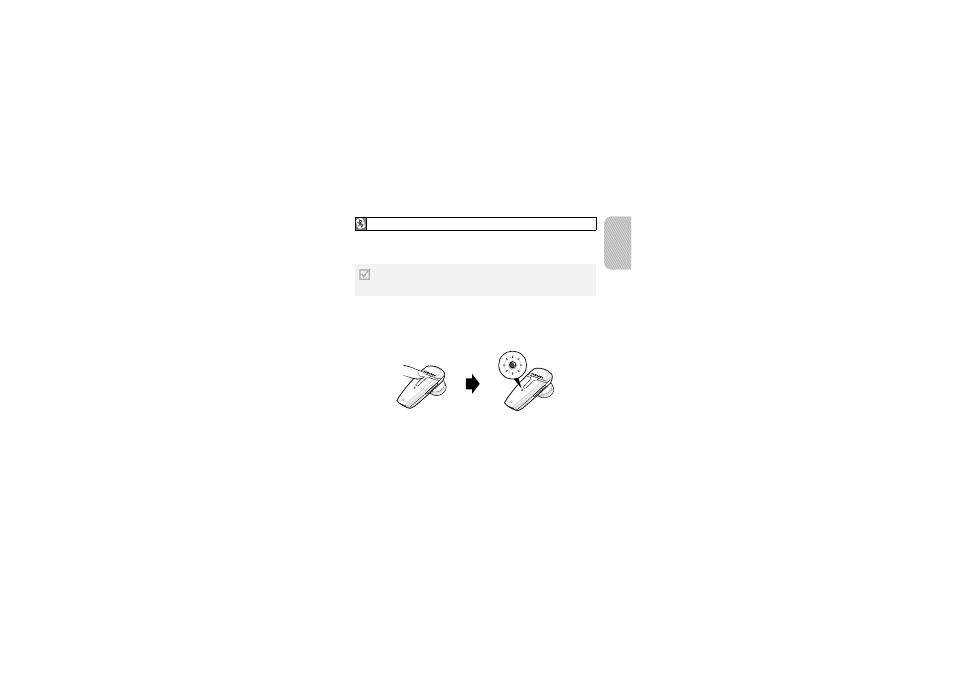
9
En
glish
Pairing will create a unique and encrypted wireless link between
two Bluetooth enabled devices, such as your Bluetooth phone
and Bluetooth headset.
1 Ensure that the headset is off (see Turning the headset
on/off).
2 Press and hold the Multi-Function button until the blue
indicator light stays on after blinking.
Pairing with your Bluetooth phone
When you turn on your headset for the first time, the
headset proceeds into Pairing mode so that you can
immediately pair it with other devices.
See also other documents in the category Samsung Wireless Headsets:
- WEP350 BLACK (62 pages)
- WEP180 (1 page)
- WEP180 (167 pages)
- GH68-17668A (2 pages)
- GH68-19203A (2 pages)
- GH68-18474A (58 pages)
- GH68-16328A (136 pages)
- B013420 (99 pages)
- GH68-21227A (2 pages)
- WEP470 (39 pages)
- SBH600 (2 pages)
- GH68-12459A (1 page)
- WEP 410 (107 pages)
- GH68-28506A (42 pages)
- GH68-12074A (114 pages)
- SBH700 (94 pages)
- GH68-12949A (2 pages)
- WEP420 (106 pages)
- WEP450 (41 pages)
- GH68-11254A (2 pages)
- GH68-17676A (21 pages)
- SBH650 (23 pages)
- GH68-14774A (2 pages)
- TX75082 (2 pages)
- WEP350 (1 page)
- WEP 210 (2 pages)
- WEP 210 (1 page)
- WEP301 (2 pages)
- GH68-12483A (2 pages)
- WEP 300 (58 pages)
- GH68-15049A (2 pages)
- WEP430 (96 pages)
- GH68-34355F (84 pages)
- WEP460 (2 pages)
- WEP570 (103 pages)
- WEP470 (82 pages)
- GH68-xxxxxA (17 pages)
- WEP500 (2 pages)
- B1914B1914 (63 pages)
