Sega 999-1108 User Manual
Page 53
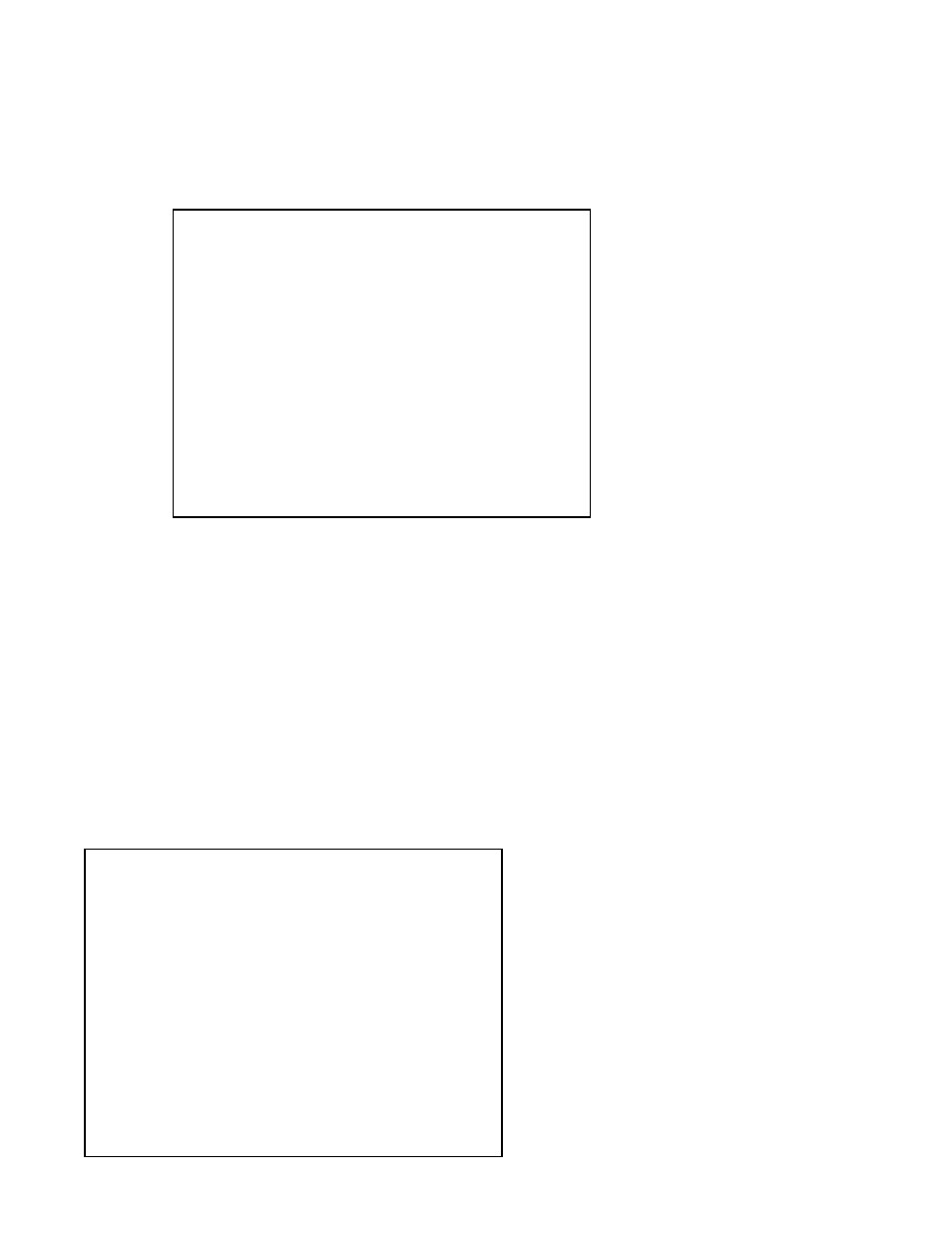
46
E. INPUT ASSIGNMENTS
Press the service button to select the INPUT ASSIGNMENTS item in the GAME TEST MENU
screen, and press the test button. The following INPUT ASSIGNMENTS screen appears to
select the input device.
Press the service button to move the > mark to a targeted input device to select, and press the
test button. Then the assignments screen of the selected input device appears.
Selecting the DEFAULT SETTING recovers to the standard factory settings.
After testing, select the EXIT and press the test button. The GAME TEST MENU screen
reappears.
INPUT ASSIGNMENTS
STEERING 0
(DEFAULT = 0)
GAS PEDAL 0
(DEFAULT = 0)
BRAKE PEDAL 0
(DEFAULT = 0)
DEFAULT SETTING
> EXIT
SELECT WITH SERVICE BUTTON
AND
PRESS TEST BUTTON
Ea. STEER ASSIGNMENTS
This screen enables to set the volume value of the steering wheel (handle). In other words, this
screen sets the volume value of the steering wheel's center position (for a straight-ahead
direction).
Reset the volume value on this screen when the operability of the steering wheel is undesirable.
Also newly set the volume value on this screen whenever you have adjusted or replaced the
volume.
First fix the steering wheel to a center
position (for a straight-ahead direction).
Check the '0' for a position on the screen. If
it is not on the ( mark above the CENTER,
press the service button to move the > mark
to the RIGHT or LEFT, and press the test
button so that the '0' is positioned just on the
( mark.
After testing, select the EXIT and press the
test button. The INPUT ASSIGNMENTS
screen reappears.
STEER ASSIGNMENTS
(MIN -40 : MAX 40 : DEFAULT 0)
STEERING = -10
0
^
CENTER
RIGHT
LEFT
> EXIT
SELECT WITH SERVICE BUTTON
AND
PRESS TEST BUTTON
