Replacing the cable – Sennheiser HD 515 User Manual
Page 3
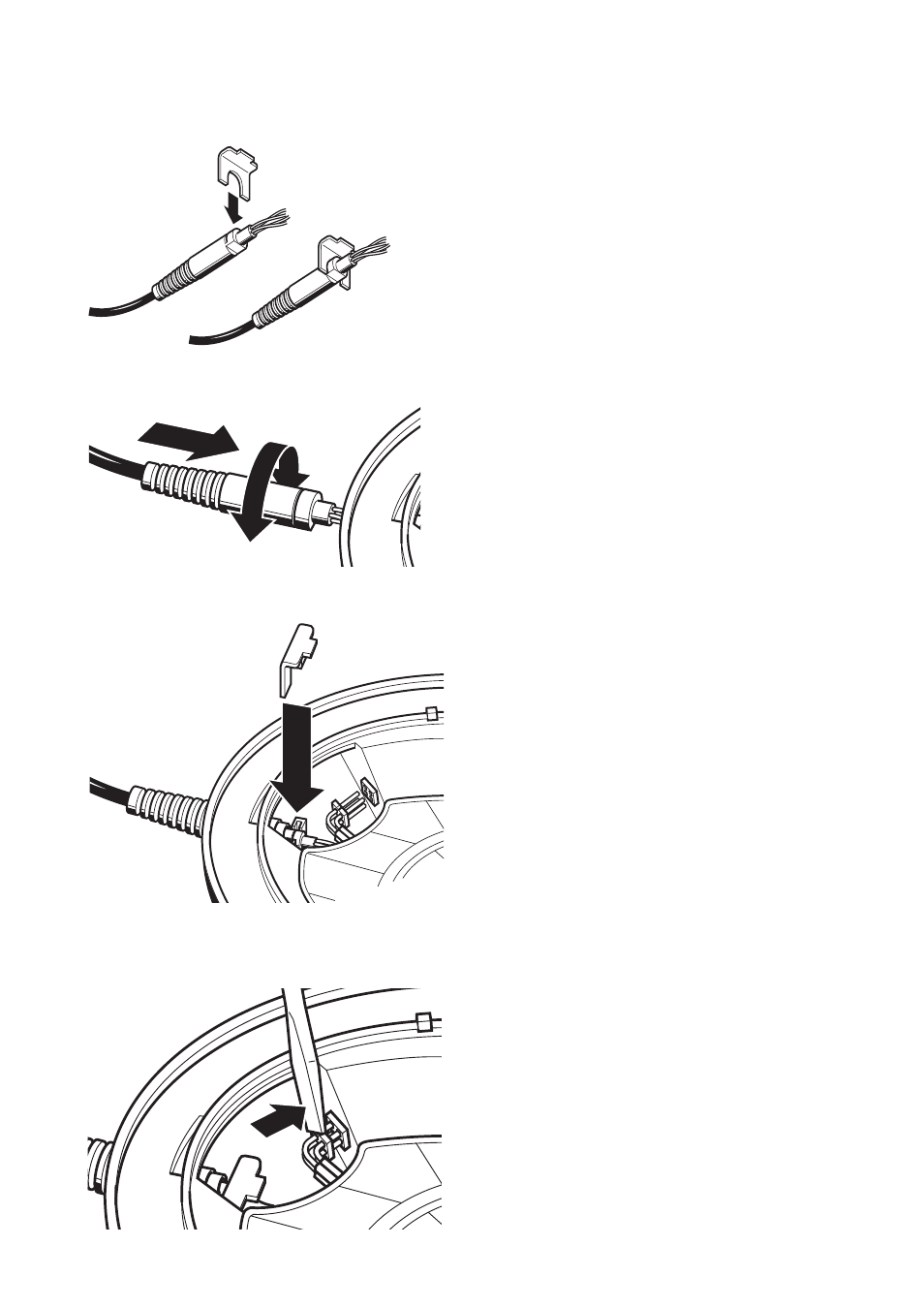
3
Replacing the cable
Before inserting the new cable,
try out the cable clamp.
Insert the cable ends into
the small hollow space
and guide the cable
(without the cable clamp)
through the opening
by turning it to and fro.
Insert the cable clamp into the notch
on the cable.
Insert the cable ends into the socket as
shown.
If necessary, use a suitable tool (e.g. a
screwdriver).
See also other documents in the category Sennheiser Headphones:
- A200 (39 pages)
- 523983/A01 (28 pages)
- HD 500A (2 pages)
- HD 270 (8 pages)
- Ear Set 4 (23 pages)
- 09969 (1 page)
- Encore HS1 (1 page)
- HD 200 (1 page)
- 502817 (2 pages)
- HD 457 (2 pages)
- HD 437 (1 page)
- HD 201 (1 page)
- HD 497 (1 page)
- deutsch Mx 80 (2 pages)
- A1 (8 pages)
- HD 270 Control (8 pages)
- HD 238 (1 page)
- HD 380 Pro (2 pages)
- CC515 (1 page)
- CX 55 (2 pages)
- HD 212 Pro (1 page)
- CX 500 white (2 pages)
- CX 880 (2 pages)
- HD 433 (8 pages)
- 502816 (2 pages)
- 502875 (38 pages)
- HD 428 (2 pages)
- 502874 (37 pages)
- 2020 (60 pages)
- FUSION HD 500 (8 pages)
- CX 95 (2 pages)
- CX HD 280 (1 page)
- Earphones CX 300 black (2 pages)
- CC 510 (1 page)
- 04484 (1 page)
- CX200 (2 pages)
- 09920 (1 page)
- ACTIVEGARD CC550 (1 page)
- HD 205 (2 pages)
- CC 530 (1 page)
- 500 Series (42 pages)
- HD 280 (13 pages)
- EH 2270 (1 page)
- Digital Wireless System MX W1 (28 pages)
