Samsung Hotel LED TV 6000 User Manual
Page 26
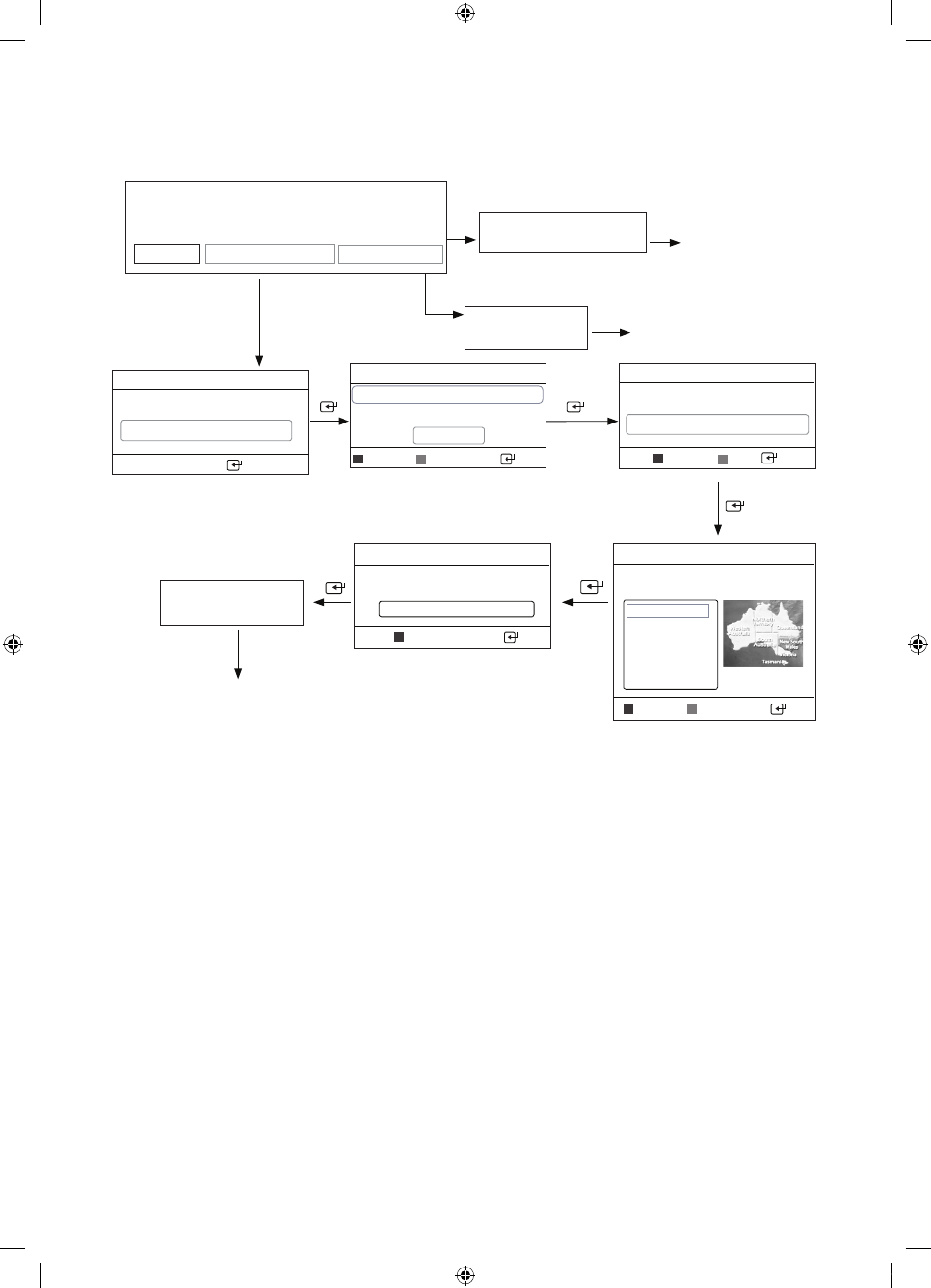
26
English
y
UI Scenario (Aus, NZ, Singapore)
Standalone Only mode is set
TV will enter the RF mode.
Interactive
Hotel Option Menu
Press Power OFF to exit.
If Standalone Plug & Play
is selected
Press Power OFF
to exit.
If Standalone Only is selected
If Interactive is selected
After
Searching the
channels.
Standalone
Hotel Option Menu
Hotel Plug & Play
Easy Set Up
Interactive
Standalone Plug & Play
Standalone Only
Hotel Plug & Play
Select Country.
Country : Australia
r
Enter
Hotel Plug & Play
Dynamic
Standard
Previous
A
Exit
U
Move
U
Skip
D
Hotel Plug & Play
Set the Clock Mode.
Clock Mode : Auto
r
Enter
Previous
A
Hotel Plug & Play
Channel Source
: Digital & Analogue
r
U
Move
Search
Exit
Skip
D
Previous
A
U
Move
Exit
Skip
D
Previous
A
Hotel Plug & Play
Select the time zone where you
are located.
New South Wales/ACT
Victoria
Queensland
South Australia
Western Australia
Tasmania
UC6900 호주_중아, UC6000 구주 호텔.indd 26
2010-05-13 오전 9:10:03
