Control menu item list, Searching for the title/chapter/track/index/scene – Sony DAV-S300 User Manual
Page 32
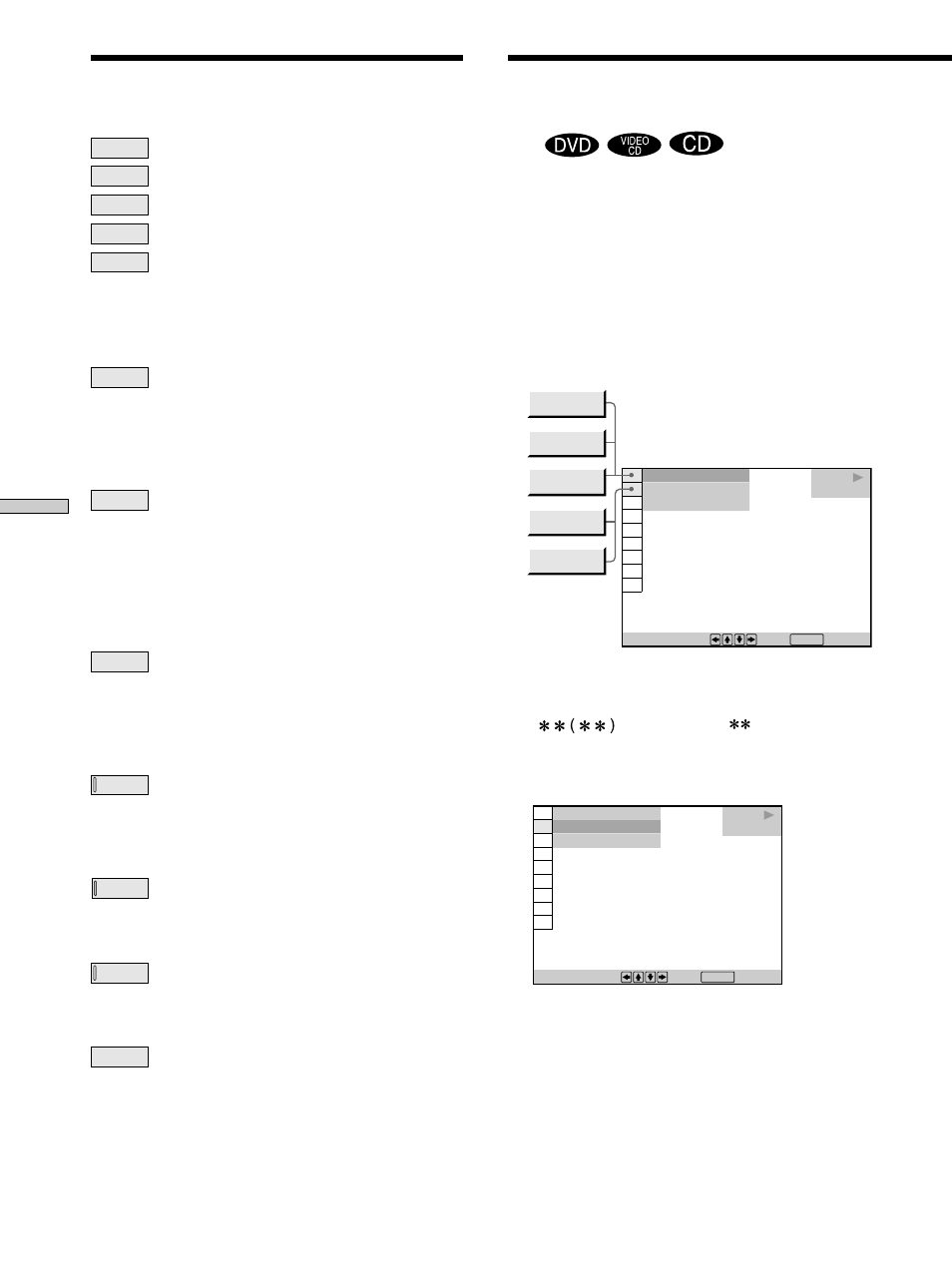
32
Using V
arious Functions with the Contr
ol Menu
Searching for the Title/
Chapter/Track/Index/Scene
Z
You can search by selecting the title/chapter/track/
index/scene.
Select “TITLE,” “CHAPTER,” “ TRACK”, “INDEX” or
“SCENE” after pressing DVD DISPLAY.
When you play back a DVD, “TITLE” and “CHAPTER”
are displayed.
When you play back a VIDEO CD/CD, “TRACK” and
“INDEX” are displayed. When you play back a VIDEO
CD with PBC functions, “SCENE” is displayed.
1
Select “TITLE,” “CHAPTER,” “TRACK,” “INDEX” or
“SCENE” using M/m.
“
” is highlighted. (
means optional
number in this manual.) The number in parentheses
indicates the total number of titles, chapters, tracks,
indexes or scenes.
To select, press , then .
ENTER
1 8 ( 3 4 )
1 2 ( 2 7 )
C 0 1 : 3 2 : 5 5
DVD
PLAY
TRACK
TITLE
CHAPTER
INDEX
SCENE
Control Menu Item List
TITLE
(DVD only) (page 32)
CHAPTER
(DVD only) (page 32)
TRACK
(VIDEO CD/CD only) (page 32)
INDEX
(VIDEO CD/CD only) (page 32)
SCENE
(VIDEO CD during PBC playback only)
(page 32)
You can search by selecting the title/chapter/track/
index/scene.
TIME
(pages 33, 34)
You can check the playing time and remaining time of the
current title/chapter/track and the total remaining time
of the disc.
You can search by inputting the time code.
AUDIO
(page 35)
With DVDs recorded with multilingual sounds, you can
select the language you want while playing the DVD.
With multiplex CDs or VIDEO CDs, you can select the
sound from the right or left channel and listen to the
sound of the selected channel through both the right and
left speakers.
SUBTITLE
(DVD only) (page 36)
With DVDs on which multilingual subtitles are recorded,
you can change the subtitle language whenever you want
while playing the DVD, and turn it on or off whenever
you want.
ANGLE
(DVD only) (page 37)
With DVDs on which various angles (multi-angles) are
recorded, you can change the angles on the scene for
which multi-angles are recorded.
REPEAT
(page 38)
You can play all the titles/tracks on a disc or a single title/
chapter/track repeatedly.
A-B
REPEAT
(page 38)
You can play a specific portion of a title, chapter, or track
repeatedly.
ADVANCED
(DVD only) (page 40)
You can check the play information about the bit rate, bit
rate history or the position where the disc is played
(layer).
To select, press , then .
ENTER
1 8 ( 3 4 )
1 2 ( 2 7 )
C 0 1 : 3 2 : 5 5
DVD
PLAY
