Loading and unloading discs – Sony VGX-XL2 User Manual
Page 91
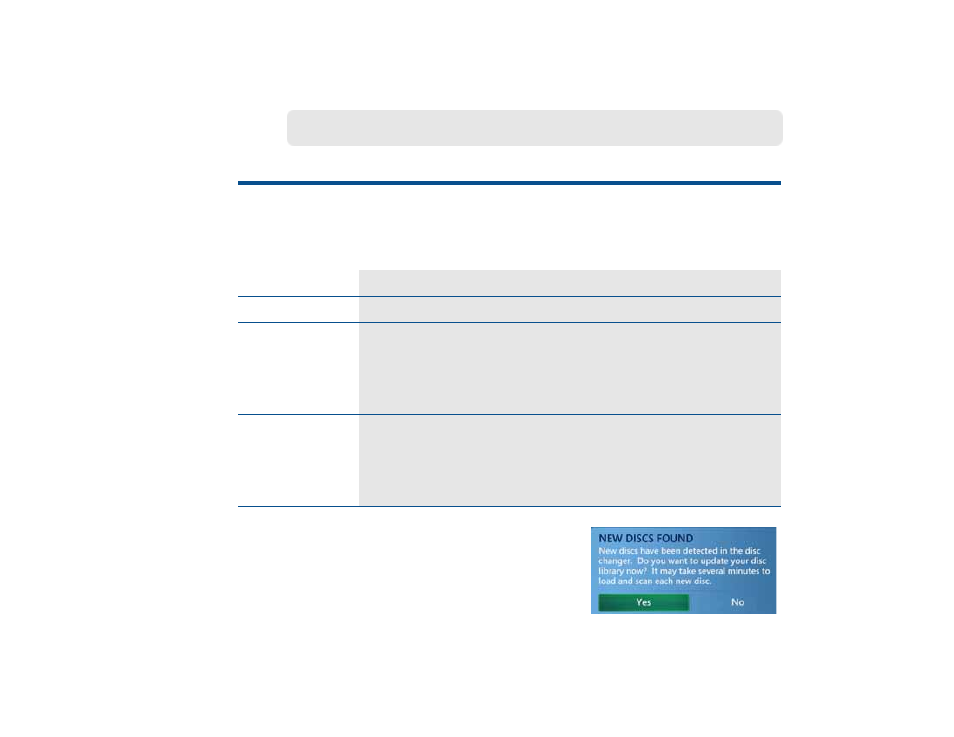
83
Start Menu | My DVD
Loading discs in the
Sony
®
Changer/Recorder
allows you to create your own
personal media library that you can access from Windows Media Center with the
touch of a button. Your library can contain the following types of media:
DVDs
Store DVDs that you buy or create
CDs
Store CDs that you buy or create
Data Discs
Store any type of data that you have a CD or DVD. Data discs
can be viewed by selecting the Windows
Start
button, then
My
Computer
, and finally selecting the drive from
Devices with
Removable Storage
.
Blank Discs
Store blank discs for creating your own CDs and DVDs. For
example, when archiving or copying recorded TV shows to disc,
a message will inform you of the number of discs required to
copy the selected recordings
When you load discs to the
Media Changer
, the
discs must be recognized by Media Center before
viewing. Go to
More Programs
and select the
Manage Discs
option or to directly to
My DVDs
to
view the following message. Click
Yes
to continue.
L o a d i n g a n d U n l o a d i n g D i s c s
